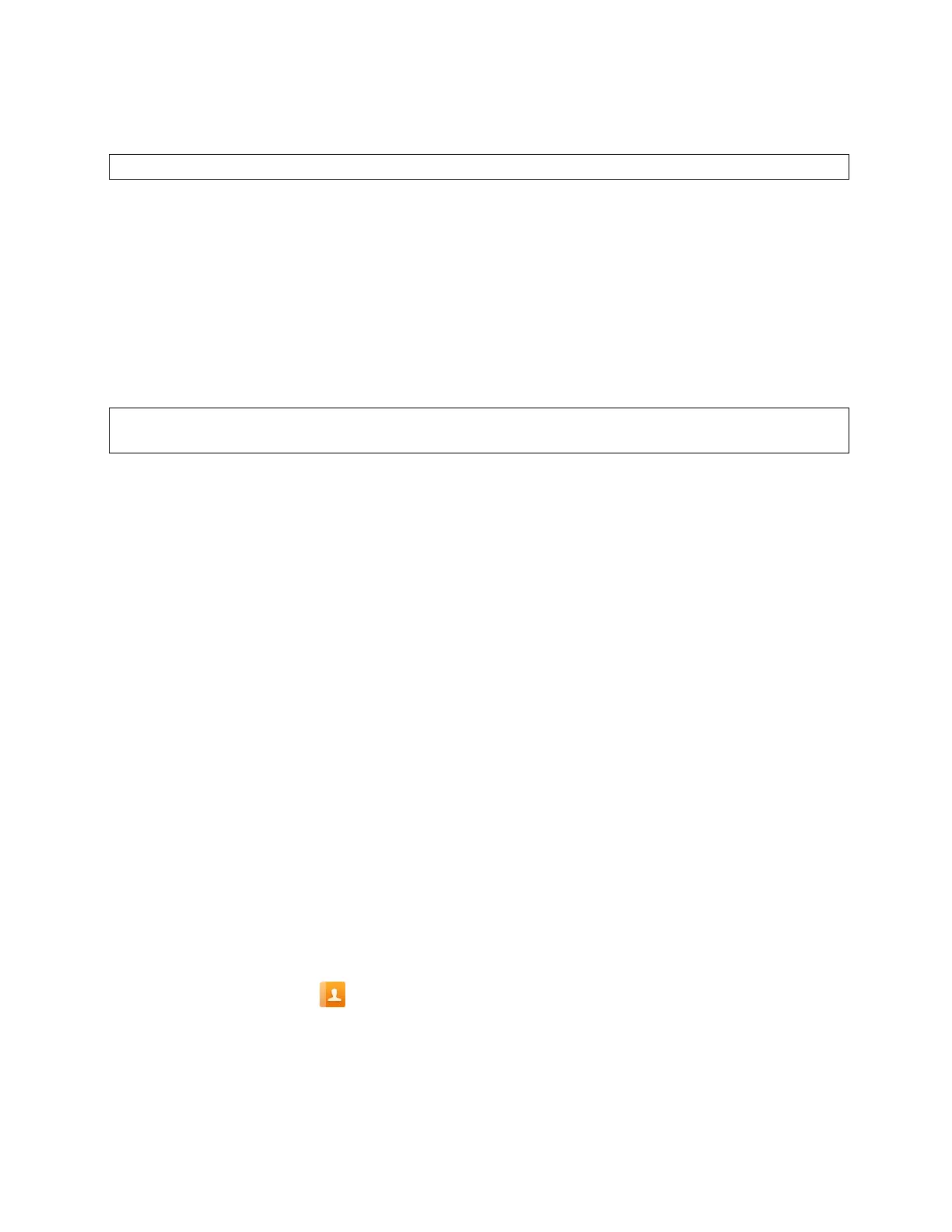MetroNet -Yealink Desk Phones T54W & T57W User Guide
Version 1.0
10.25.2021
38
•
If you activate forward on the default line, the forward icon will appear both on the line
and in the status bar. The phone also prompts you that call forward is enabled.
Tip: You can press the All Lines soft key to activate forward for all lines.
3.13.2 Deactivating Call Forward
You can deactivate the call forward when you no longer want to forward your calls.
Procedure
1. Navigate to Menu > Features > Call Forward.
2. (Optional.) If the forward is activated for a specific line, select the desired line.
3. Select the desired forwarding type and select Disabled or Off from the corresponding field.
4. Select Save.
Tip: For the T57W, you can tap Close Forward to deactivate the DND quickly when the phone is
idle. You can press the All Lines soft key to deactivate forward to all lines.
3.13.3 Forwarding an Incoming Call Manually
You can manually forward the call to another contact while your phone rings.
Procedure
1. When the phone is ringing select Forward.
2. Enter the number you want to forward the incoming call to.
3. Press the OK key or select Send.
• On the T57W phones, select Forward.
•
The phone prompts a call forward message.
3.13.4 Forwarding Incoming Calls with a Forward Key
When the phone receives an incoming, you can easily press the Forward key to forward the
incoming call to a specific contact.
Procedure
1. Navigate to Menu > Features > Dsskey.
2. Select the desired key.
3. Select Key Event from the Type field.
4. Select Forward from the Key Type field.
5. If your system administrator has set the forward mode to Custom, select the desired line.
6. Do one of the following:
• (Optional.) Enter the string that will display on the phone screen in the Label field.
• Enter the contact number you want to forward the incoming calls to in the Value field.
7. Select Save.