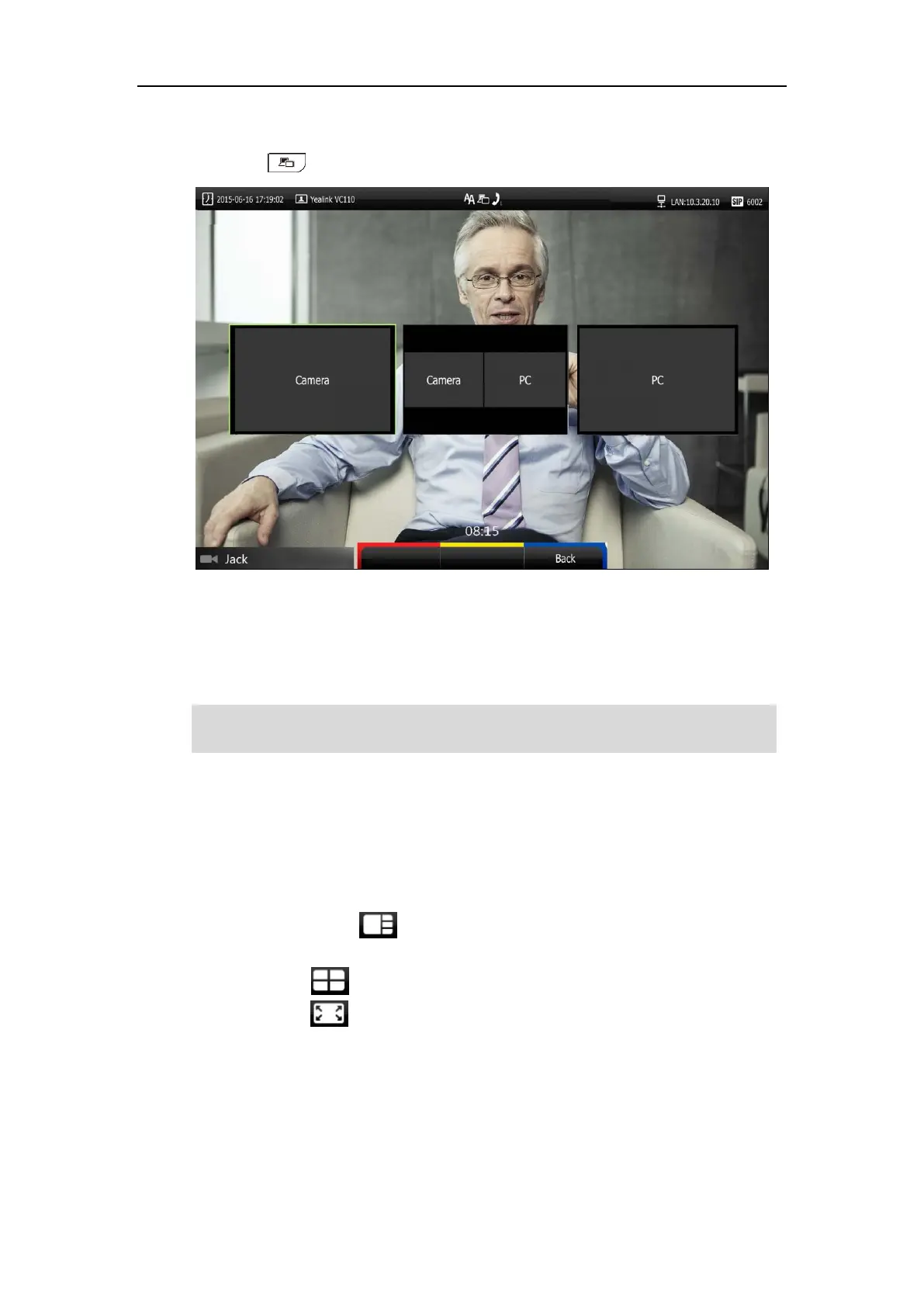Using the VC110 Video Conferencing Endpoint
99
To start/end a presentation during a call by changing the video input source:
1. Press .
The display device shows Camera, Camera and PC and PC input sources.
- If you select Camera and PC or PC, the display device will share content.
- If you select Camera, the display device will stop sharing content.
Note
Changing the Video Layout
During a conference call, local and remote video images are displayed on the display device.
You can change the screen layout. The endpoint supports three screen layouts.
One big, one small ( ): The selected video image is shown in a big size format, the
other video image along the right side of the screen is shown in small sizes.
Full screen ( ): The selected video image is shown in full size.
Same size ( ): All video images are shown in the same size.
For more information on changing video input source, refer to Changing the Video Input Source
on page 106.
