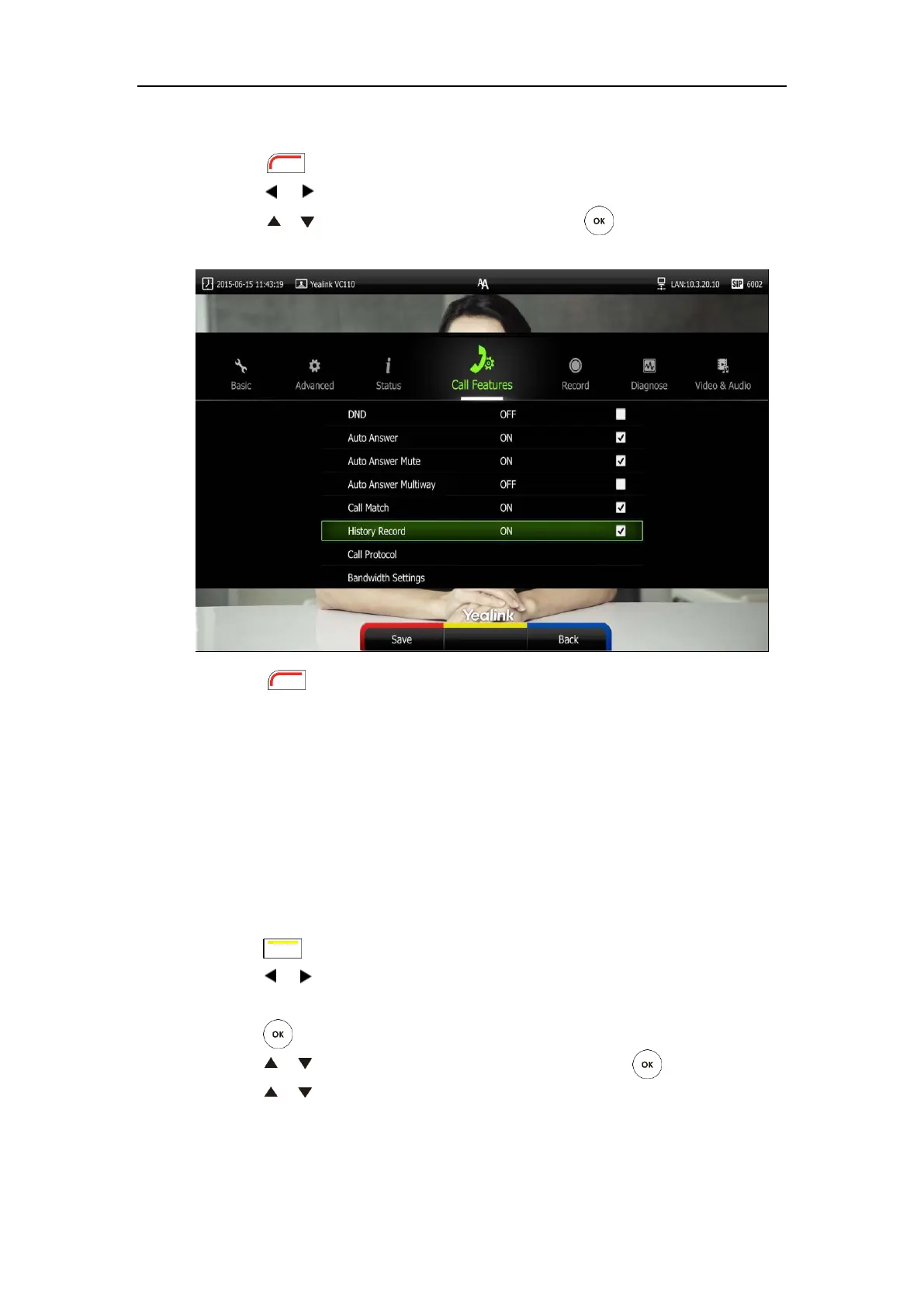User Guide for Yealink VC110 Video Conferencing Endpoint
72
To configure history record feature via the remote control:
1. Press (Menu soft key) to enter main menu.
2. Press or to select the Call Features menu.
3. Press or to scroll to History record, and then press to enable or disable this
feature.
4. Press (Save soft key) to accept the change.
The history record feature is configurable via the web user interface at the path Setting->Call
Features->History Record.
Viewing Call History
You can view call history via the remote control, video conferencing phone or web user
interface.
To view call history via the remote control:
1. Press (Call soft key).
2. Press or to select the History menu.
The display device shows recent call history.
3. Press to expand the pull-down list of All Calls.
4. Press or to select the desired call history list, and then press .
5. Press or to view the desired call history.