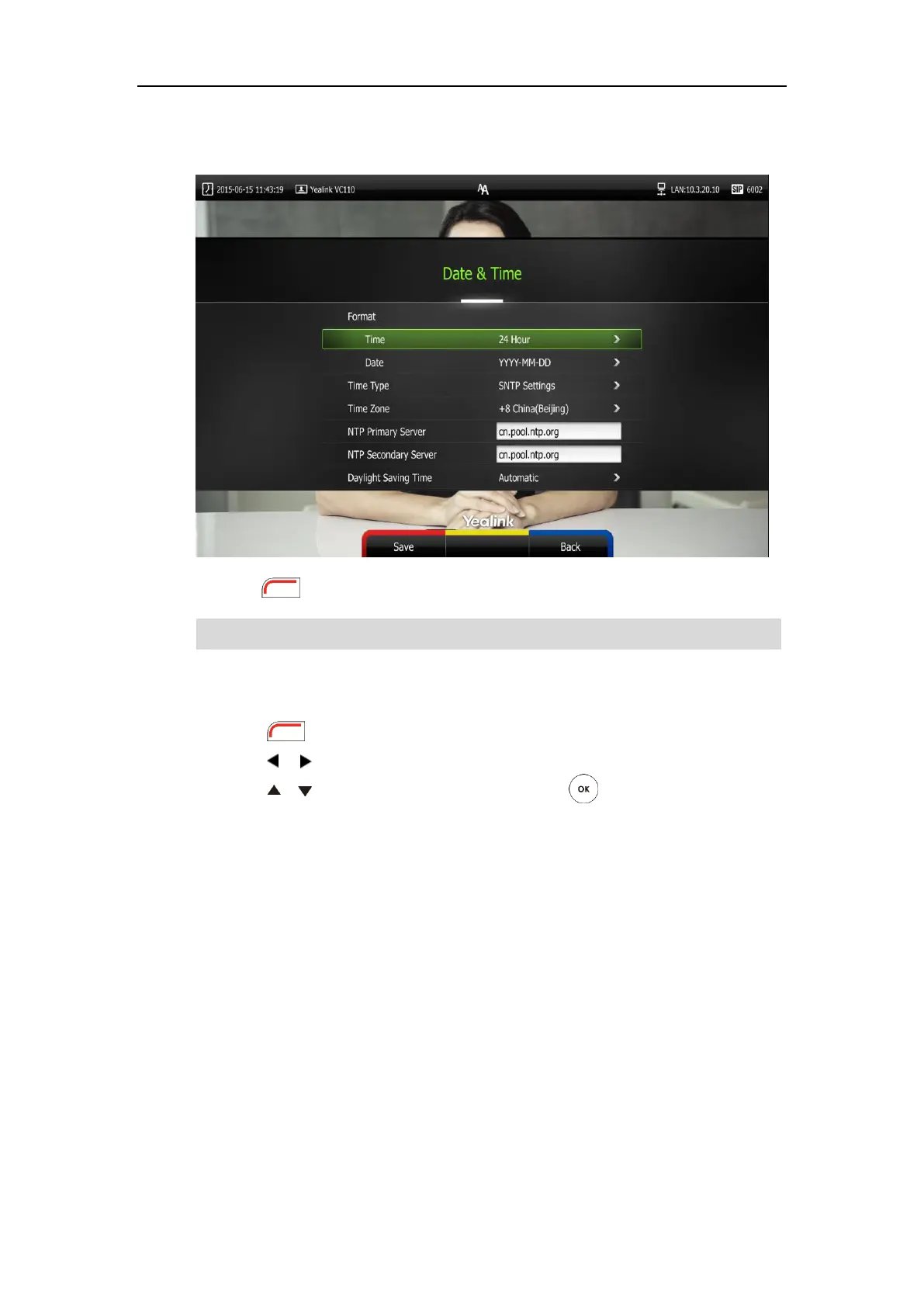Customizing the VC110 Video Conferencing Endpoint
53
When Automatic is selected, the endpoint will use daylight saving time corresponding to
the selected time zone.
10. Press (Save soft key) to accept the change.
Note
To configure the time and date manually via the remote control:
1. Press (Menu soft key) to enter main menu.
2. Press or to select the Basic menu.
3. Press or to scroll to Date & Time, and then press .
4. Select the Manual Settings from the pull-down list of Time Type.
5. Select the desired year from the pull-down list of Year.
6. Select the desired month from the pull-down list of Month.
7. Select the desired day from the pull-down list of Day.
8. Select the desired hour from the pull-down list of Hour.
9. Select the desired minute from the pull-down list of Minute.
Please refer to Appendix A - Time Zones for the list of available time zones on the endpoint.
