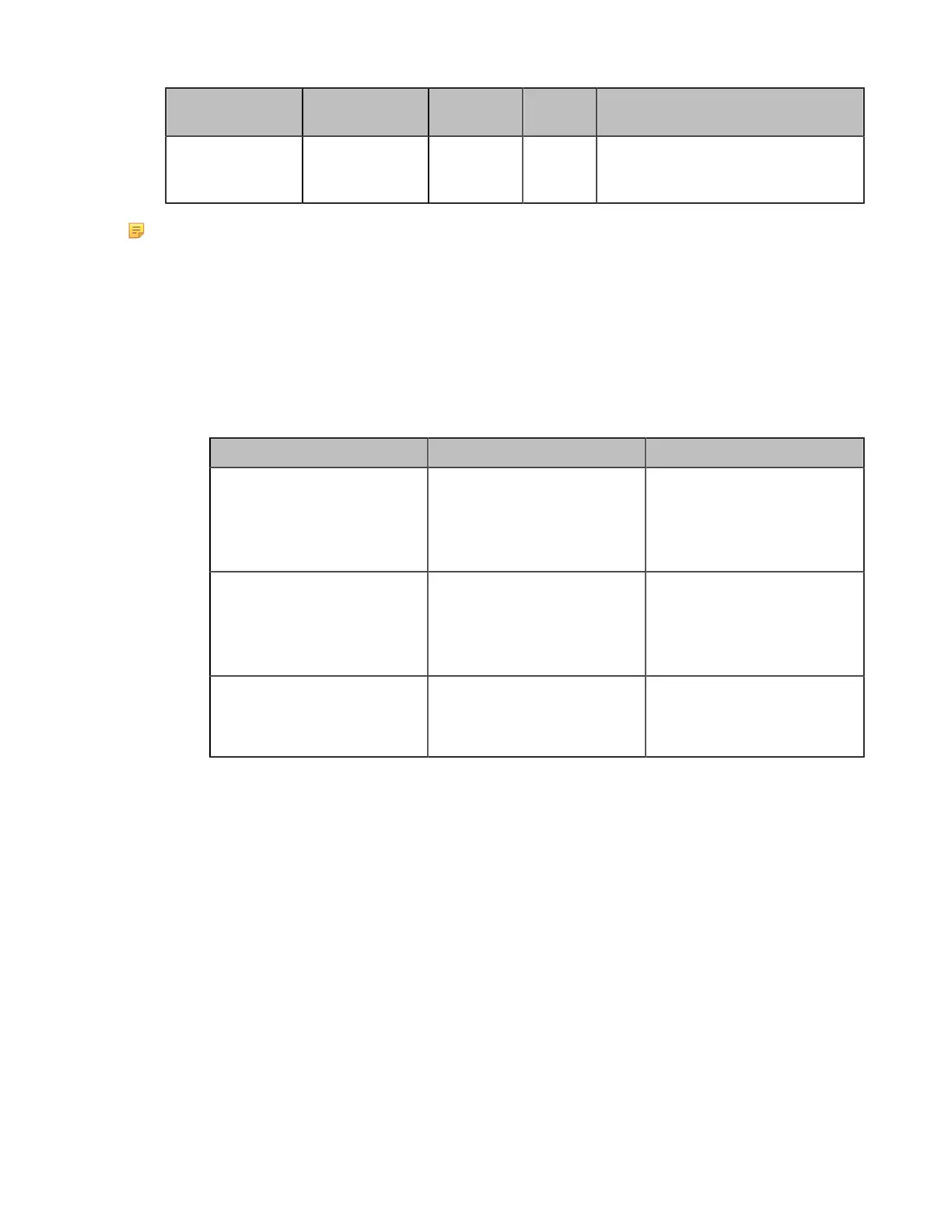| Configuring the Audio Settings | 130
Name MIME Type Bit Rate Frame
Rate
Frame Size
H.265 (it is not
applicable to VP59)
H265/90000
Tx: 360P, 540P, 720P, 1080P
Rx: Conventional Size Below 1080P
Note:
If you are using H.265 video codec during a one-way-video call, the system will negotiate with the other
parties to use H264 High profile video codec automatically when more people join the call.
Configuring Video Codecs
Procedure
1.
On your web user interface, go to Account > Codec > Video Codec.
2.
Configure and save the following settings:
Parameter Description Configuration Method
Enable Codecs
Configure the enabled video
codecs for the system to use.
Note: You can move the disabled
codec to this field.
Web user interface
Disable Codecs
Configure the disabled video
codecs.
Note: you can move the enabled
codec to this field.
Web user interface
SVT T (it is only applicable to
VC200/VC500/VC800/VC880)
This feature is only applicable to
H.264/H.264 video codecs.
Default: Off.
Web user interface
Selecting an H.265 Mode
You can select VBR or CBR for the H.265 video codec according to your network bandwidth. It is only applicable to
VC200 endpoint.
Procedure
1.
On your web user interface, go to Account > Codec > Video Codec.
2.
Configure and save the following settings:
