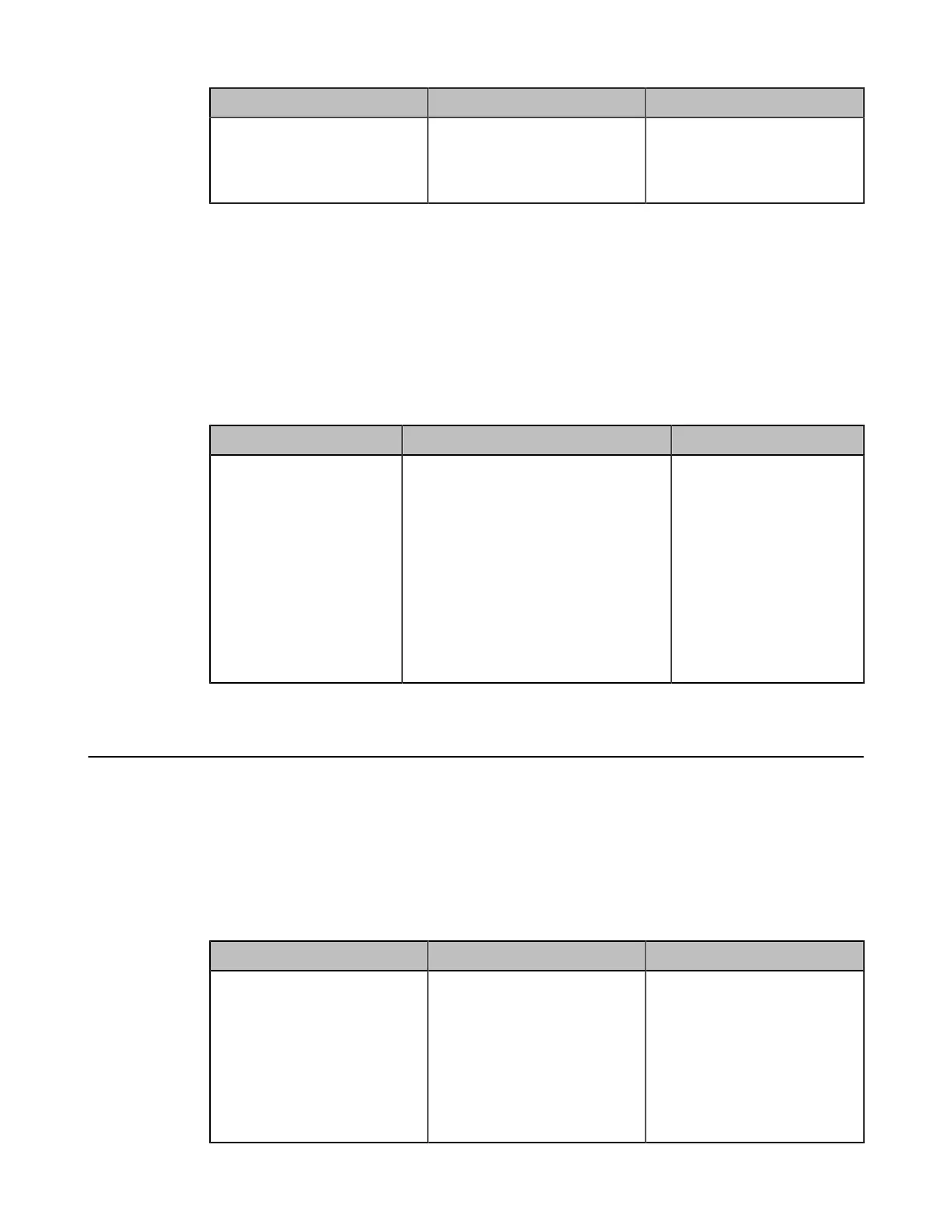| Configuring the Audio Settings | 133
Parameter Description Configuration Method
DTMF Payload Type (96~127)
Configure the value of DTMF
payload.
Default: 101.
Web user interface
Configuring DTMF for H.323 Protocol
Procedure
1.
Do one of the following:
• On your web user interface, go to Account > VC Platform > Video Conference Platform > Platform
Type > StarLeaf.
• On your web user interface, go to Account > H.323.
2.
Configure and save the following settings:
Parameter Description Configuration Method
DTMF Type
Configure the DTMF type.
• INBAND—DTMF digits are
transmitted in the voice band,
together with the general RTP voice
packet.
• Auto—the system automatically
negotiates the way (INBAND,
RFC2833 or SIP INFO) to transfer
DTMF digits.
Default: Auto.
Web user interface
Endpoint
CTP20
Configuring the Noise Suppression
The impact noises in the room are picked-up, including paper rustling, coffee mugs, coughing, typing and silverware
striking plates. These noises, when transmitted to remote participants, can be very distracting. You can enable the
Transient Noise Suppressor (TNS) to suppress these noises. You can also enable the Noise Barrier feature to block
these noises when there is no speech in a call.
Procedure
1.
On your web user interface, go to Setting > Video & Audio > Noise Suppression.
2.
Configure and save the following settings:
Parameter Description Configuration Method
Temporal Noise Shaping(TNS)
Enables or disabled the Transient
Noise Suppressor (TNS).
• On—it can reduce the noise
volume temporarily and
block the noise in the voice.
• Off
Default: On.
Web user interface
