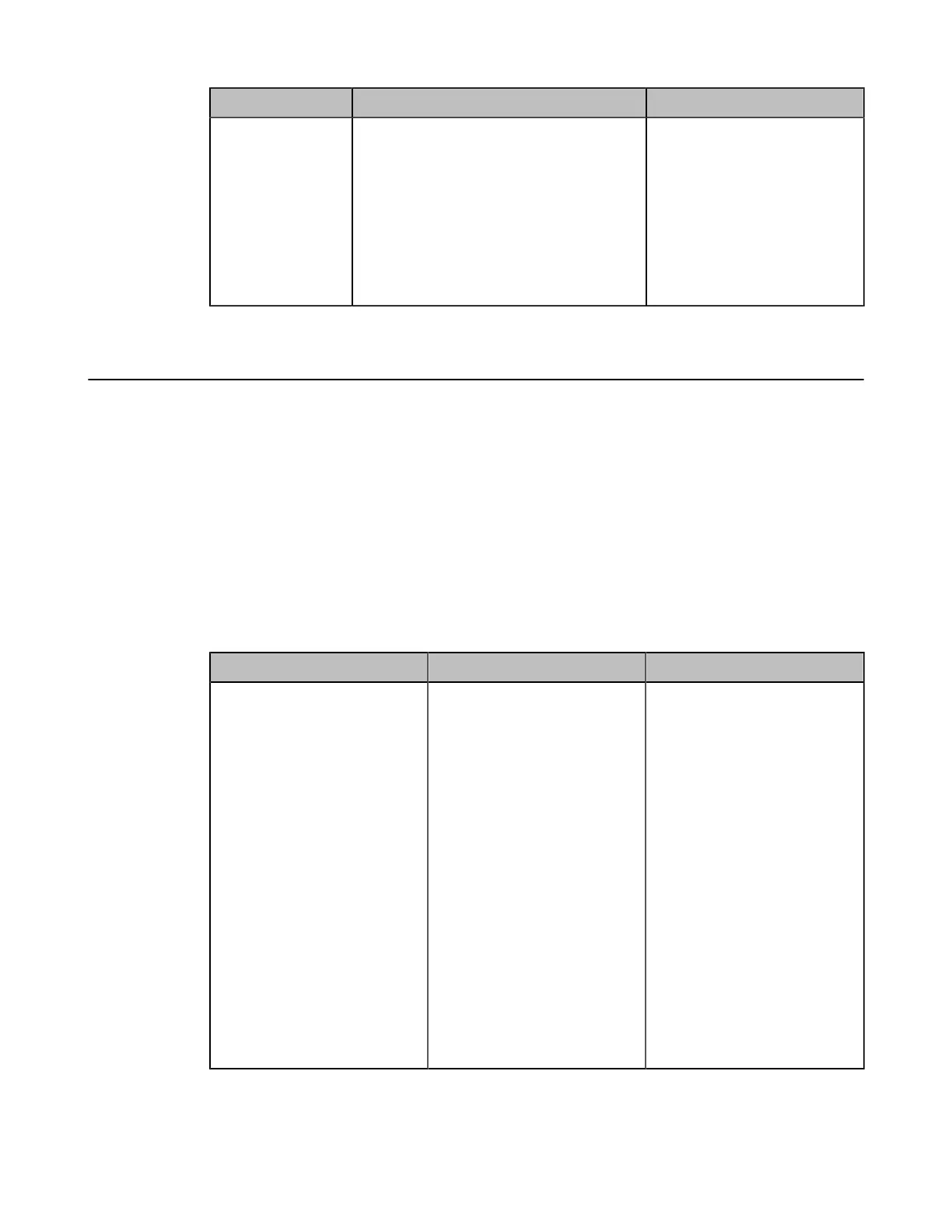| Configuring Camera Settings | 156
Parameter Description Configuration Method
Exposure Ratio
Configure the value of exposure ratio.
Note: the valid value is from 1 to 16. The
default value is 1.
The exposure ratio represents the ratio
of long exposure to short exposure. In a
backlit environment, the bright part uses a
short exposure and the dark part uses a long
exposure.
Web user interface
Endpoint
CTP20
Adjusting the White Balance
To display high quality video image, you can adjust camera white balance. This feature is not applicable to VP59.
Procedure
1.
Do one of the following:
• On your web user interface, go to Setting > Camera > White Balance.
• On your VCS:
For VC880/VC800/VC500/PVT980/PVT950, go to More > Setting > Camera Setting > White Balance
Mode.
On your VC200, go to More > Setting > Video & Audio > White Balance Mode.
• On your CTP20, select Setting > Camera > White Balance.
2.
Configure and save the following settings:
Parameter Description Configuration Method
White Balance Mode
Configure the white balance
mode of the camera.
• Auto—Yealink recommends
that you use this setting for
most situations. It calculates
the best white balance setting
based on lighting conditions
in the room.
• InDoor
• OutDoor
• OnePush
• ATW—automatically adjust
the white balance according
to the picture took by the
camera.
• Auto—manually adjust the
color temperature
Default: ATW.
Web user interface
Endpoint
CTP20
