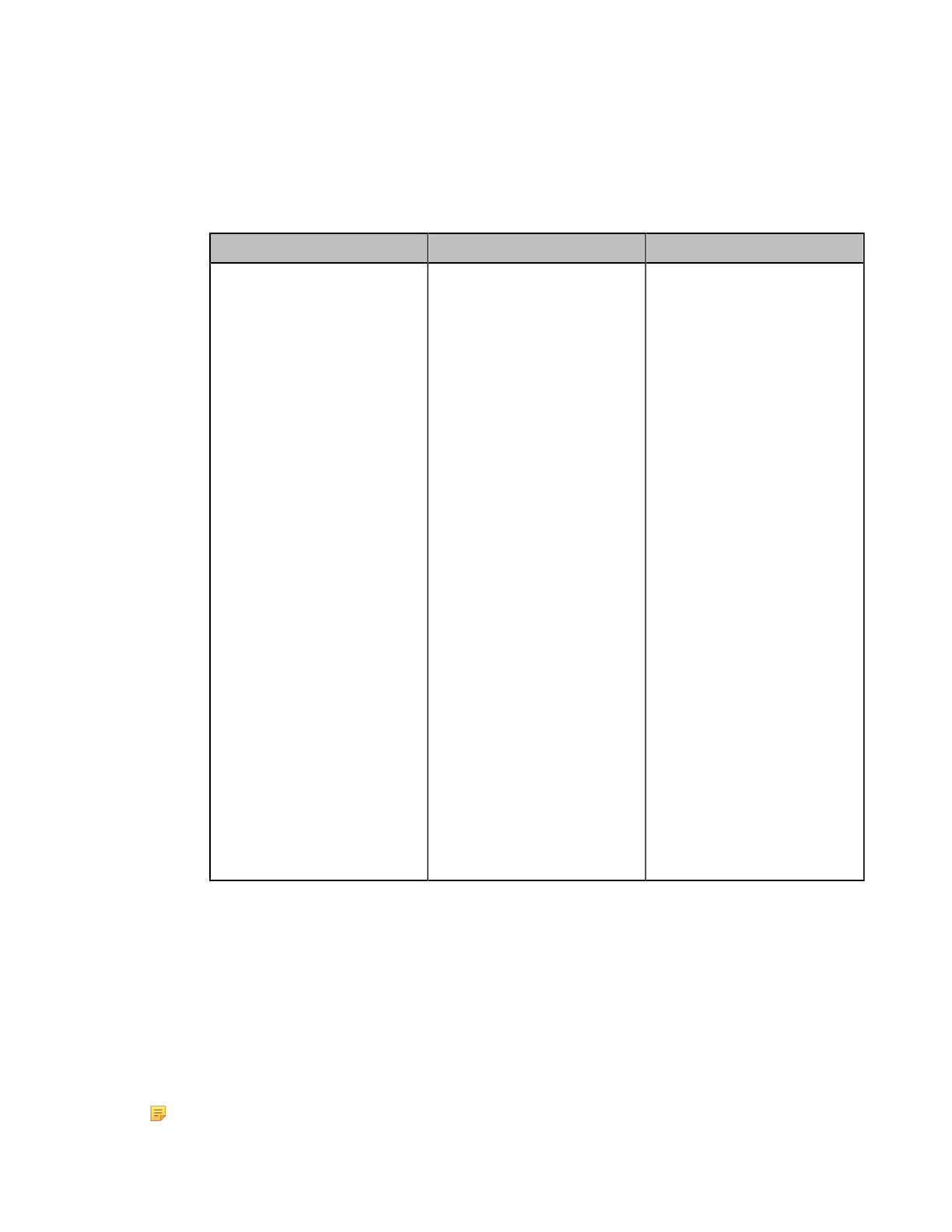| System Maintenance | 215
Setting Severity Level of the Module log
You can configure severity level of each module of the system.
Procedure
1.
On your web user interface, go to Setting > Configuration > Module Log.
2.
Configure and save the following settings:
Parameter Description Configuration Method
Module Log Level
Specify the module log level.
• All—all modules
• Driver
• System
• Service
• Connectivity
• Video & Audio
• Protocol
• Deploy
• Web
• App
• Talk
The available levels are as
below:
• 0
• 1
• 2
• 3
• 4
• 5
• 6
Default: all, 6. If you set the
log level for a specified module
and then set the log level for
all modules, the log level of
a specified module will be
overwritten by the log level of
all modules.
Web user interface
Exporting the Log Files to a Local PC
You can export local log to your computer.
Procedure
1.
On your web user interface, go to Setting > Configuration > Local Log.
2.
In the Enable Local Log field, select On.
3.
Reproduce the issue.
4.
In the Export Local Log field, click Export.
Note:
