
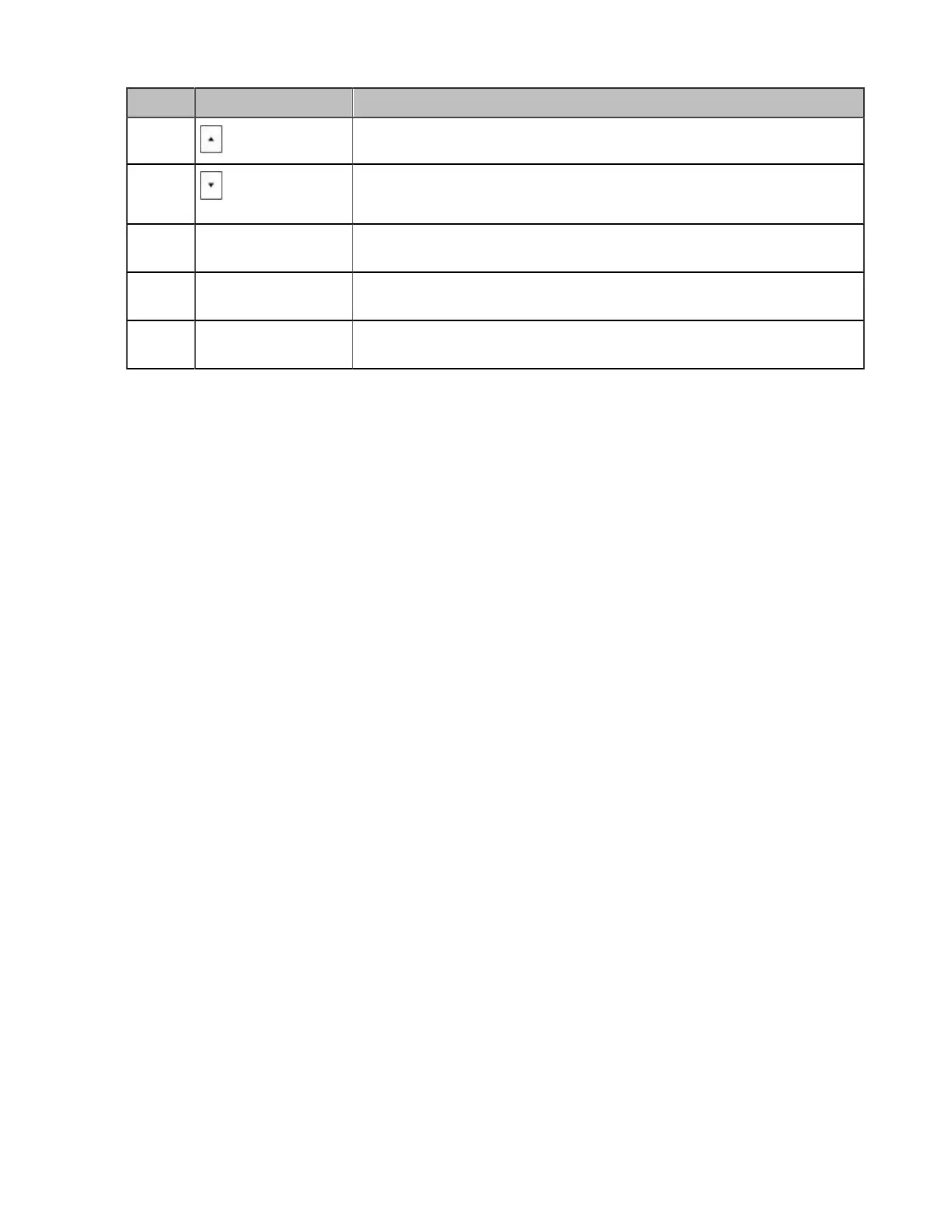 Loading...
Loading...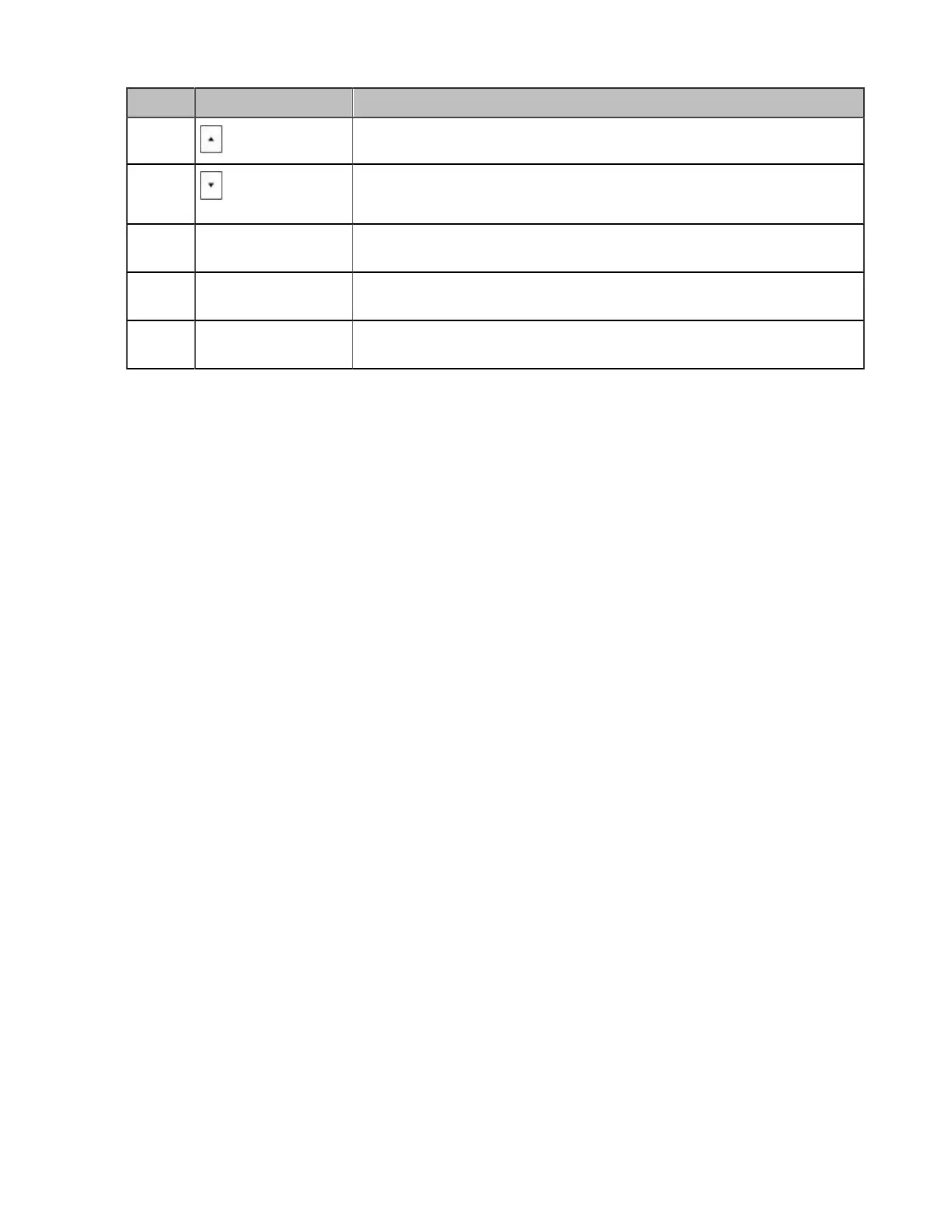
Do you have a question about the Yealink W80 and is the answer not in the manual?
| Power Saving Mode | Yes |
|---|---|
| Concurrent Calls | 8 |
| Power over Ethernet (PoE) | Yes (802.3af) |
| Operating Temperature | 0°C to 40°C |
| Maximum Number of Base Stations | 8 |
| Maximum Number of Concurrent Calls | 8 |
| Handset Display | 2.4" Color LCD |
| Indoor Range | Up to 50 meters |
| Outdoor Range | Up to 300 meters |
| Audio Codecs | G.722, G.729 |
| Base Stations Support | Yealink W80B |
| Display | 2.4" Color LCD |
| Supported Codecs | G.722, G.729 |
| Humidity | 10% to 90% (non-condensing) |
| Security | Encryption (AES-128) |