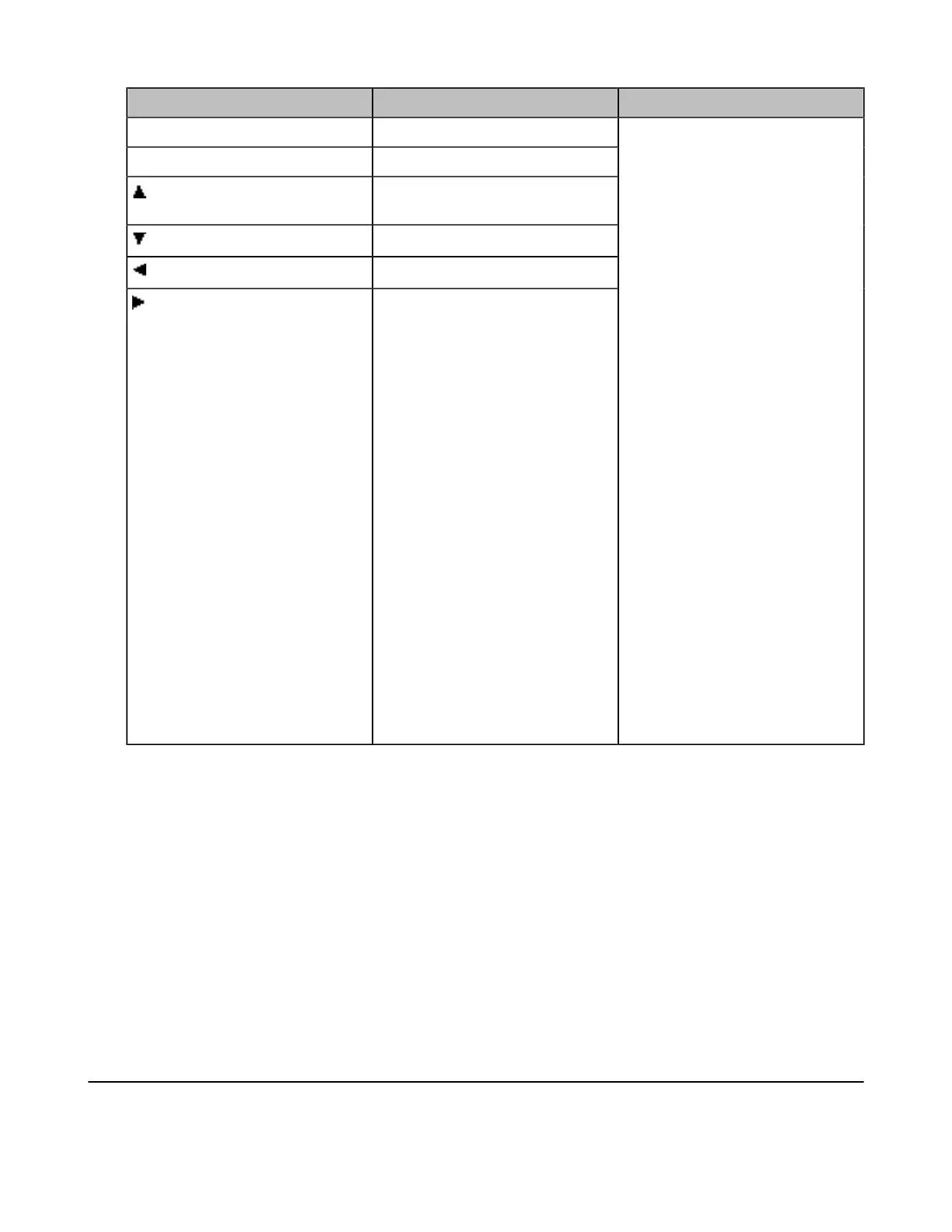| Customizing Your Phone | 70
Shortcut Default Access Feature Available Access Features
Left Softkey History
Right Softkey Line Status
Intercom (not available in the
multi-cell system)
Directory
Volume-
Volume+
History
Missed
Received
Redial
Speed Dial
Menu
Line Status
Default Line
Call Forward
Do Not Disturb
Directory
Local Directory
Remote Directory
LDAP
Volume-
Volume+
Paging
Retrieve
Shared Directory
Status
XML Browser
XML Dir
Customizing the Shortcuts
You can customize the function of the shortcuts to make your handset more personalized.
Procedure
1. Go to OK > Settings > Shortcut.
2. Select the desired shortcut and select Change.
The feature currently assigned to the selected key is highlighted and followed by a left arrow.
3. Select the desired feature.
Related information
Supported Shortcuts
Locking Your W56H/W53H
To prevent accidental use of the handset, the keypad can be locked manually. When the keypad is locked,
incoming calls will still ring on your phone, but only the emergency numbers can be dialed out.
