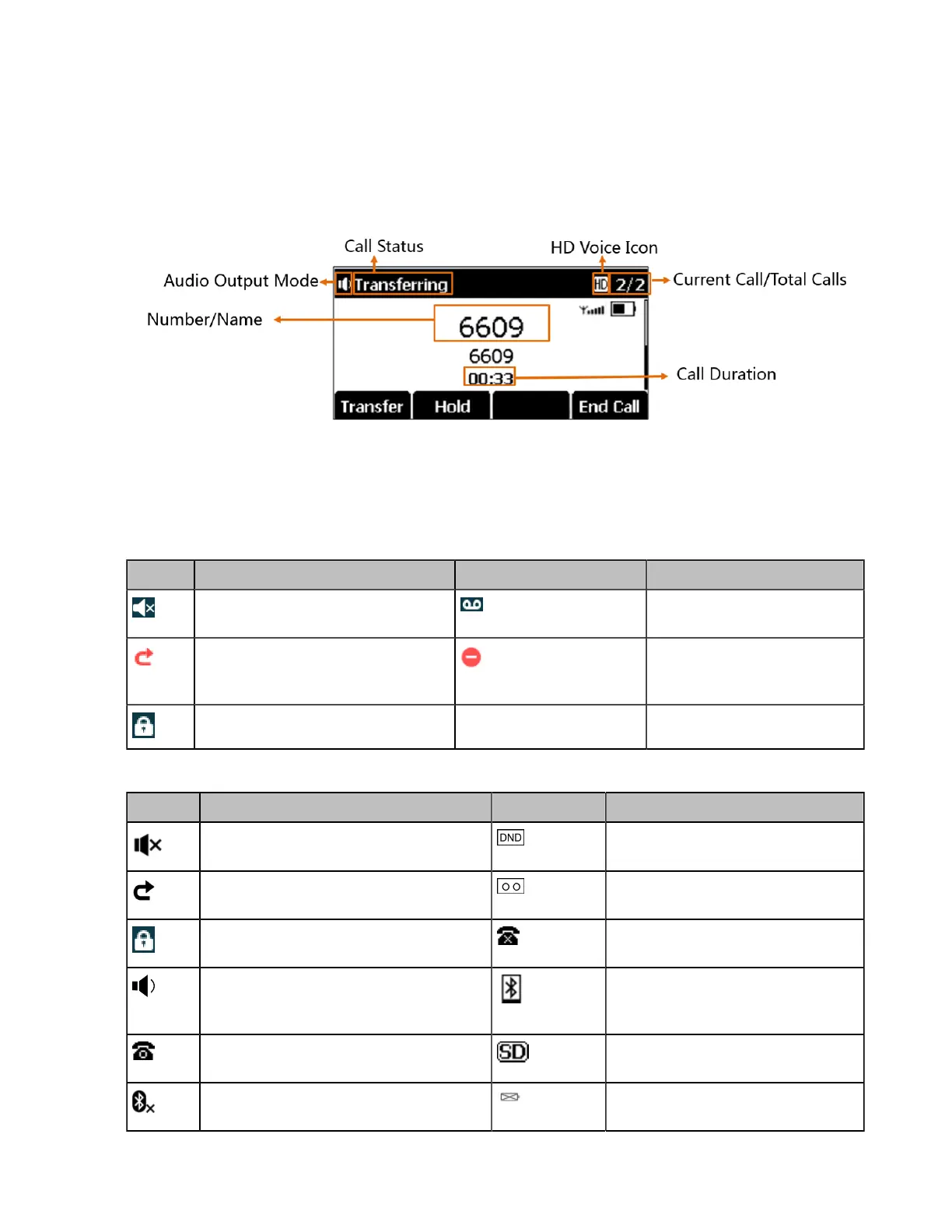| Getting Started | 30
• Handset Name: Displays the registered handset name.
• Soft Keys: The soft key labels on the screen directly above the soft keys show the functions available at
that particular moment.
CP930W/DD Phone Calls Screen
All of your active and held calls are displayed on the calls screen.
Icons on the Idle Screen
By viewing the icons on the idle screen, you can easily get the current phone status, such as message
status.
W56H/W53H:
Icons Description Icons Description
The ringer volume is 0 and the
phone is in the silent mode.
The phone has new voice
mails.
The phone has enabled the Call
Forward feature.
The phone has enabled
the Do Not Disturb (DND)
feature.
The keypad is locked.
CP930W:
Icons Description Icons Description
The ringer volume is 0 and the phone is
in the silent mode.
The phone has enabled the Do Not
Disturb (DND) feature.
The phone has enabled the Call Forward
feature.
The phone has new voice mails.
The keypad is locked. The phone failed to register to a
base station.
The phone is in the Speakerphone
(hands-free) mode.
The Bluetooth-enabled mobile
phone is paired and connected to
the phone.
The phone has registered to a base
station successfully.
The SD card is connected to the
phone.
The phone has enabled the Bluetooth
feature.
The battery is not inserted into the
phone.
