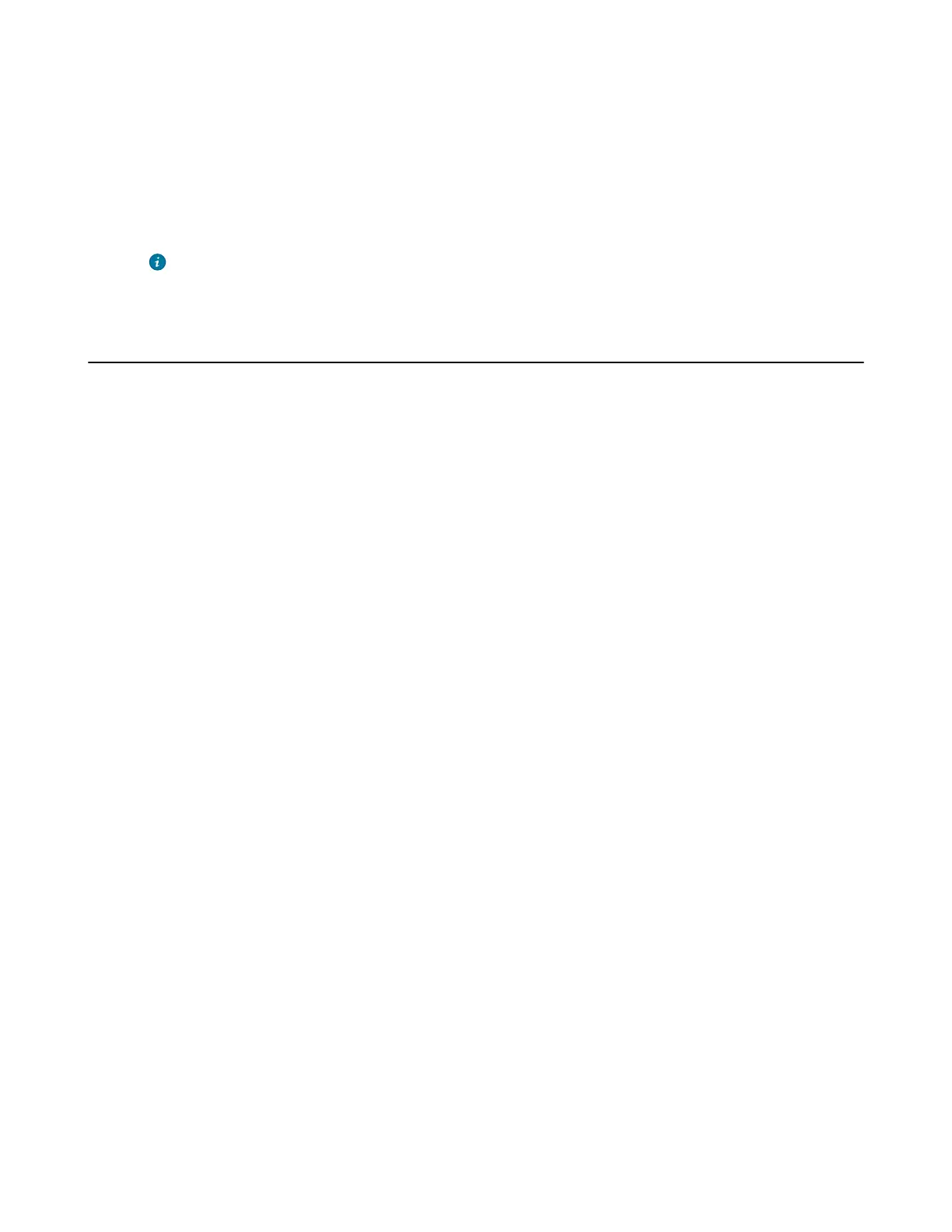| Directory | 60
Procedure
1. Go to OK > Directory > Shared Directory.
On the CP930W, go to Directory > Shared Directory.
2. Highlight a contact and select Options > Add To Local > New Entry.
3. Edit the contact information.
4. Confirm the action.
Tip: You can select Add To Local > Update Existing to update the existing contact
information.
Blocklist
Incoming calls from the Blocklist are rejected automatically. You can store up to 30 contacts in the blocklist
to block unwanted callers.
• Adding a Blocklist Contact
• Viewing Blocklist Contacts
• Editing a Blocklist Contact
• Deleting Blocklist Contacts
Adding a Blocklist Contact
You can add a blocklist contact on the phone to prevent someone from calling you.
Procedure
1. Go to OK > Settings > Telephony > Blocklist.
On the DD phone, go to Menu > Directory > Blocklist.
On the CP930W, go to Menu > Settings > Basic Settings > Blocklist.
2. Select New Entry or Options > New Entry.
On the CP930W/DD phone, select Add.
3. Enter the contact's information.
4. Confirm the action.
Viewing Blocklist Contacts
You can view the blocklist contacts from the blocklist on your phone.
Procedure
1. Go to OK > Settings > Telephony > Blocklist.
On the DD phone, go to Menu > Directory > Blocklist.
On the CP930W, go to Menu > Settings > Basic Settings > Blocklist.
2. Use the navigation keys to look through the blocklist contacts.
Editing a Blocklist Contact
You can update your blocklist contacts' information.
