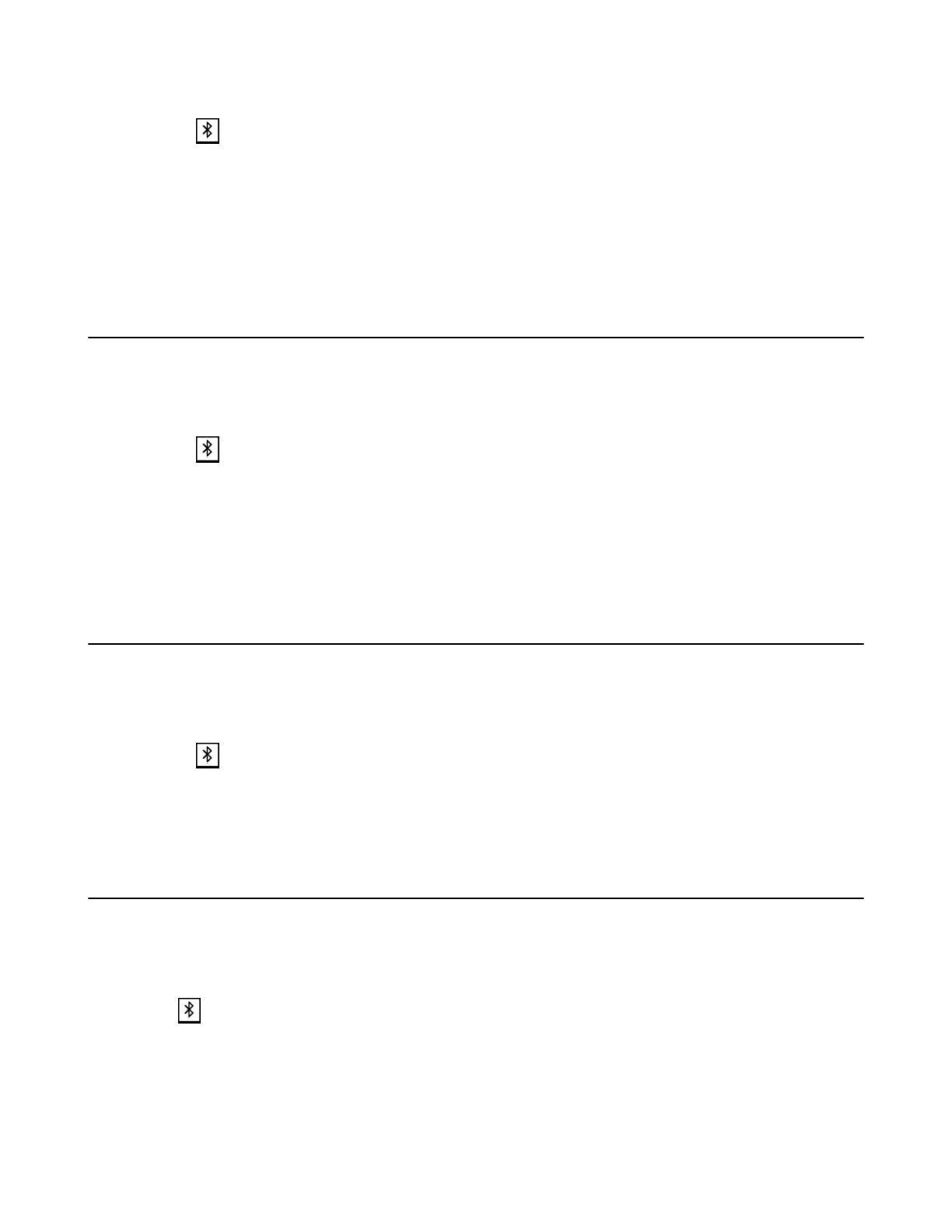| Connecting a Mobile Phonevia Bluetooth | 80
Procedure
1.
Select > Edit My Device Information or go to Menu > Settings > Basic Settings > Bluetooth >
Edit My Device Information.
2. Select On from the Open Discover field.
3. Confirm the action.
Related tasks
Activating the Bluetooth Mode
Deleting the Paired Bluetooth Device
You can delete the Bluetooth device paired from your phone, the next time you activate the Bluetooth
mode, the phone will not automatically connect to this device.
Procedure
1.
Select > Paired Bluetooth Device or go to Menu > Settings > Basic Settings > Bluetooth >
Paired Bluetooth Device.
2. Select Options > Delete.
The phone prompts you whether to delete the device.
3. Confirm the action.
Disconnecting the Bluetooth Device
You can disconnect your Bluetooth device from your phone. When you disconnect a Bluetooth device, it
remains paired and you can reconnect it to your phone.
Procedure
1.
Select > Paired Bluetooth Device or go to Menu > Settings > Basic Settings > Bluetooth >
Paired Bluetooth Device.
2. Highlight the connected Bluetooth device and select Disconnect.
Deactivating the Bluetooth Mode
After you deactivate the Bluetooth mode, the Bluetooth device will disconnect from your phone, but it
remains paired and you can reconnect it to your phone.
Procedure
1.
Tap or go to Menu > Settings > Basic Settings > Bluetooth.
2. Select Off from the Bluetooth field.
3. Confirm the action.
