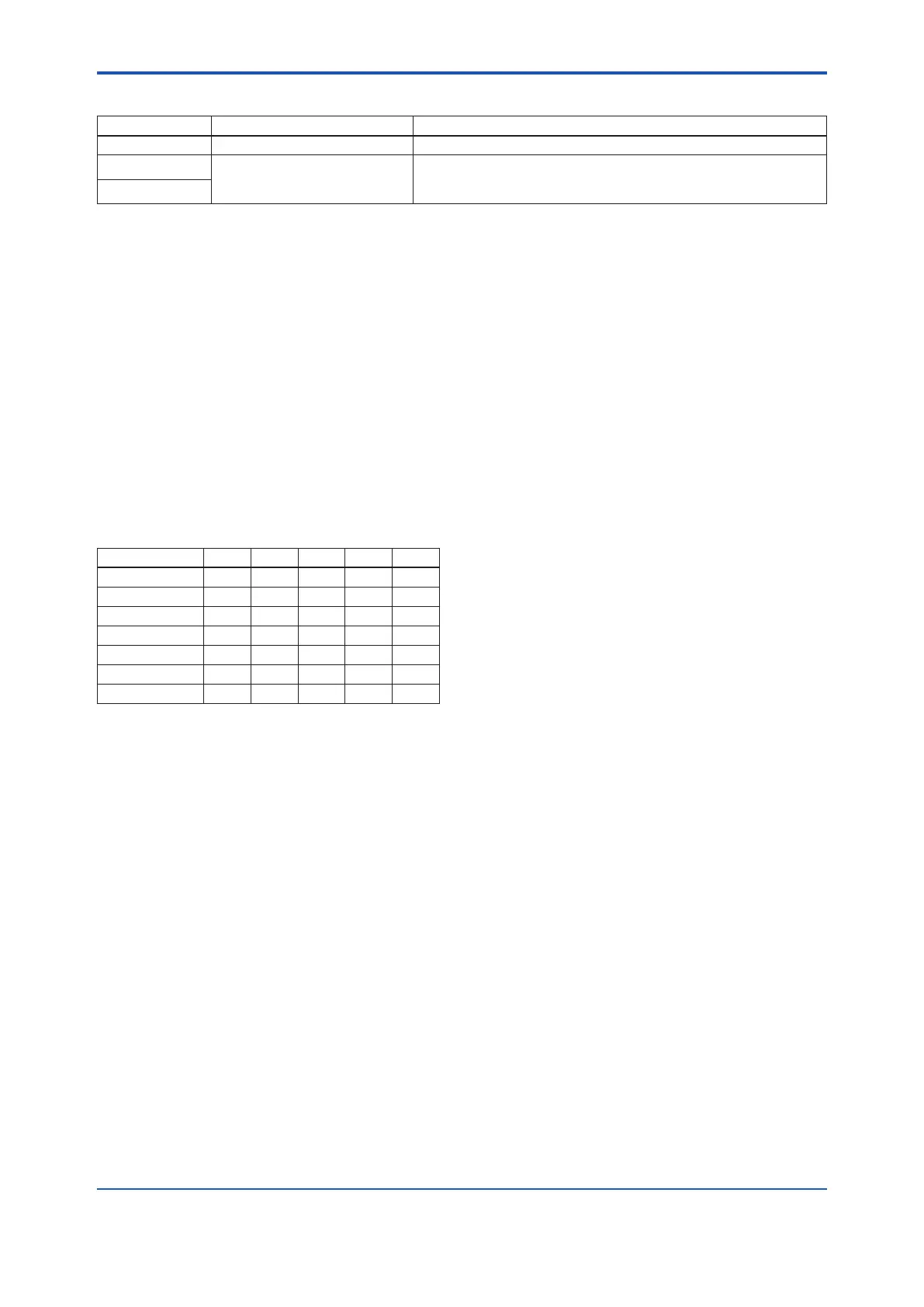A5.5.3 Mode Handling
Mode Action Output
Automatic (AUTO) Normal action Normal output
Manual (MAN)
Integration calculation is stopped.
OUT will not be updated unless you
set a value to it. No reset is accepted.
You may rewrite a value in OUT. If no value is rewritten, the value just before
running in AUTO is held. When the mode returns to AUTO, integration starts
with the written value or the value just before running in AUTO.
Out of Service (O/S)
If you rewrite the value in OUT and RTOTAL while the mode is in MAN or O/S, N_RESET is incremented.
A5.6.2 Reset Timing
All items are reset during execution of the function
block. Therefore, the minimum period of a reset is the
block execution period.
● 5-second rule
If a reset is made, the next reset will not be accepted
for 5 seconds after that.
Even if UP_AUTO (or DN_AUTO) is activated and
TOTAL_SP (or 0) is reached within 5 seconds, the
next reset will not be made for 5 seconds from the
previous reset.
● CLOCK_PER
If INTEG_TYPE is PERIODIC (5) or PER&DEM
(7), a reset is made at the period (sec) set to the
CLOCK_PER parameter.
If the value in CLOCK_PER is smaller than the
function block's execution period, bit 1 of BLOCK_
ERR “Block Conguration Error” is set.
A5.6 Reset
A5.6.1 Reset Trigger
There are the following ve types of reset triggers:
1. An integrated value exceeds TOTAL_SP.
2. An integrated value falls below “0.”
3. RESET_IN is “H.”
4. Every period specied in CLOCK_PER
5. OP_CMD_INT is 1.
The Table A5.2 shows the correlation between
INTEG_TYPE and RESET triggers.
Table A5.2 RESET Triggers
(1) (2) (3) (4) (5)
1:UP_AUTO ○ × ○ × ○
2:UP_DEM × × ○ × ○
3:DN_AUTO × ○ ○ × ○
4:DN_DEMO × × ○ × ○
5:PERIODIC × × × ○ ○
6:DEMAND × × ○ × ○
7:PER&DEM × × ○ ○ ○
○: Reset ×: No Reset
When OP_CMD_INT has become “H” and a reset
was made, OP_CMD_INT automatically returns to
“L.”
Even if RESET_IN becomes “H,” activating a reset,
RESET_IN does not automatically return to “L.” The
RESET_IN setting will not be retained if the power
is turned OFF.
<APPENDIX 5. INTEGRATOR (IT) BLOCK>
A5-8
IM 01F06F00-01EN
