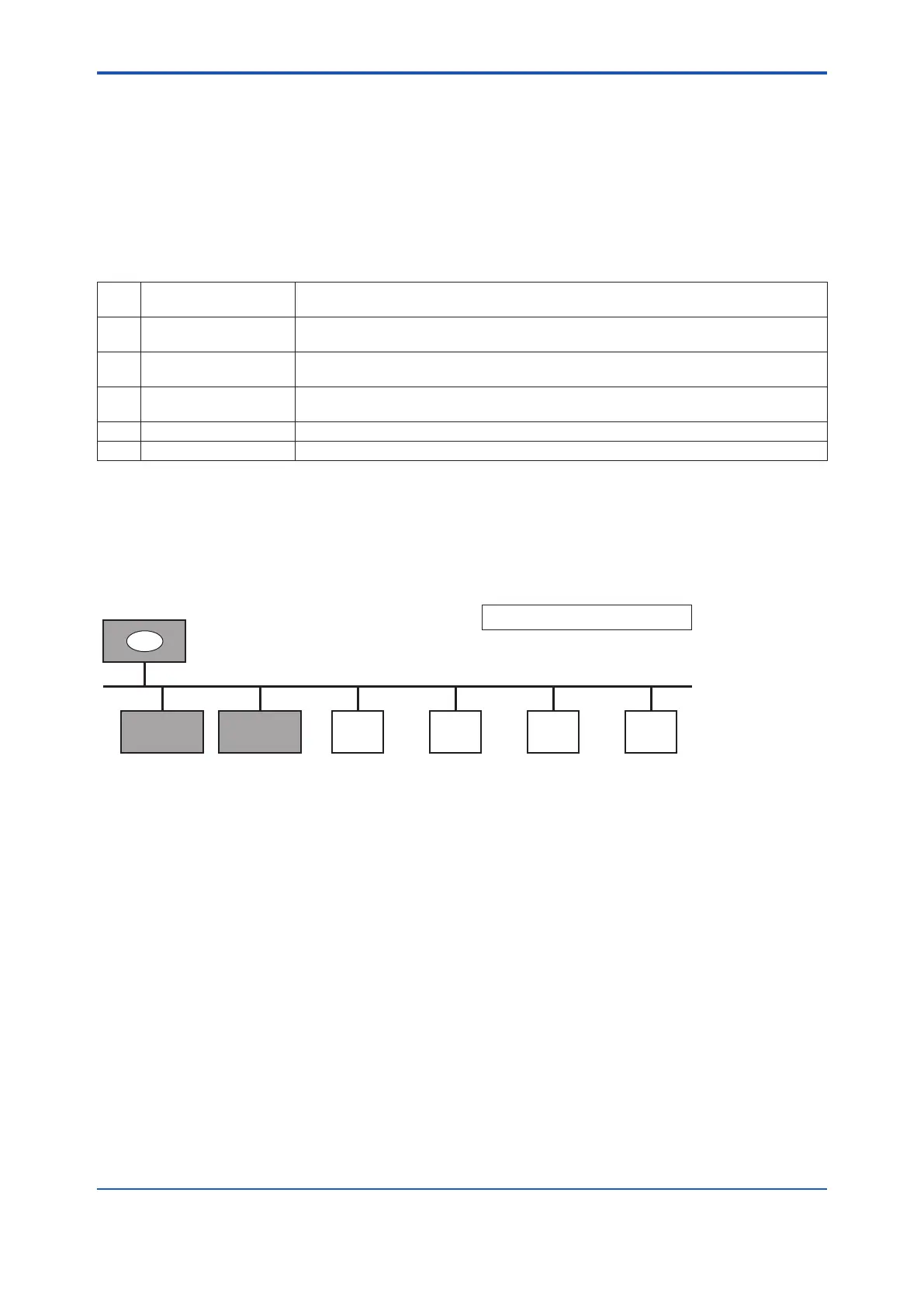<APPENDIX 7. LINK MASTER FUNCTIONS>
A7-1
IM 01F06F00-01EN
APPENDIX 7. LINK MASTER FUNCTIONS
A7.1 Link Active Scheduler
A link active scheduler (LAS) is a deterministic, centralized bus scheduler that can control communications on
an H1 eldbus segment. There is only one LAS on an H1 eldbus segment.
A digitalYEWFLO supports the following LAS functions.
1 PN transmission
Identies a eldbus device newly connected to the same eldbus segment. PN is short for Probe
Node.
2 PT transmission
Passes a token governing the right to transmit, to a eldbus device on the same segment. PT is
short for Pass Token.
3 CD transmission
Carry out a scheduled transmission to a eldbus device on the same segment. CD is short for
Compel Data.
4 Time synchronization
Periodically transmits the time data to all eldbus devices on the segment and returns the time data
in response to a request from a device.
5 Live list equalization Sends the live list data to link masters on the same segment.
6 LAS transfer Transfers the right to be the LAS on the segment to another link master.
A7.2 Link Master
A link master (LM) is any device containing a link active scheduler. There must be at least one LM on a
segment. When the LAS on a segment has failed, another LM on the same segment starts working as the
LAS.
LM
Node address:
0x15
SlotTime = 5
LM
Node address:
0x16
SlotTime = 5
Node address: 0x14
SlotTime = 5
Basic device
Node address:
0xF1
Basic device
Node address:
0xF2
Basic device
Node address:
0xF3
Basic device
Node address:
0xF4
LAS
There are 3 LMs on this segment.
LM
FA0701.ai
FigureA7.1ExampleofFieldbusconguration-3LMsonSameSegment
