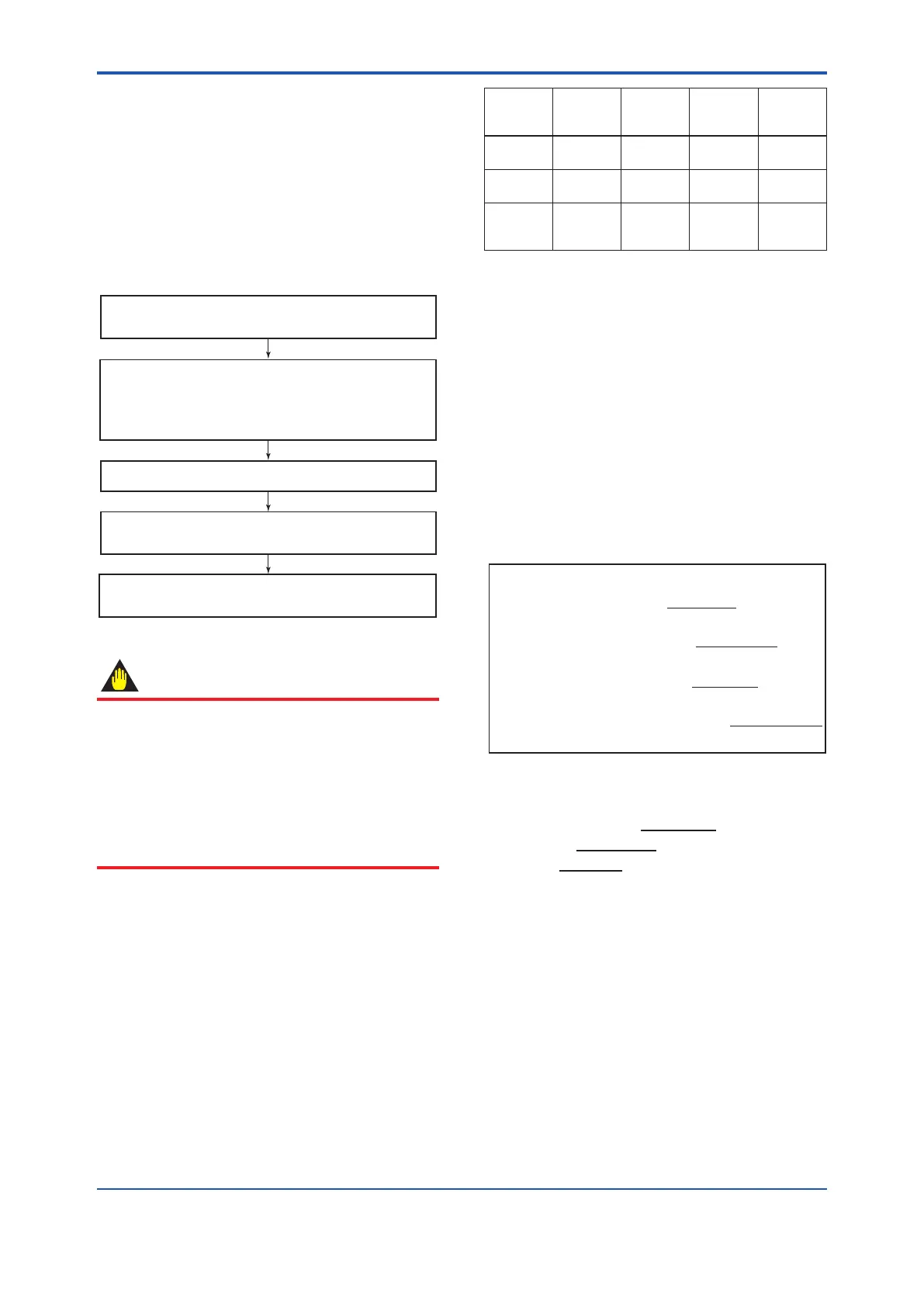<APPENDIX 2. APPLICATION, SETTING AND CHANGE OF BASIC PARAMETERS>
A2-2
IM 01F06F00-01EN
A2.2 Setting and Change of
Basic Parameters
This section describes the procedure taken to
set and change the parameters for each block.
Obtaining access to each parameter differs
depending on the conguration system used.
For details, read the instruction manual for each
conguration system.
Access the parameter to be set or changed.
Make setting or change in accordance with
each parameter.
Set the Target of block mode (MODE_BLK)
back to Auto
(Note 2)
.
Access the block mode (MODE_BLK) of each
block.
FA0201.ai
Set the Target
(Note 1)
of block mode
(MODE_BLK) to Auto, Man or O/S
(Note 2)
according to the Write Mode
(Note 3)
of the
parameter to be set or changed.
IMPORTANT
Do not turn the power OFF immediately after
parameter setting. When the parameters
are saved to the EEPROM, the redundant
processing is executed for the improvement of
reliability. If the power is turned OFF within 60
seconds after setting of parameters, changed
parameters are not saved and may return to their
original values.
Note 1: Block mode consists of the following four modes that are
controlled by the universal parameter that displays the
running condition of each block.
Target: Sets the operating condition of the block.
Actual: Indicates the current operating condition.
Permit: Indicates the operating condition that the block
is allowed to take.
Normal: Indicates the operating condition that the block
will usually take.
Note 2: The followings are the operating conditions which the
individual blocks will take.
AI
Function
Block
Transducer
Block
Resource
Block
DI
Function
Block
Automatic
(Auto)
Yes Yes Yes Yes
Manual
(Man)
Yes Yes
Out of
Service
(O/S)
Yes Yes Yes Yes
Note 3: Read APPENDIX 1 “LIST OF PARAMETERS FOR
EACH BLOCK OF digital YEWFLO” for details of the
Write Mode for each block.
A2.3 Setting the AI Function
Blocks
Each digtalYEWFLO contains three AI function
blocks (AI1, AI2 and AI3) having independent
parameters. Set up the parameters of each AI block
you use, individually as necessary.
The AI1 block performs the ow rate output
calculation (standard).
(1)-1. Setting the calibration range
FA0202.ai
Access the XD_SCALE parameter.
Set the required unit in Unit Index of
XD_SCALE.
Set the upper range limit in EU at 100% of
XD_SCALE.
Set the lower range limit in EU at 0% of
XD_SCALE.
Set the decimal point position in Decimal Point
of XD_SCALE.
Example:
To measure 0 to 100m
3
/h,
Set m
3
/h (1349)*
1
in Units Index of XD_SCALE,
Set 100 in EU at 100% of XD_SCALE, and
Set 0 in EU at 0% of XD_SCALE.
