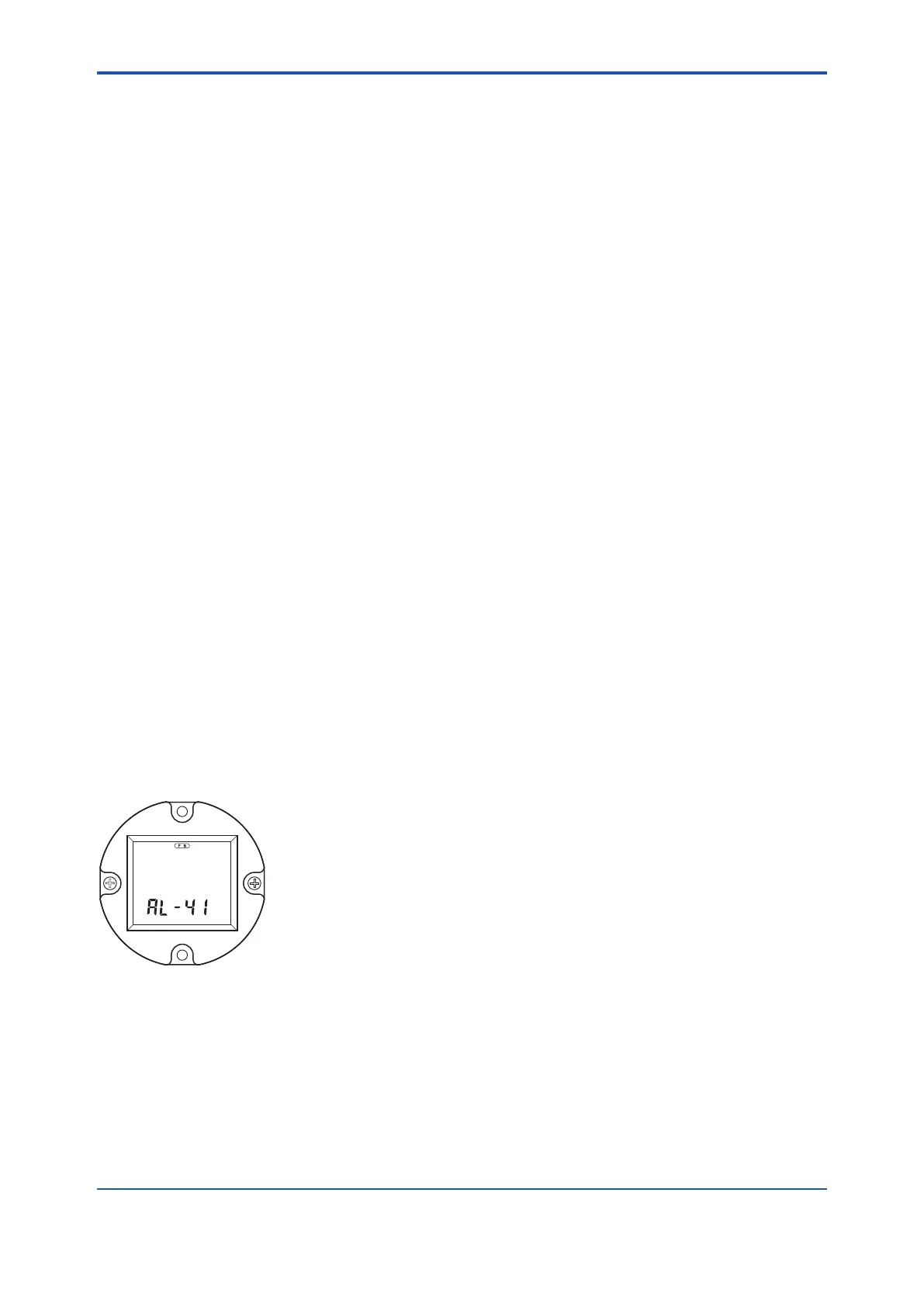<7. IN-PROCESS OPERATION>
7-1
IM 01F06F00-01EN
7. IN-PROCESS OPERATION
This chapter describes the procedure performed
when changing the operation of the function block
of the digitalYEWFLO in process.
7.1 Mode Transition
When the function block mode is changed to Out_
Of_Service, the function block pauses and a block
alarm is issued.
When the function block mode is changed to
Manual, the function block suspends updating of
output values. In this case alone, it is possible to
write a value to the OUT parameter of the block
for output. Note that no parameter status can be
changed.
7.2 Generation of Alarm
7.2.1 Indication of Alarm
When the self-diagnostics function indicates that a
device is faulty, an alarm (device alarm) is issued
from the resource block. When an error (block
error) is detected in each function block or an error
in the process value (process alarm) is detected, an
alarm is issued from each block. If an LCD indicator
is installed, the error number is displayed as AL-
XX. If two or more alarms are issued, multiple error
numbers are displayed in 2-second intervals. (when
“1” is set to DISPLAY_CYCLE).
Figure7.1 ErrorIdenticationonIndicator
The error details corresponding to alarm indications
on the LCD indicator and whether or not switches
are provided to disable the corresponding alarms
are shown in Table 7.1. For the alarms for which an
alarm mask switch is provided, the default alarm
settings are also shown. Those alarms for which
an alarm mask switch is not provided are enabled
at all times. For how to modify these mask switch
statuses, read APPENDIX 3 “OPERATION OF
EACH PARAMETER IN FAILURE MODE.”
