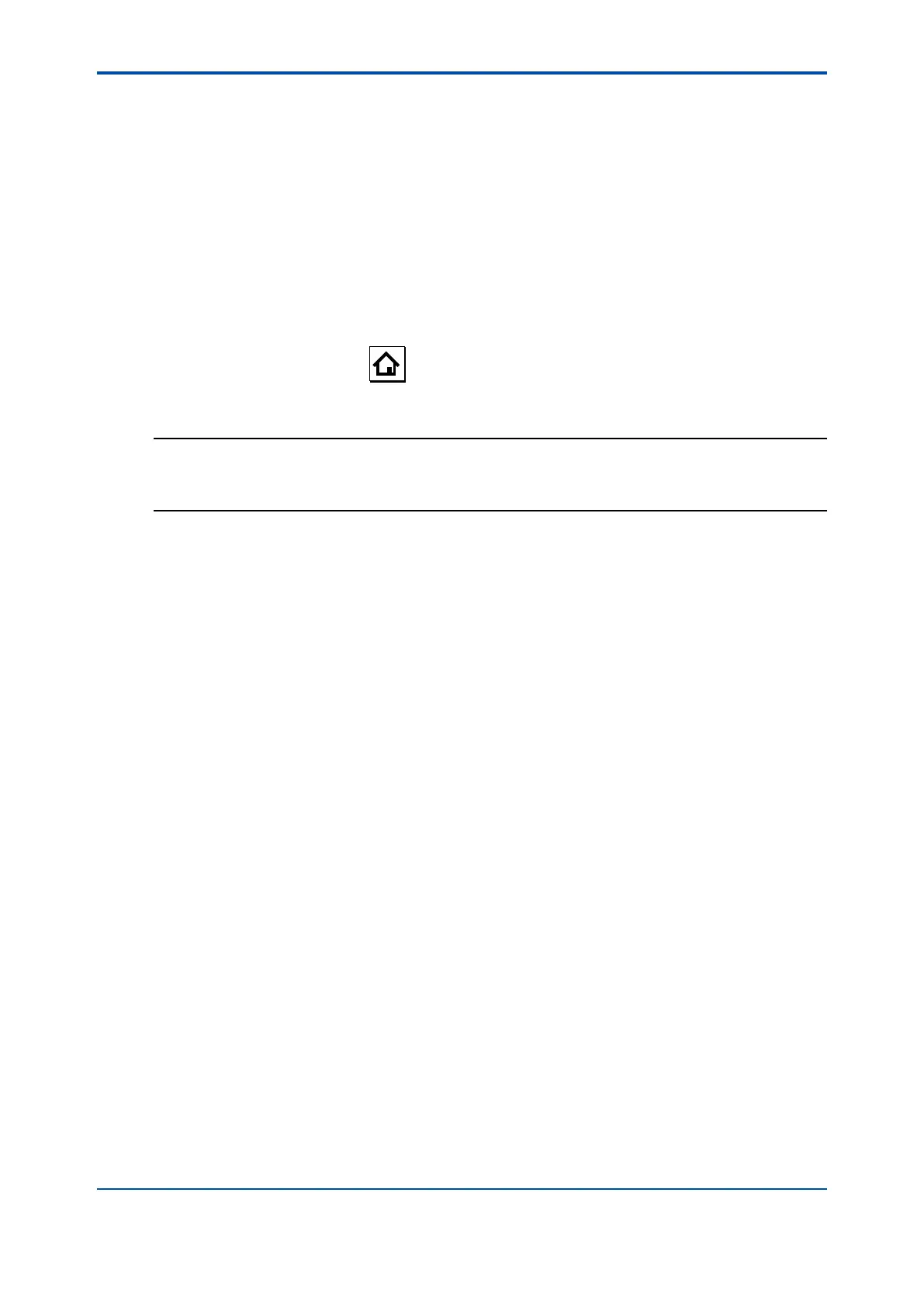<9. OPERATION OF ISC (Induvtive Conductivity)>
9-2
IM 12A01A02-01E 8th Edition : Oct. 01, 2015-00
9.1 Change language
The screen is set to display English at factory shipment; if you wish to use the FLXA202/FLXA21
in another language, rst select a language as described in section 2.7.
9.2 Quick setup
The Quick setup screen is used to set up the basic items you want to set up first, such as the
date/time and sensor settings. The detailed settings are described in chapter 11, Commissioning.
You may leave the Quick setup now and return to it later; however, it is recommended to perform
the quick setup rst.
Each time the FLXA202/FLXA21 is started up, this screen is displayed. If it is not necessary to
change the setup, press No or
.
NOTE
When no operation is performed for 10 minutes or 60 minutes (depending on the setting of “Auto
Return”), the display except Trend display automatically changes to the Monitor display (or to the
Main display when the MONITOR display is disabled).
