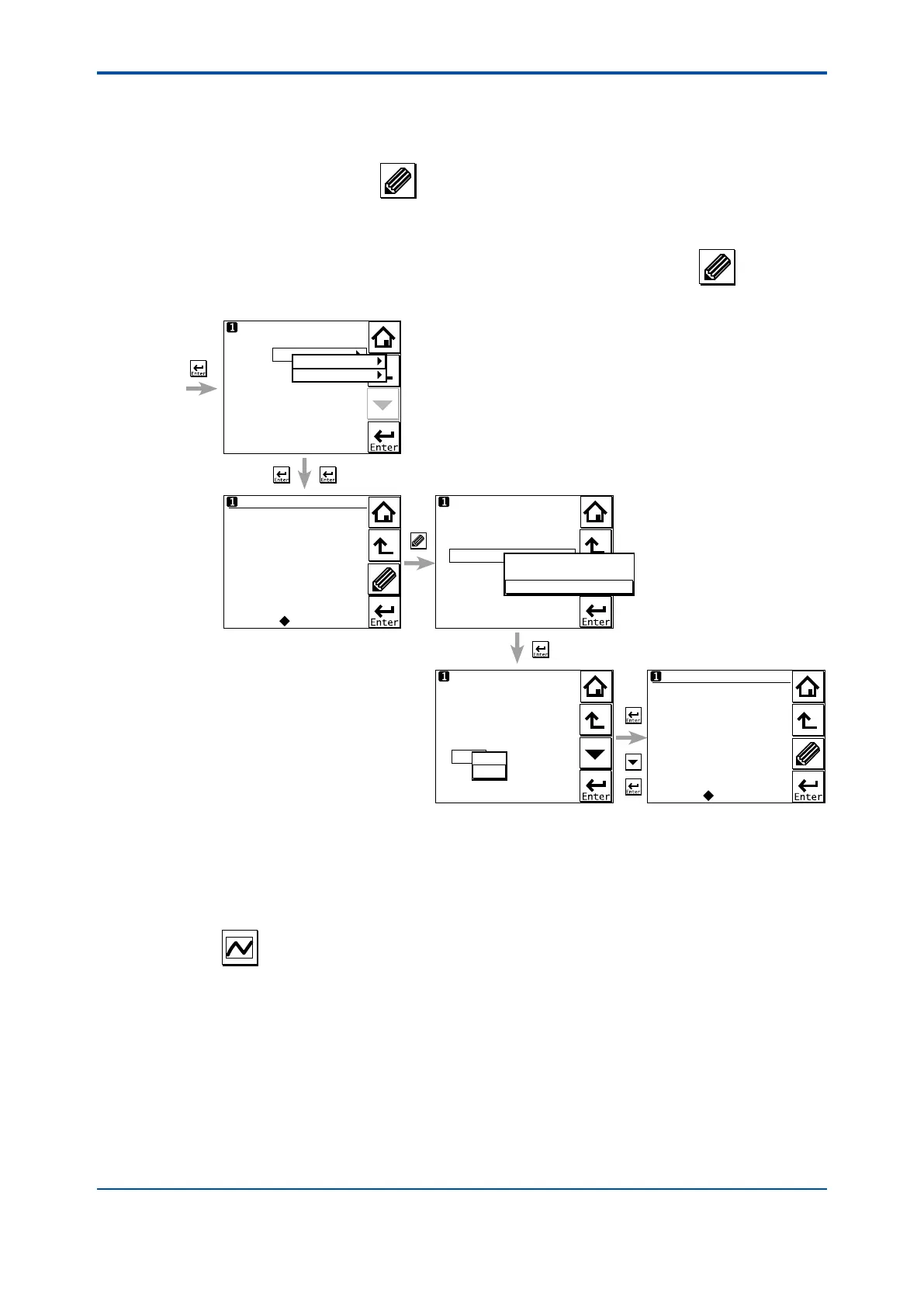<3. OPERATION OF pH/ORP>
3-10
IM 12A01A02-01E 8th Edition : Oct. 01, 2015-00
History information on events are automatically stored on the preset conditions.
In addition to this storing, following three messages can be manually stored in the logbook;
"Sensor washed by hand", "Module replaced", "Sensor replaced"
To store these messages, press
and select one of three messages from the Item on the
Memorandum screen. Its event date/time will be the time when a message is selected and
entered.
When a password for Commissioning is set on the passwords’ setup, pressing
requires
entering the password. (Refer to the section 4.6.3.)
Read Logbook:
logbook1-1
Memorandum:
Item
Sensor washed by hand
Enter?
No
logbook1-1 1/1
Memorandum:
Item
Sensor replaced
Enter?
No
2010/02/15 17:04
Sensor replaced
2010/02/15 15:15
Power on
Finish
2010/02/15 15:15
Power on
Finish
logbook1-1 1/1
** When storing message manually.
**
(Fig.3.6)
Sensor washed by hand
Module replaced
Sensor replaced
logbook1-1
logbook1-2
No
Yes
Figure 3.9 Detail display (continued)
3.5 Trend graphics
Pressing on the Zoom display changes the display to a graphical mode in which the
average measured value is shown on a time scale. The “Live” value is also digitally displayed in
a text box. The time scale (X-axis) and the primary value scale (Y-axis) are set in the “DISPLAY
SETUP” menu (Section 4.7.2).
The screen displays the trend of up to 41 averages of the measurement for each time interval.
The FLXA202/FLXA21 samples the measurements every second. The trending graphic also
shows the maximum and minimum measured values in that interval.
For example, if the time scale is set to 4 hours, then the trend is shown for 4 hours prior to the
actual measurement. Each point on the trend line represents the average over 4×60×60/41 =
351 measurements (seconds).
