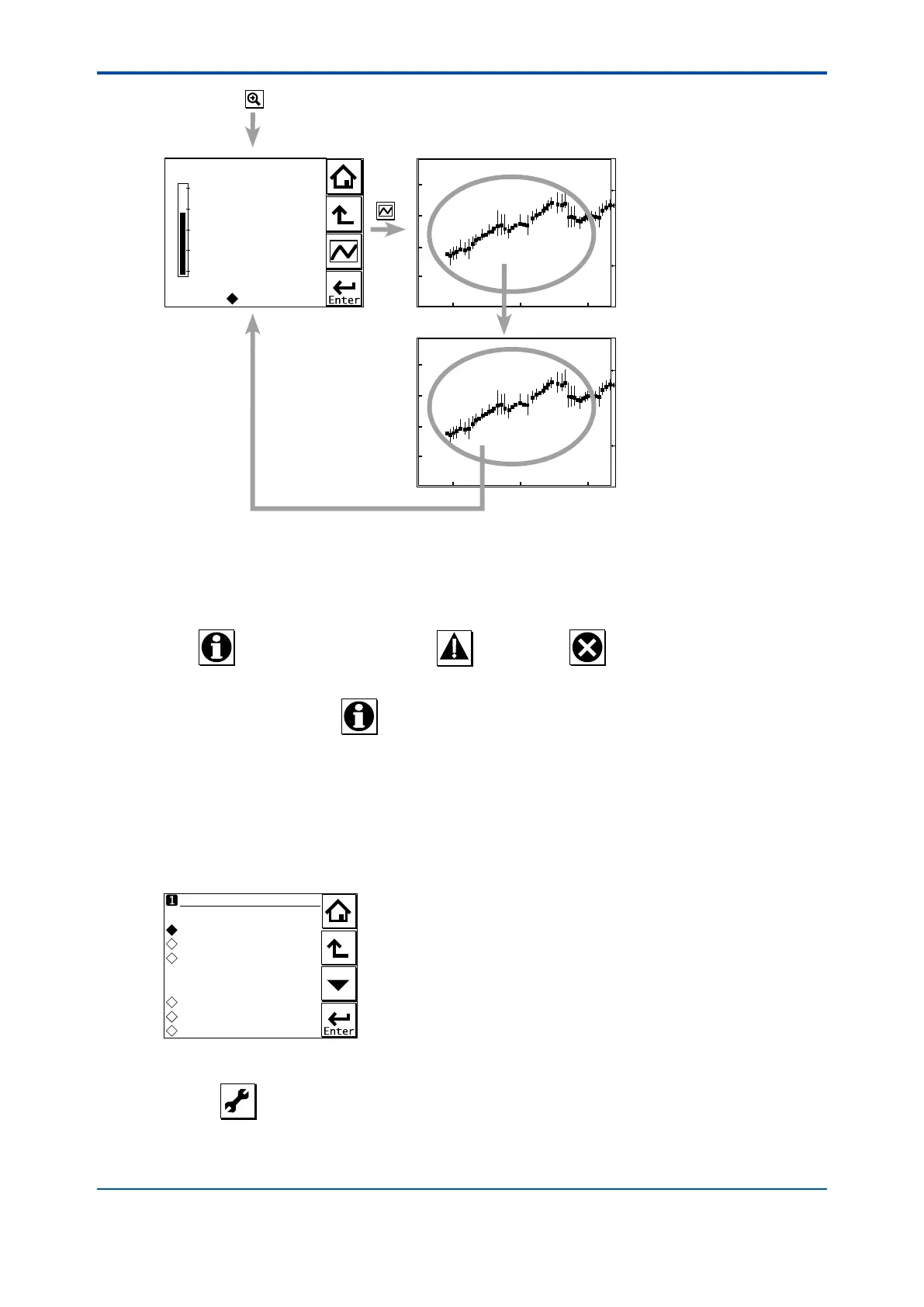<12. OPERATION OF DO (Dissolved Oxygen)>
12-10
IM 12A01A02-01E
12.00
8.40
5.60
2.50
12:00 12:20 12:40
10.38mg/L
Tag:
DO
Oxygen1
12.00
8.40
5.60
2.50
12:00 12:20 12:40
25.0°C
Tag:
DO
Temperature1
Next
20
12
4
mA
15.00
Figure 12.9 Trend graphics
12.6 Instrument status screen
In the eld of the Main display, the (Warning) or (Fault) sign appears according
to the instrument status. Upon pressing the displayed button, detailed information of the relevant
status appears.
See “n Information button
” on page 1-9.
12.7 Calibration and Commissioning
Allows you to calibrate and congure the instrument. These operations can be protected with a
password.
For details on the password, refer to section 13.6.3.
Execute:
Calibration
HOLD
Temporary output
Setup:
Commissioning
Change language
Start Quick Setup
Execute & Setup
Figure 12.10 Execute & Setup
Pressing changes the display to the Execute & Setup screen.
8th Edition : Oct. 01, 2015-00
