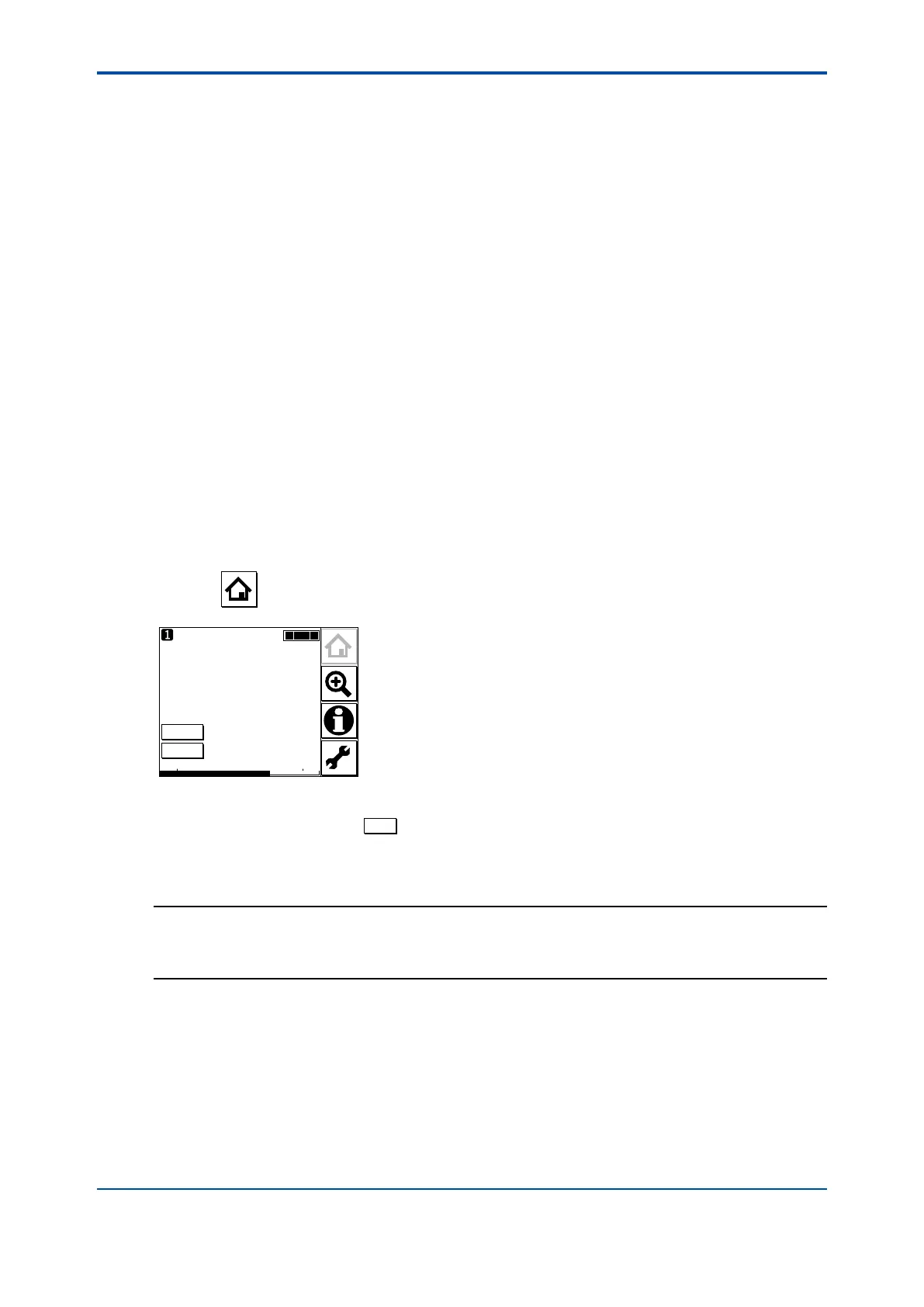<15. OPERATION OF SENCOM pH/ORP>
15-4
IM 12A01A02-01E 8th Edition : Oct. 01, 2015-00
n Measurement setup
Select a suitable measurement parameter from among those displayed and set it up.
Measurement parameter setup can be made only when “pH + ORP” is selected on the Sensor
setup screen.
For details, see section 16.2.1.
n Temperature settings
In the case of temperature sensors, the temperature parameter is automatically set when
connection is made.
Celsius (ºC) or Fahrenheit (ºF) temperature scale can be selected.
For details, see section 16.2.2.
n mA (output)
Select a suitable process parameter from among those displayed and set it up.
For example, the mA output of pH has been set to 0 – 14 pH at factory shipment. If the resolution
needs to be improved, set a suitable value for the process.
For details, see section 16.3.
15.3 Main display and Monitor display
Pressing changes the screen to the Main display shown in Figure 15.3.
10.38
Tag:SENCOM
25.0
4mA 20mAPH1
°C
pH
19
mV
Figure 15.3 Example of main display
On the Main display, pressing of the 2nd or 3rd display item causes the 1st display item to
be replaced by the selected item.
NOTE
Measured values to be displayed in the 1st to 3rd display items depend on the user denition
(see section 16.7.1). For example, on the default condition of pH measurement, the 1st display
item is pH, the 2nd display item is temperature, and the 3rd display item is empty.
When the MONITOR display is enabled (see section 16.7.5), pressing the 1st display item on the
home display or the main display changes the display to the Monitor display with the enlarged
font of the measured value.
