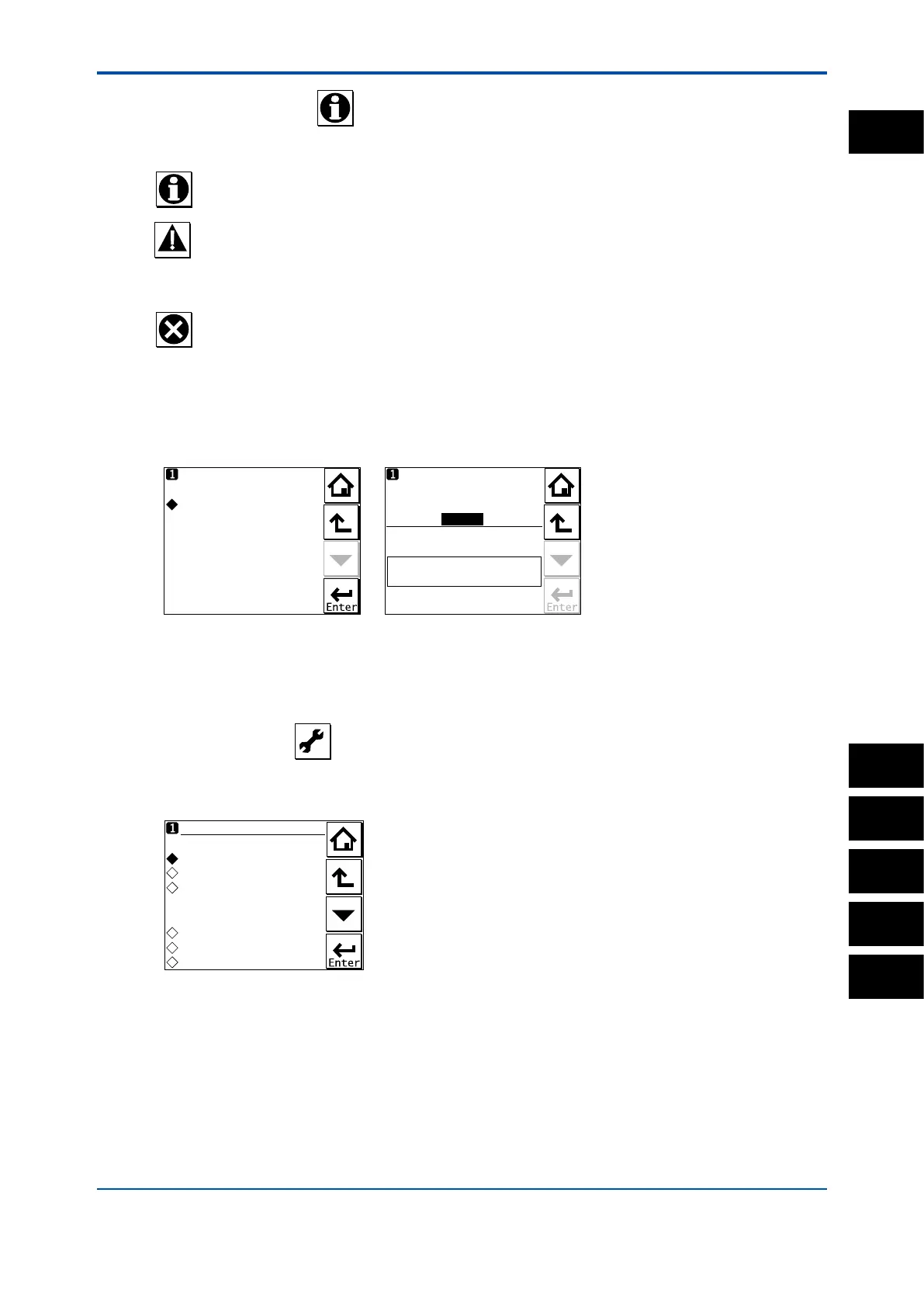<1. INTRODUCTION AND GENERAL DESCRIPTION>
1-9
IM 12A01A02-01E 8th Edition : Oct. 01, 2015-00
n Information button
Diagnosis information on converters and sensors appears.
No malfunction detected.
Warning
When a warning icon appears, maintenance is required. Pressing this icon displays an
error message, and pressing the message displays the troubleshooting guidelines.
Fault
This icon indicates a malfunction. Pressing this icon displays an error message, and
pressing the message displays the troubleshooting guidelines.
For some errors concerned with setting, a message on the remedy can jump to the relevant
setting directly.
Problem with mA and Process
parameter.
Remedy
Select a correct ‘Process
parameter’ for mA in:
Commissioning >> Output
setup
Fault:
mA configuration error
Figure 1.12 Example of jumping from remedy to setting
If neither a fault is detected nor warning is indicated, “Working properly” is displayed.
If a fault is detected or warning is indicated, up to 3 messages appear.
n Execute & Setup
Allows you to calibrate and congure the instrument. These operations can be protected with a
password.
Execute:
Calibration
HOLD
Temporary output
Setup:
Commissioning
Change language
Start Quick Setup
Execute & Setup
Figure 1.13 Example of Execute & Setup display
1
PH
SC
ISC
DO
SENCOM
