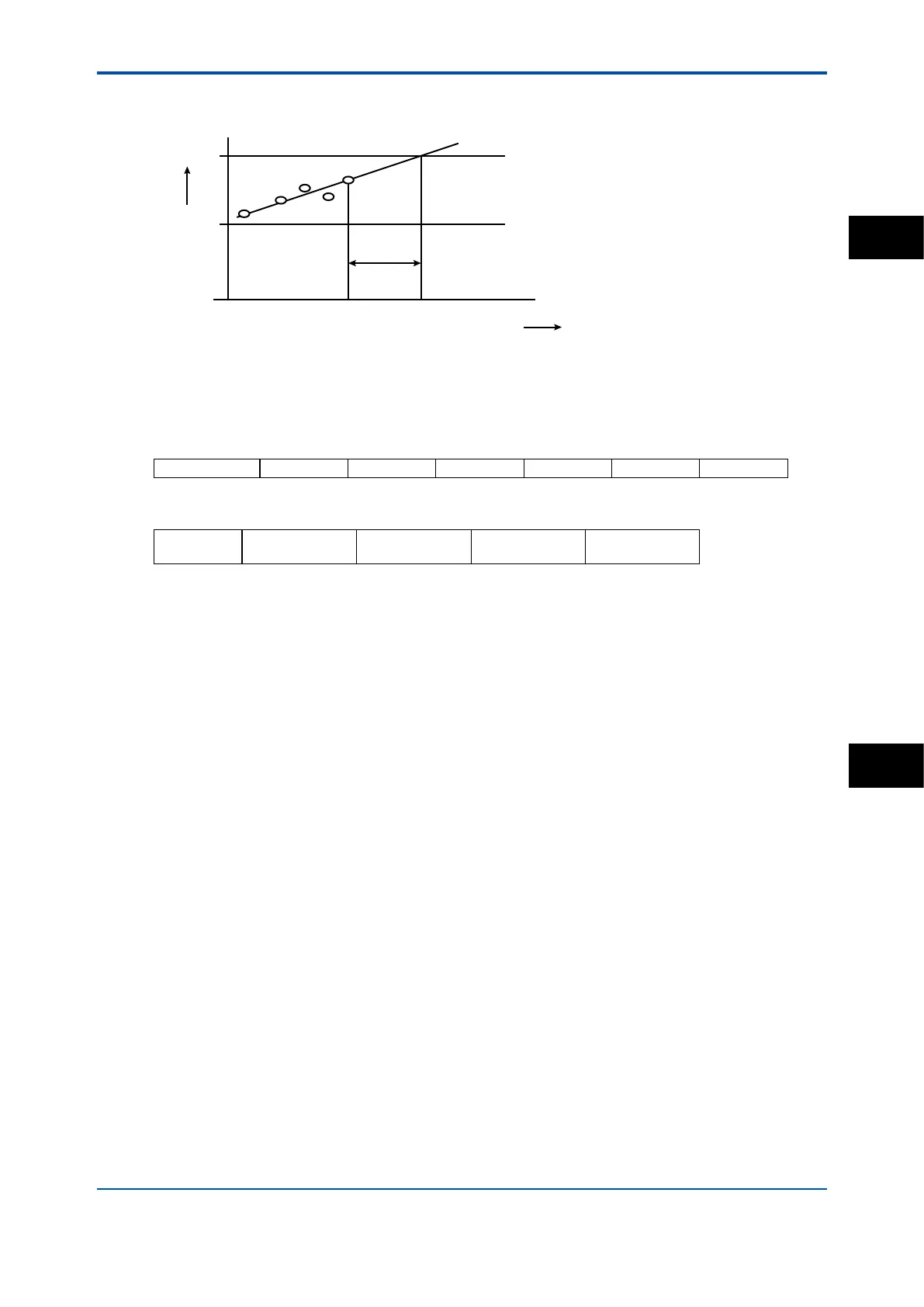<3. OPERATION OF pH/ORP>
3-9
IM 12A01A02-01E 8th Edition : Oct. 01, 2015-00
As shown in Figure 3.8, the date is predicted based on the intersection point of the upper or lower
limits and the extrapolated line of the values obtained by the least squares method.
Day
Value
Lower limit
Upper limit
Current
date
Projected
maintenance date
F0310.ai
Figure 3.8
The status shows the certainty of the projected maintenance date in terms of the correlation
coefcient R. Tables 3.1 and 3.2 show respective display patterns.
Table 3.1 Display pattern of the projected maintenance date
Projected date - - 0-1 month 1-3 months 3-6 months 6-12 months Over 1 year
- - : cannot be predictable due to insufcient data
Table 3.2 Display pattern of the status
Status
(- - - - -)
(R < 0.50)
(Poor)
(0.50 ≤ R < 0.70)
(Reasonable)
(0.70 ≤ R < 0.85)
(Excellent)
(0.85 ≤ R < 1.00)
n Projected replacement
The projected replacement function predicts the date when the sensor will need replacing for
maintaining the measurement accuracy, based on the pH zero and pH slope on each calibration,
and reference impedance (input-2 impedance) after each calibration. The projected replacement
date is predicted based on these parameters stored upon calibration, and displayed the same as
that of projected maintenance. For details, see the description about the projected maintenance.
Since three parameters (pH zero, pH slope, and input-2 impedance after calibration) are used for
this projection, the nearest coming day is selected as the projected replacement date from the
extrapolated line of the values obtained by the least squares method.
n PH module (sensor)
With this screen, you can check the module productions number and software revision of the
installed module.
n HOUSING ASSY
With this screen, you can check the module productions number, software revision, and HART
device revision of the housing assembly.
n Read logbook
The FLXA202/FLXA21 has two types of logbook per sensor to store history information on
events, such as changed settings and calibrations.
By selecting one of the logbooks that you wish to check, you can retrieve and check this
information. Storage of history information on each event in a logbook or which logbook to use for
storage can be set up on the Congure logbook screen. For details, see section 4.5.
PH
3
