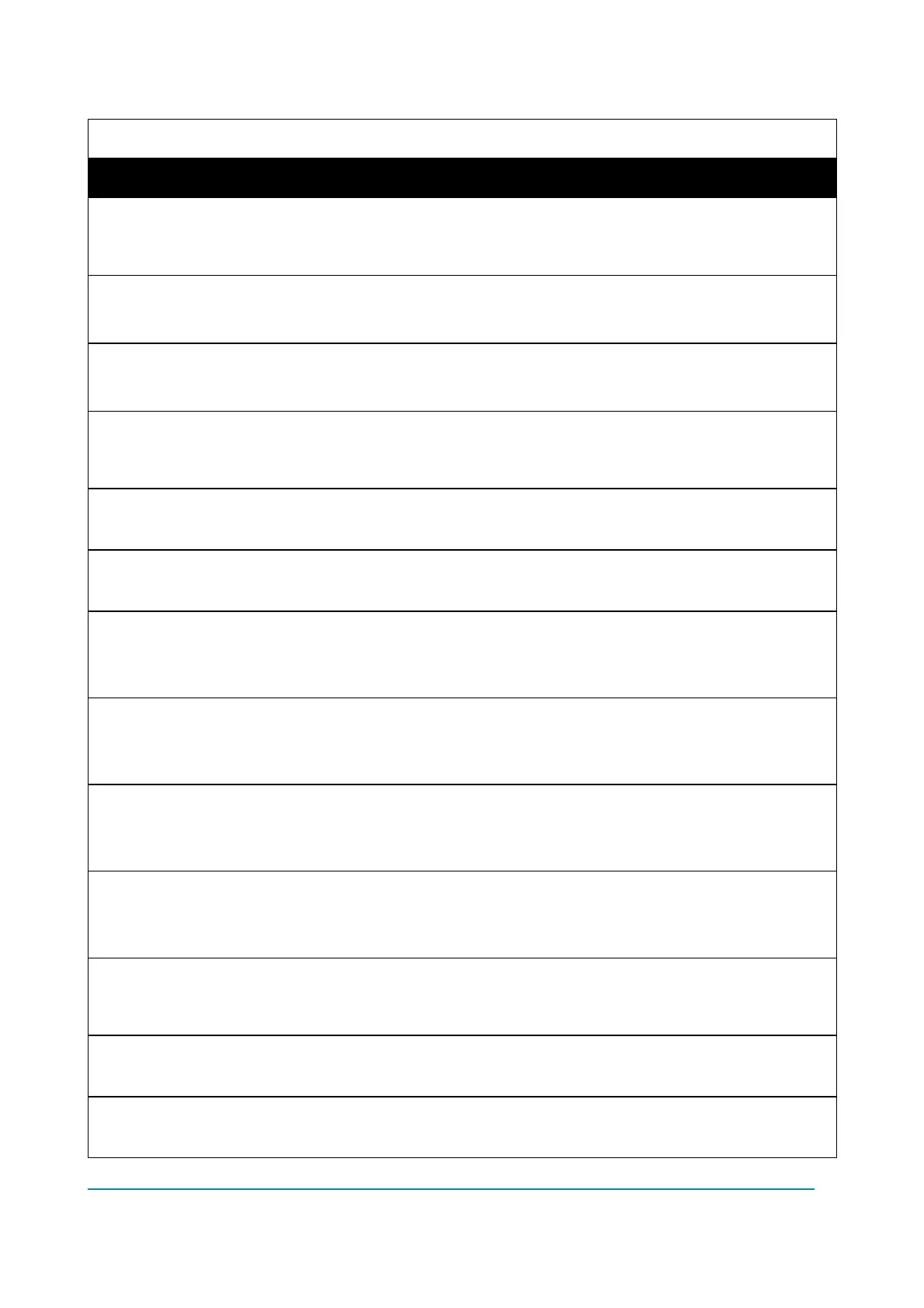AFFZP0BB – ACE3 – User Manual Page – 53/139
7.2.3 ADJUSTMENT
ADJUSTMENT
Parameter Allowable range Description
SET BATTERY
(A)
24V ÷ 80V This parameter defines the nominal battery voltage. The
available options are:
36V, 48V, 72V, 80V
ADJUST KEY VOLT.
(A)
Volt Fine adjustment of the key voltage measured by the controller.
Calibrated by Zapi production department during the end of
line test.
ADJUST BATTERY
(A)
Volt Fine adjustment of the battery voltage measured by the
controller. Calibrated by Zapi production department during the
end of line test.
SET POSITIVE PEB
(A)
12V ÷ 80V This parameter defines the supply-voltage value connected to
CNA-3. The available values are:
12V, 24V, 36V, 40V, 48V, 72V, 80V
SET PBRK. MIN
(T, TM, TS, CO)
0V ÷ 25.5V
(by steps of 0.1V)
It records the minimum value of brake potentiometer when the
brake is analog.
SET PBRK. MAX
(T, TM, TS, CO)
0V ÷ 25.5V
(by steps of 0.1V)
It records the maximum value of brake potentiometer when the
brake is analog.
MIN LIFT DC
(Read Only)
(T, TM, TS, P)
0V ÷ 25.5V
(by steps of 0.1V)
It records the minimum value of lifting potentiometer when the
lift switch is closed.
See paragraph 8.2
MAX LIFT DC
(Read Only)
(T, TM, TS, P)
0V ÷ 25.5V
(by steps of 0.1V)
It records the maximum value of lifting potentiometer when the
lift switch is closed.
See paragraph 8.2
MIN LOWER
(Read Only)
(T, TM, TS, P)
0V ÷ 25.5V
(by steps of 0.1V)
It records the minimum value of lower potentiometer when the
lower switch is closed.
See paragraph 8.2
MAX LOWER
(Read Only)
(T, TM, TS, P)
0V ÷ 25.5V
(by steps of 0.1V)
It records the maximum value of lower potentiometer when the
lower switch is closed.
See paragraph 8.2
THROTTLE 0 ZONE
(T, TM, P)
0% ÷ 100%
(by 1% steps)
This parameter defines a dead band in the accelerator input
curve.
See paragraph 8.8
THROTTLE X1 MAP
(T, TM, P)
0% ÷ 100%
(by 1% steps)
This parameter defines the accelerator input curve.
See paragraph 8.8
THROTTLE Y1 MAP
(T, TM, P)
0% ÷ 100%
(by 1% steps)
This parameter defines the accelerator input curve.
See paragraph 8.8