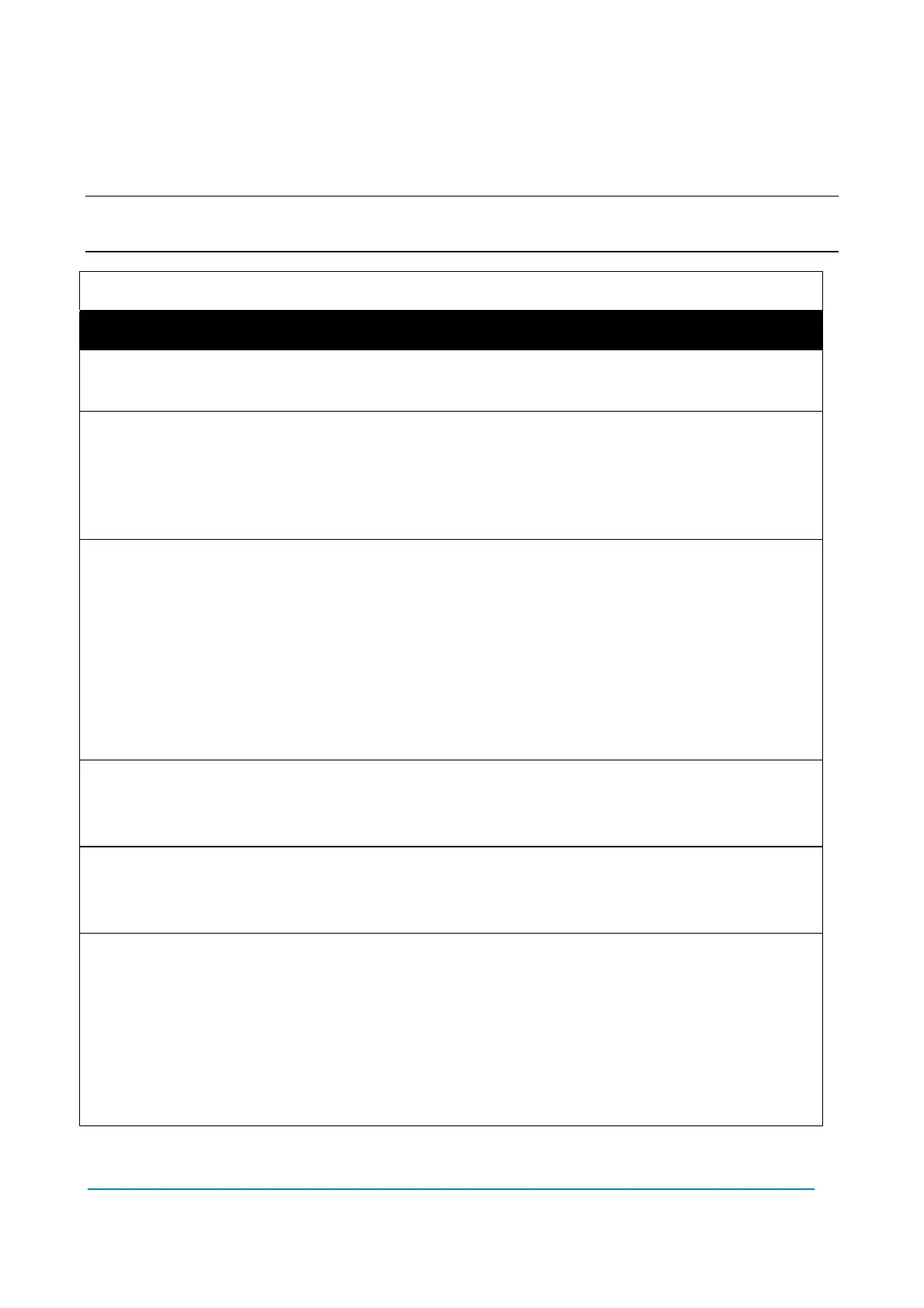AFFZP0BB – ACE3 – User Manual Page – 61/139
7.2.5 HARDWARE SETTING
The HARDWARE SETTING parameters group includes the motor-control-related
parameters. Only those parameters the user can modify are here described.
4 For descriptions and teaching about missing parameters contact a Zapi technician.
HARDWARE SETTING
Parameter Allowable range Description
TOP MAX SPEED
(T, TM, P, CO)
0 Hz ÷ 600 Hz
(by steps of 10 Hz)
This parameter defines the maximum motor speed.
CONF.POSITIVE LC
(A)
0 ÷ 2 This parameter defines the positive supply configuration
for the main-contactor coil.
0 = it is connected to PEB (A17)
1 = it is connected to KEY (A1)
2 = it is connected to SEAT input (A6)
FEEDBACK SENSOR
(A)
0 ÷ 4 This parameter defines the type of the adopted speed
sensor.
0 = incremental encoder
1 = sin/cos sensor
2 = incremental encoder + sin/cos sensor
3 = incremental encoder + sin/cos sensor + index
4 = PWM absolute sensor + incremental encoder +
index
5 = resolver
ROTATION CW ENC
(A)
OPTION#1, OPTION#2 This parameter defines the configuration of the encoder.
OPTION#1 = channel A anticipates channel B
OPTION#2 = channel B anticipates channel A
ROTATION CW MOT
(A)
OPTION#1, OPTION#2 This parameter defines the sequence of the motor phases.
OPTION#1 = U-V-W corresponds to forward direction.
OPTION#2 = V-U-W corresponds to forward direction.
ENCODER PULSES 1
(T, TM, P, CO)
32 ÷ 1024 This parameter defines the number of encoder pulses per
revolution. It must be set equal to ENCODER PULSES 2;
otherwise the controller raises an alarm.
The available options are:
32, 48, 64, 80, 64, 128, 256, 512, 1024
NOTE: with standard HW the capability to use
encoders with high number of pulses could be
limited depending on the speed. Ask to Zapi
technicians before changing this parameter.