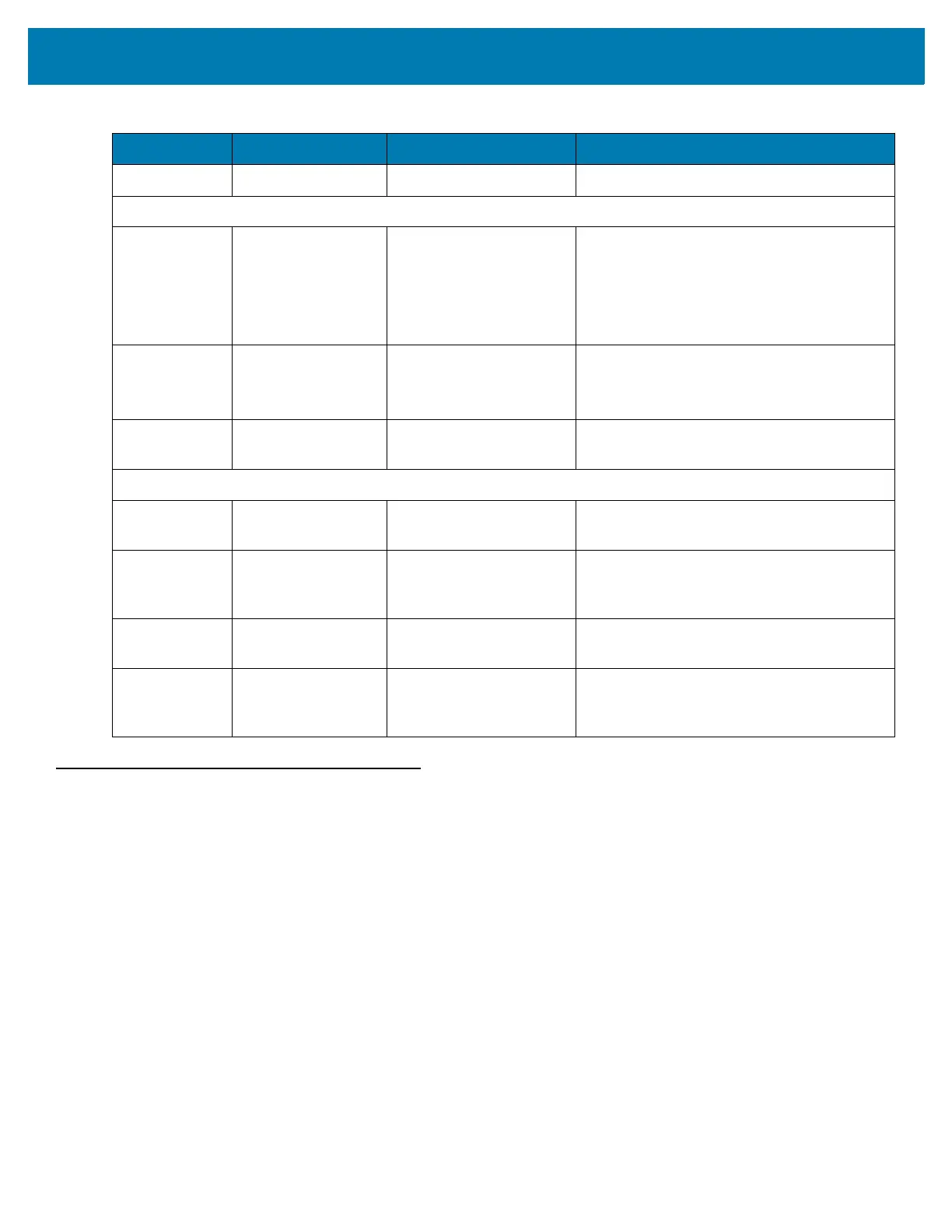Getting Started
20
RS6000 Activity Modes
The RS6000 is capable of three modes of activity:
• Run Mode – The RS6000 is scanning or transferring data using Bluetooth.
• Low Power Mode – The RS6000 enters Standby mode (Low Power Mode) when it is idle for more than
one second. The RS6000 wakes-up and returns to busy (run) mode upon at least one of the following
events:
• Scan trigger
• Motion activity
• Bluetooth activity
• NFC field detected
• Press of the Restore key
• Insert into charging slot
• OFF Mode – The RS6000 is not connected to a power source.
Status Red blinking N/A Over temperature or bad battery.
Parameter Programing
System Red Long low/long high
beeps
Input error, incorrect bar code or Cancel
scanned,
wrong entry, incorrect bar code
programming
sequence; remain in program mode.
System Green High/low beeps Keyboard parameter selected. Enter value
using bar
code keypad.
System Green High/low/high/low beeps Successful program exit with change in the
parameter setting.
Maintenance Indications
System and
Status
Green slow blinking Scanner connected to 123Scan2.
System and
Status
Red fast blinking File being transferred to the scanner (new
configuration parameters or firmware) via
123Scan2.
System and
Status
Red slow blinking Firmware installation.
System and
Status
Green Programing completed successfully
(parameters change or firmware updated)
via 123Scan2.
Table 2 Status LED Indications (Continued)
LED Type LED Indication Beep Indication Description
