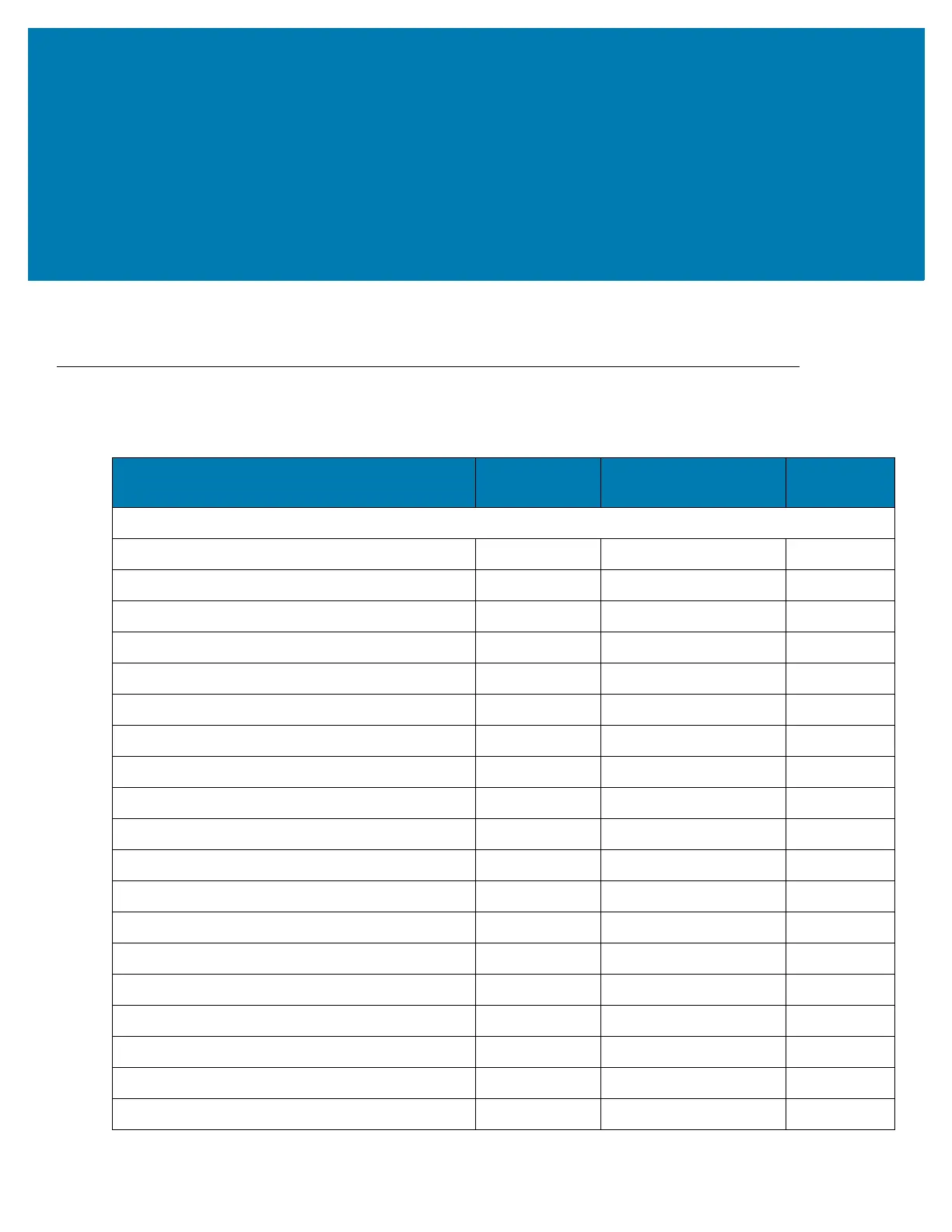308
Standard Default
Parameters
Standard Default Parameters Table
Table 28 Standard Default Parameters Table
Parameter
Parameter
Number
Default
Page
Number
Bluetooth Communications
Bluetooth Communications Host Types SSI Bluetooth Classic 30
Discoverable Mode 610 General 57
Wi-Fi Friendly Mode Disable 61
Wi-Fi Friendly Channel Exclusion Use All Channels 62
Radio Output Power 1324 Class 2 64
Link Supervision Timeout 1698 .5 Seconds 65
HID Wait for Connection 1714 Disable 34
HID Features for Apple iOS 1114 Disable 35
HID Keyboard Keystroke Delay No Delay (0 msec) 35
CAPS Lock Override Disable 36
Ignore Unknown Characters Enable 36
Emulate Keypad Disable 37
Fast HID Keyboard 1361 Enable 37
Quick Keypad Emulation 1362 Enable 38
Keyboard FN1 Substitution Disable 38
Function Key Mapping Disable 39
Simulated Caps Lock Disable 39
Convert Case No Case Conversion 40
Beep on Reconnect Attempt 559 Disable 67
