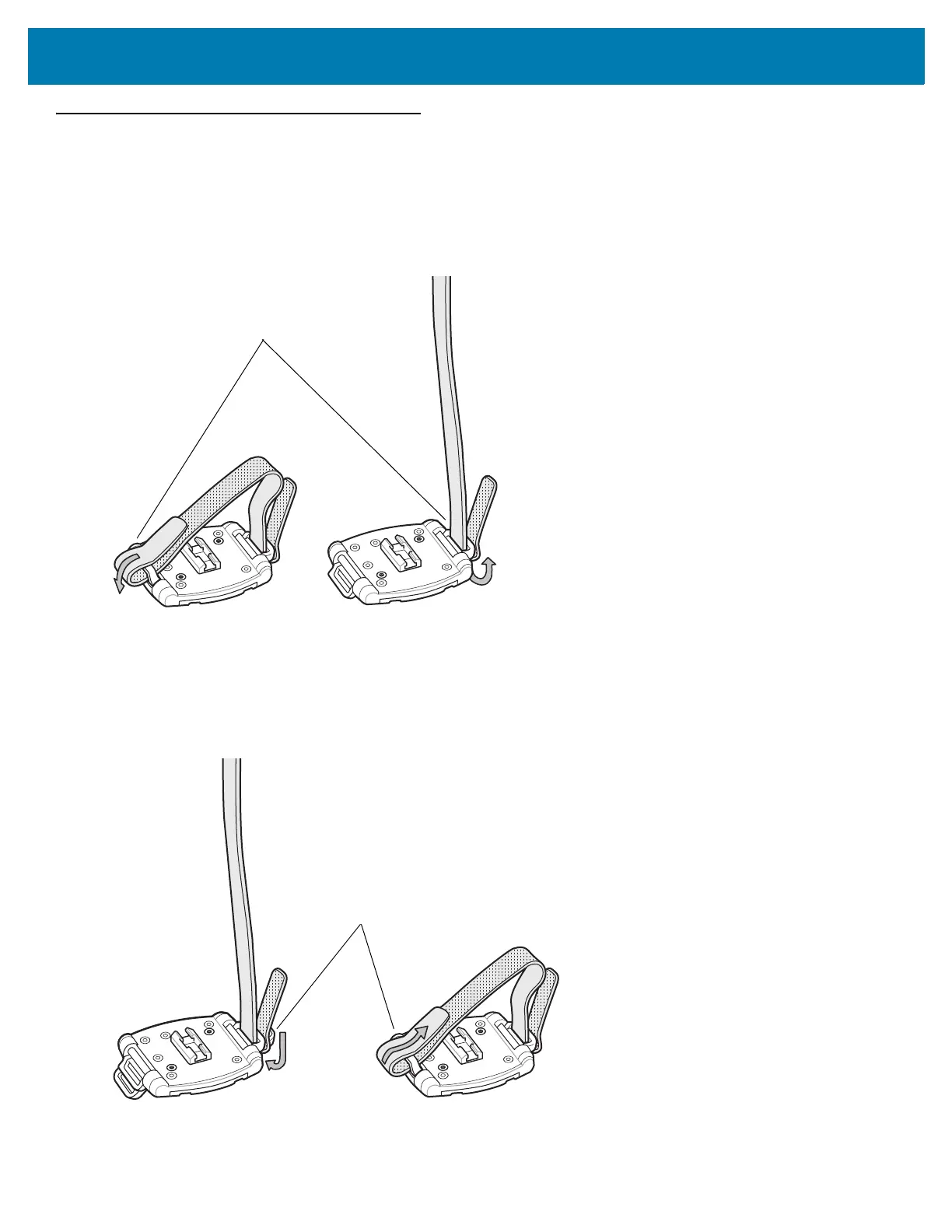Maintenance and Troubleshooting
293
Finger Strap Replacement (Triggerless Strap Holder)
Finger Strap Removal (Triggerless Strap Holder)
1. Remove Finger Strap from the Strap Buckle from one side of the Triggerless Swivel Assembly.
Figure 71 Remove Finger Strap (Triggerless Strap Holder)
2. Remove Finger Strap from the Strap Buckle on the other side of the Triggerless Swivel Assembly.
Finger Strap Installation (Triggerless Strap Holder)
1. Slip the Finger Strap through the Strap Buckle on one side of the Triggerless Swivel Assembly.
Figure 72 Install Finger Strap (Triggerless Strap Holder)
2. Slip the Finger Strap through the Strap Buckle on the other side of the Triggerless Swivel Assembly.