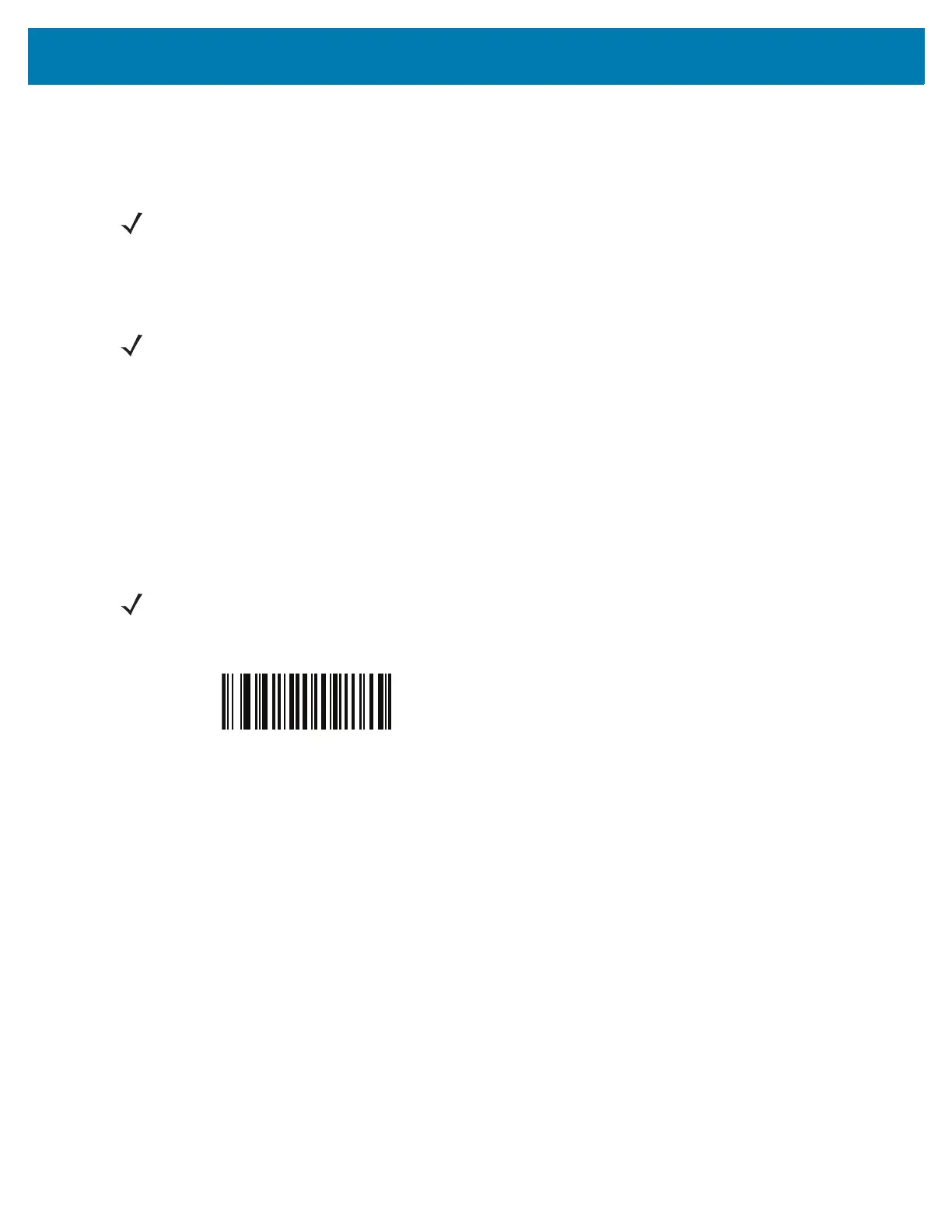Bluetooth Communications
58
Bluetooth Security
The RS6000 supports Bluetooth authentication. Authentication can be requested by either the remote device or the
RS6000.
PIN Code
Parameter # 552
To set and store a PIN code (e.g., password) on the RS6000 to connect to the host:
1. Scan the Set & Store PIN Code bar code below.
2. Scan five alphanumeric programming bar codes using the alphanumeric bar codes beginning on page 323.
3. Scan End of Message on page 331.
If the RS6000 communicates with a remote device with security enabled, synchronize the PIN codes on the
RS6000 and remote device. To achieve this, connect the RS6000 to the host when setting the PIN codes. If the
RS6000 is not connected to a host, the PIN code change only takes affect on the RS6000. If is required between
the RS6000 and host, and the PIN codes do not match, pairing fails.
NOTE: A remote device can still request authentication.
NOTE: The default PIN code is 12345.
NOTE: An extended 16 character PIN code is available for additional security with Open Bluetooth
(SPP and HID).
Set and Store PIN Code
