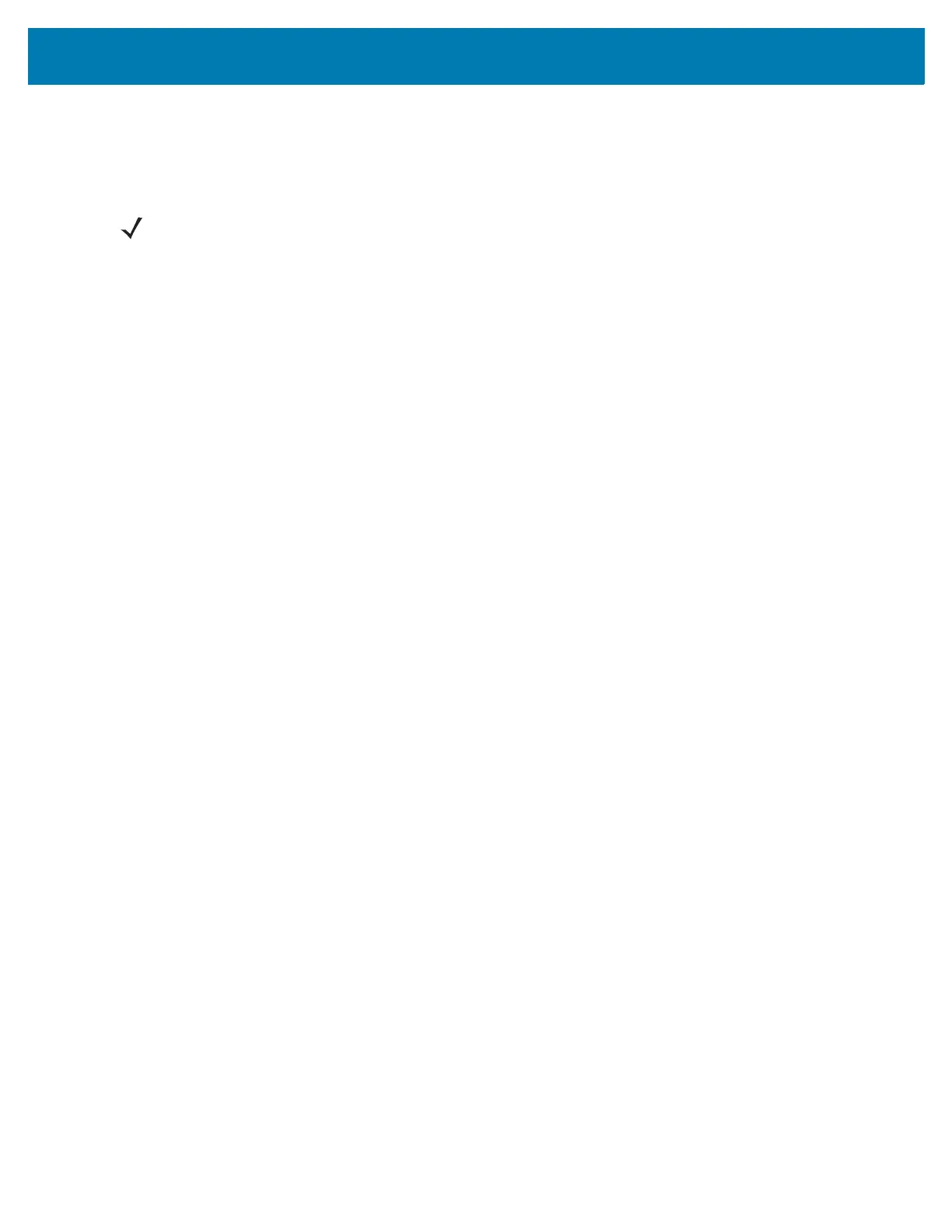Getting Started
26
2. Press and hold the Restore Key.
3. Insert the battery into the RS6000.
4. Continue to press and hold the Restore Key for about five seconds until a chirp is heard and the Scan LEDs
flash green. The RS6000 is now in its factory default configuration.
NOTE: The factory default configuration is set in the factory or the service center. These parameters are unique
for each RS6000 and cannot be changed. The Factory default configuration includes: RS6000 serial number,
Bluetooth Device (BD) address, model number, production date and proximity calibration.
Configuration parameters modified on the RS6000 reset to factory defaults after a clean boot.
