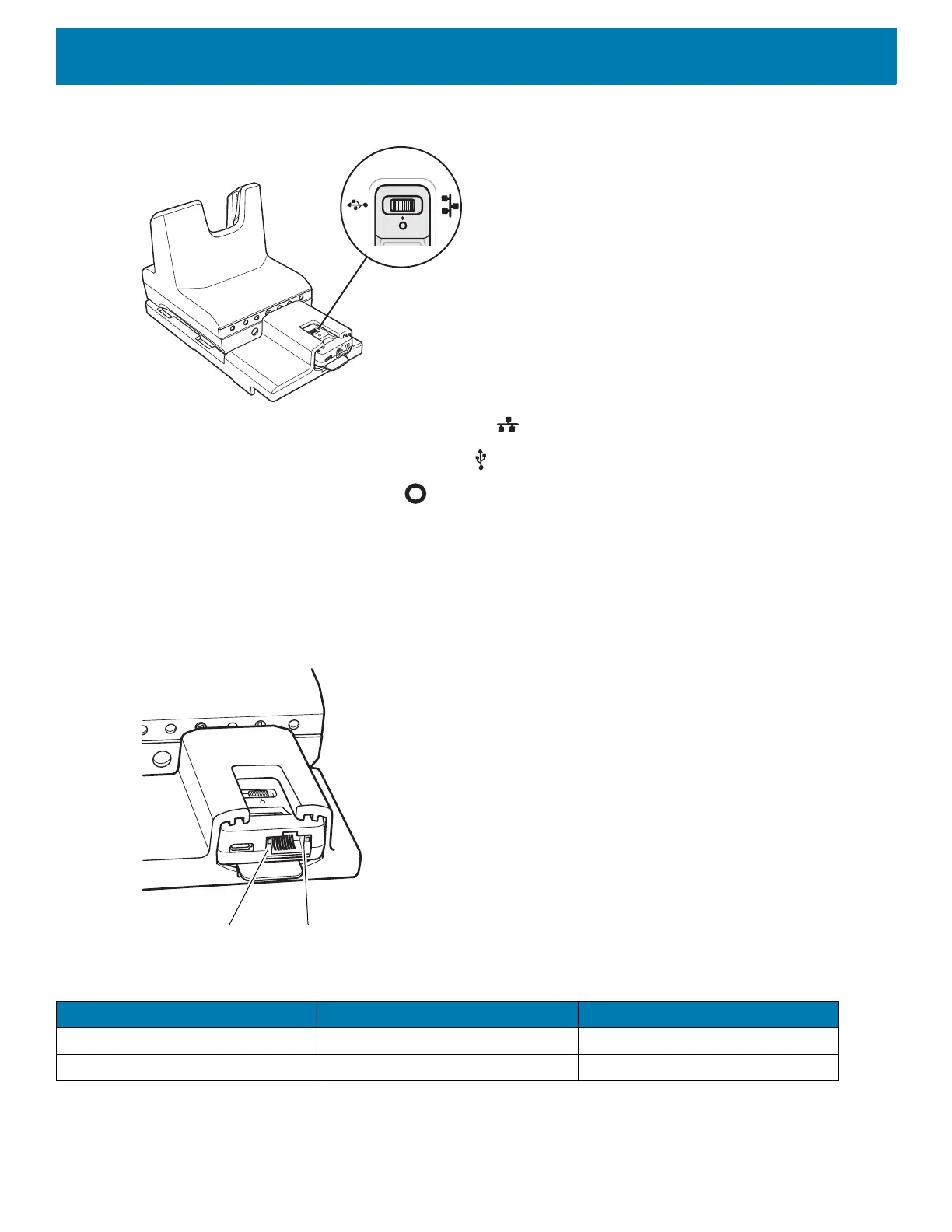Accessories
117
Figure 88 1–Slot Ethernet Cradle Module Switch
For Ethernet communication, slide the switch to the position.
For USB communication, slide the switch to the position.
Place the switch in the center position to disable communications.
Ethernet LED Indicators
There are two LEDs on the USB/Ethernet Module RJ-45 connector. The green LED lights to indicate that the
transfer rate is 100 Mbps. When the LED is not lit the transfer rate is 10 Mbps. The yellow LED blinks to
indicate activity, or stays lit to indicate that a link is established. When it is not lit it indicates that there is no link.
Figure 89 LED Indicators
Table 17 USB/Ethernet Module LED Data Rate Indicators
Data Rate Yellow LED Green LED
100 Mbps On/Blink On
10 Mbps On/Blink Off