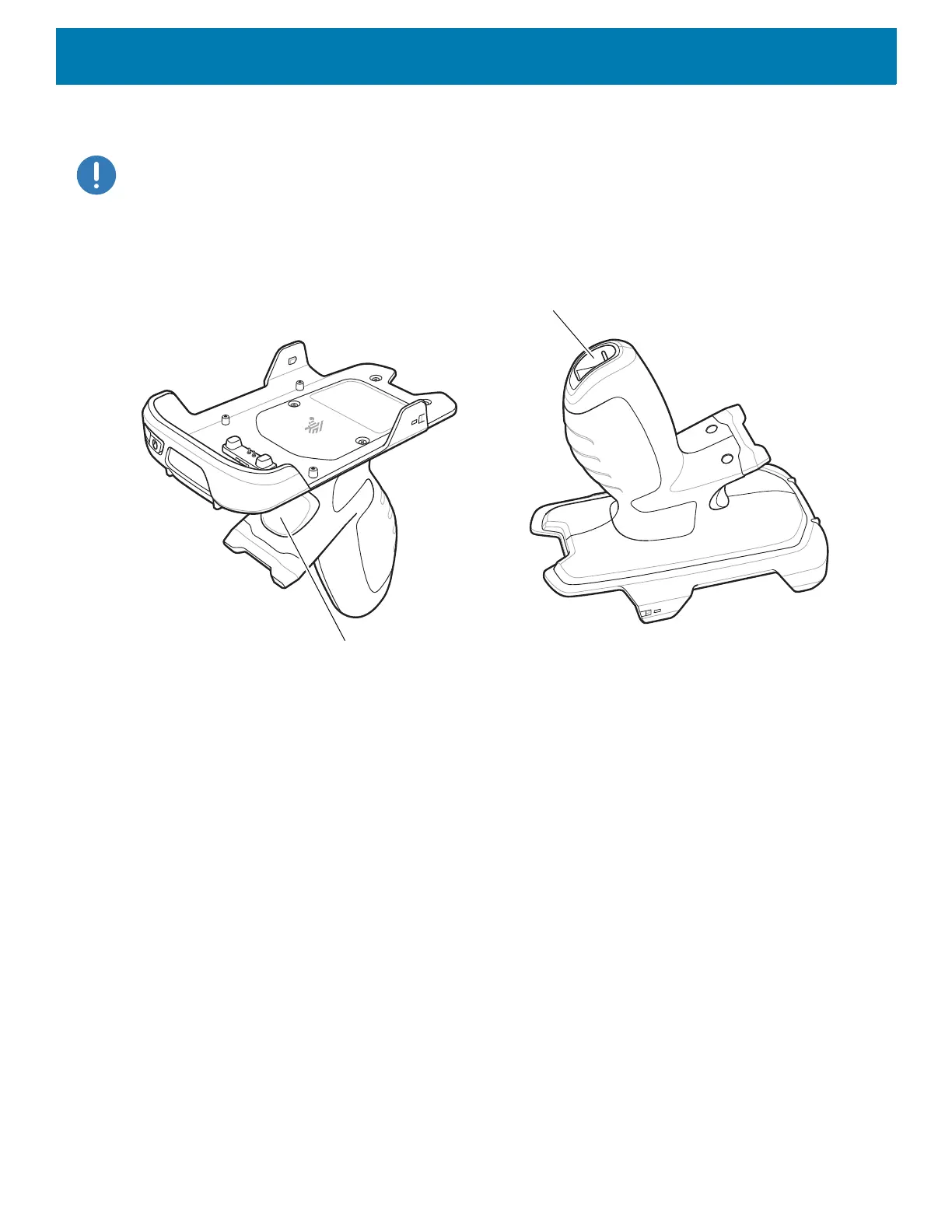Accessories
128
Trigger Handle
IMPORTANT: Trigger Handle can only be used on devices with SE4710 imager, and 2-Pin or 8-Pin Access Door.
The Trigger Handle adds a gun-style handle with a scanning trigger to the device. It increases comfort when
using the device in scan-intensive applications for extended periods of time.
Figure 103 Trigger Handle
Installing the Optional Lanyard
To install the lanyard onto the Trigger Handle:
1. Insert the loop end of the tether into the slot on the bottom of the handle.
2. Feed the lanyard through the loop.