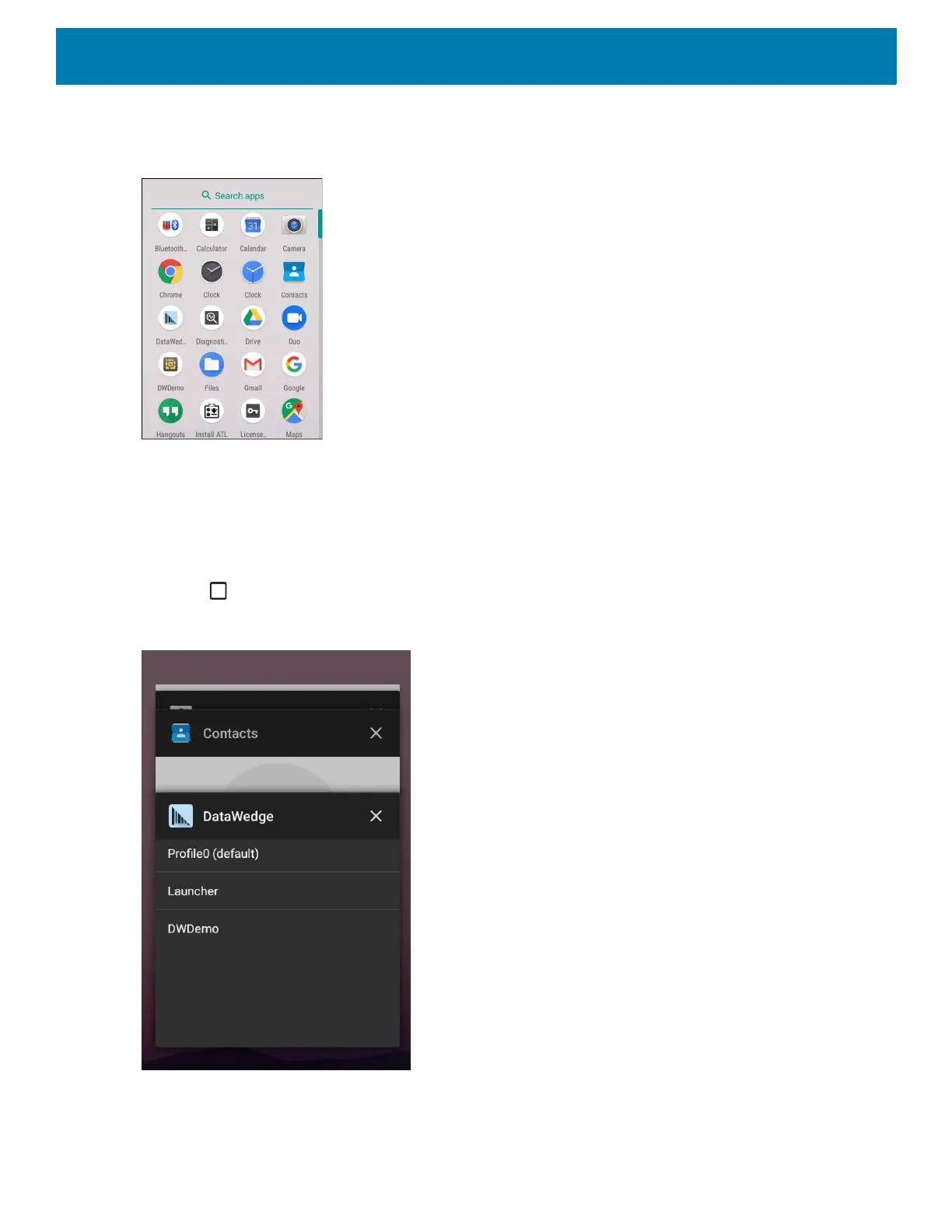Using the Device
52
1. On the Home screen, swipe up from the bottom of the screen.
Figure 34 APPS Window Example
Slide the APPS window up or down to view more app icons. Touch an icon to open the app.
Switching Between Recent Apps
To switch between recent apps:
1. Touch . A window appears on the screen with icons of recently used apps.
Figure 35 Recently Used Apps
1
2. Slide the apps displayed up and down to view all recently used apps.