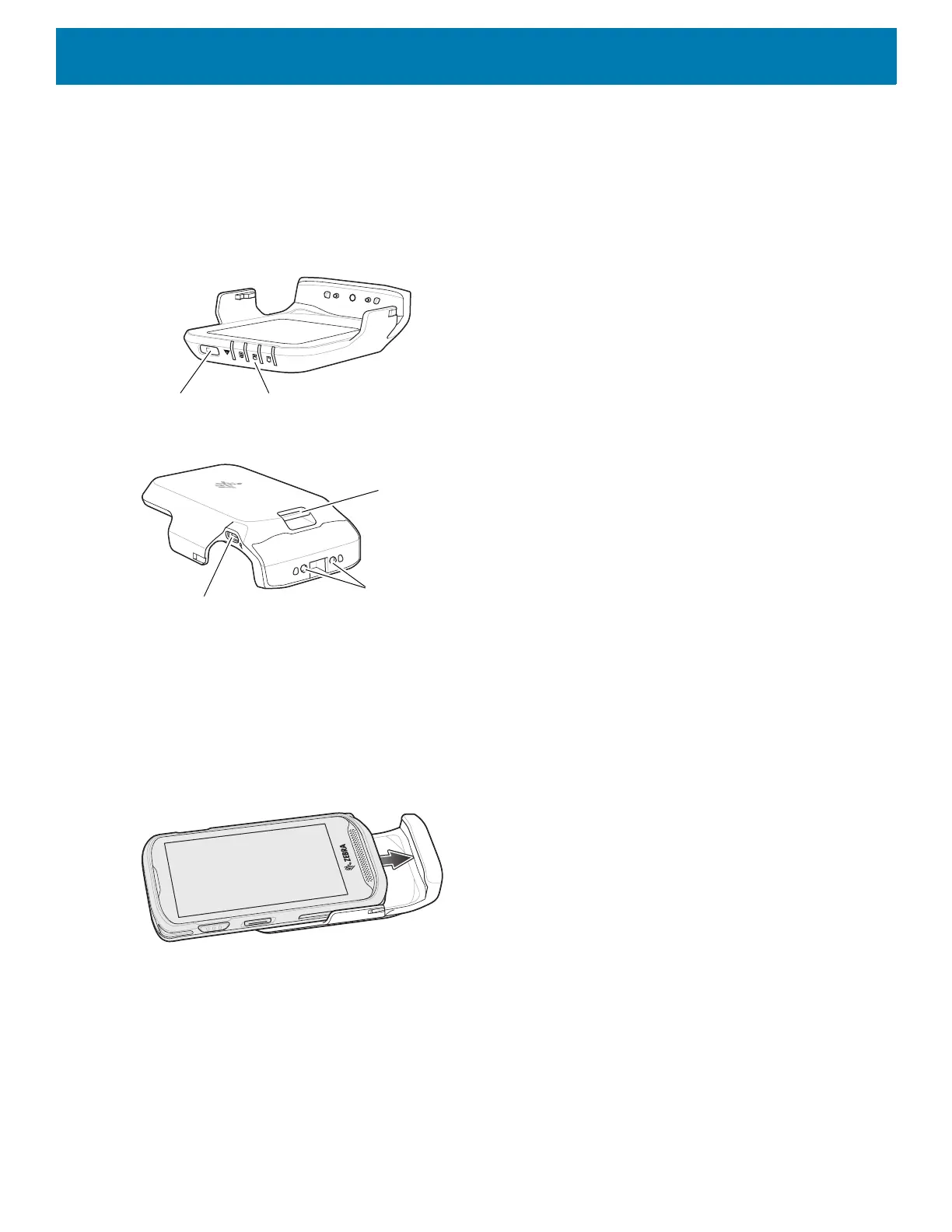Accessories
122
Extended Power Pack
The Extended Power Pack provides additional power for charging the device battery.
For best performance it is recommended that the Power Pack should always be installed on the device and
that both the Power Pack and device are fully charged at the start of each work shift.
Figure 93 Extended Power Pack Front View
Figure 94 Extended Power Pack Back View
Installation
To install the Power Pack:
1. Align the Power Pack with the device.
Figure 95 Align Power Pack with TC20
2. Slide the power pack up onto the device until it snaps into place.
Charging
Charge the Extended Power Pack:
• In a cradle
• In a cradle attached to the device
• using a USB cable.
Charging Contacts
USB Port
(Charging Only)
Hand Strap
Mounting Point