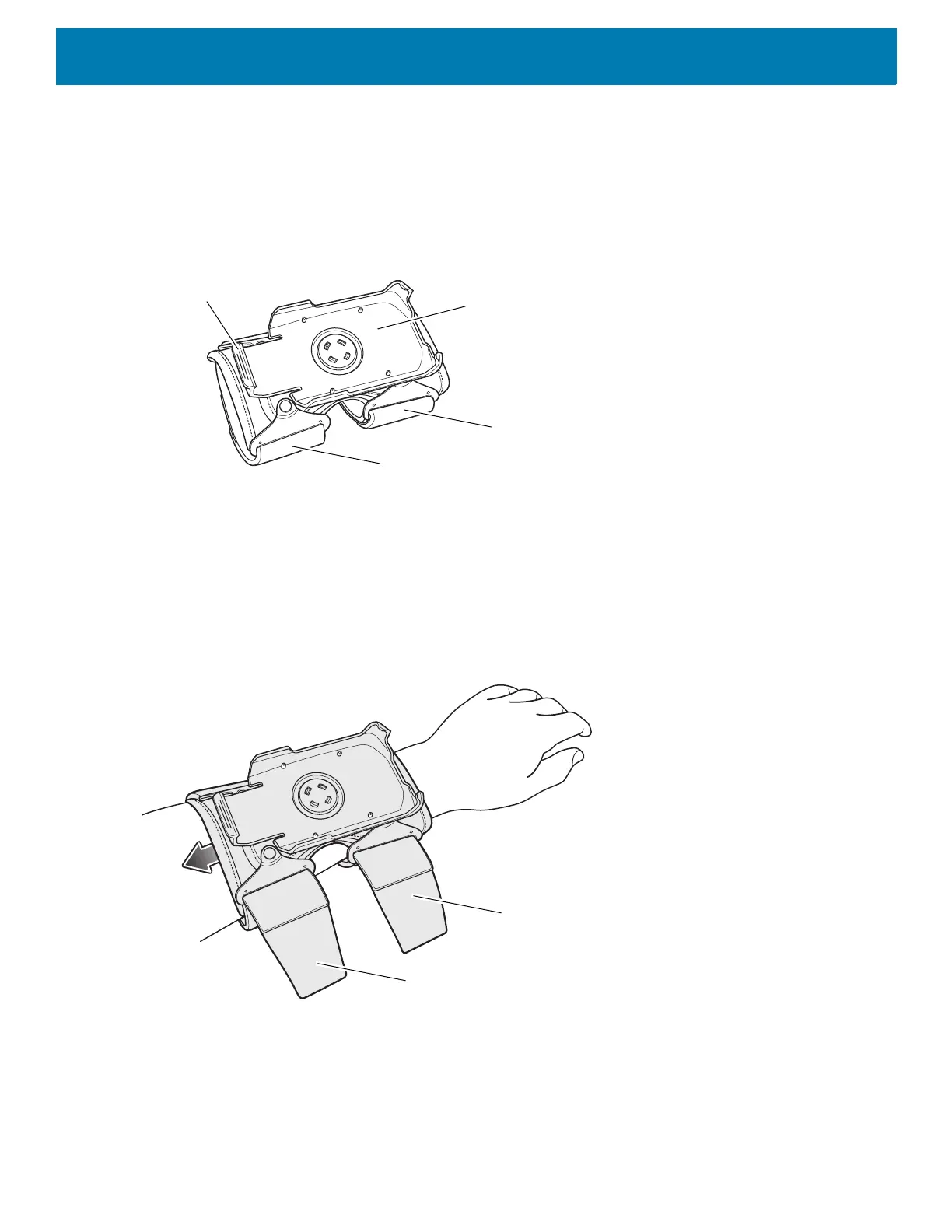Accessories
132
Wrist/Arm Mount
The Wrist/Arm Mount allows the user to mount the device onto the forearm for hands-free applications. Install
the mount on either arm with the short strap installed closest to the wrist. The user might have to remove and
re-install the straps for proper installation. See Strap Installation on page 136 for instructions for installing
straps.
Figure 109 Wrist/Arm Mount
Wrist/Arm Mount Installation
To install the Wrist/Arm Mount:
1. Loosen both straps.
2. Slide the Wrist/Arm Mount onto arm with the short strap closest to the wrist.
Figure 110 Slide onto Forearm
3. Tighten both straps on forearm and press hook and loop material together.
Release Latch
Device Mount
Short Strap
Long Strap