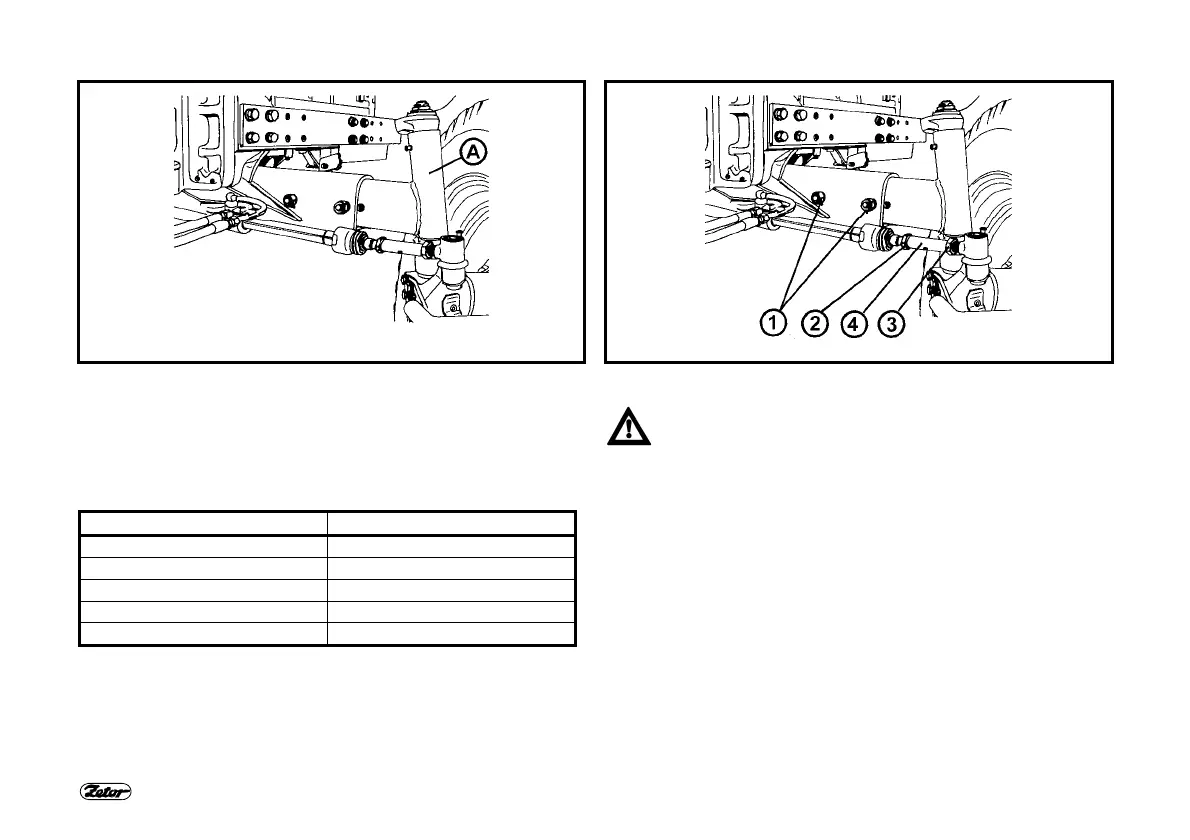114
WHEEL TREAD CHANGE
C501 C502
CHANGE OF THE FRONT WHEEL TREAD AT FRONT NON-
DRIVEN AXLE
Tread change is provided by sliding out and in the front axle
knees (extensions) (A) when front axle is lifted and
corresponding setting of adjusting elements is made.
Used tires Adjustable tread (mm)
6,00-16 1600,1900
6,50-16 1600,1900
7,50-16 1495, 1570, 1870
7,50-20 1495, 1570, 1870
9,00-16 1495, 1570, 1870
SETTING THE FRONT AXLE KNEES (EXTENSIONS)
First of all fix the tractor against movement, lift the axle
by lifting jack and support it.
- Thread out axle knee nuts and remove the screws (1).
- Loosen the lock nuts of ball joints (2) and ball joint heads
(3) and thread out the both steering rods (4).
- Slide out (or in) the knees to the required tread, reassemble
the axle screws. Tighten axle knee nuts by torque
177 - 196 Nm.
- First of all fix the tractor against movement, lift the axle by
lifting jack and support it.
- Thread in the steering rods (4) with marked tread (they are
supplied as option), make setting of toe-in and secure it
with securing nuts (2,3).
- Tighten the nuts by torque 122 - 136 Nm.