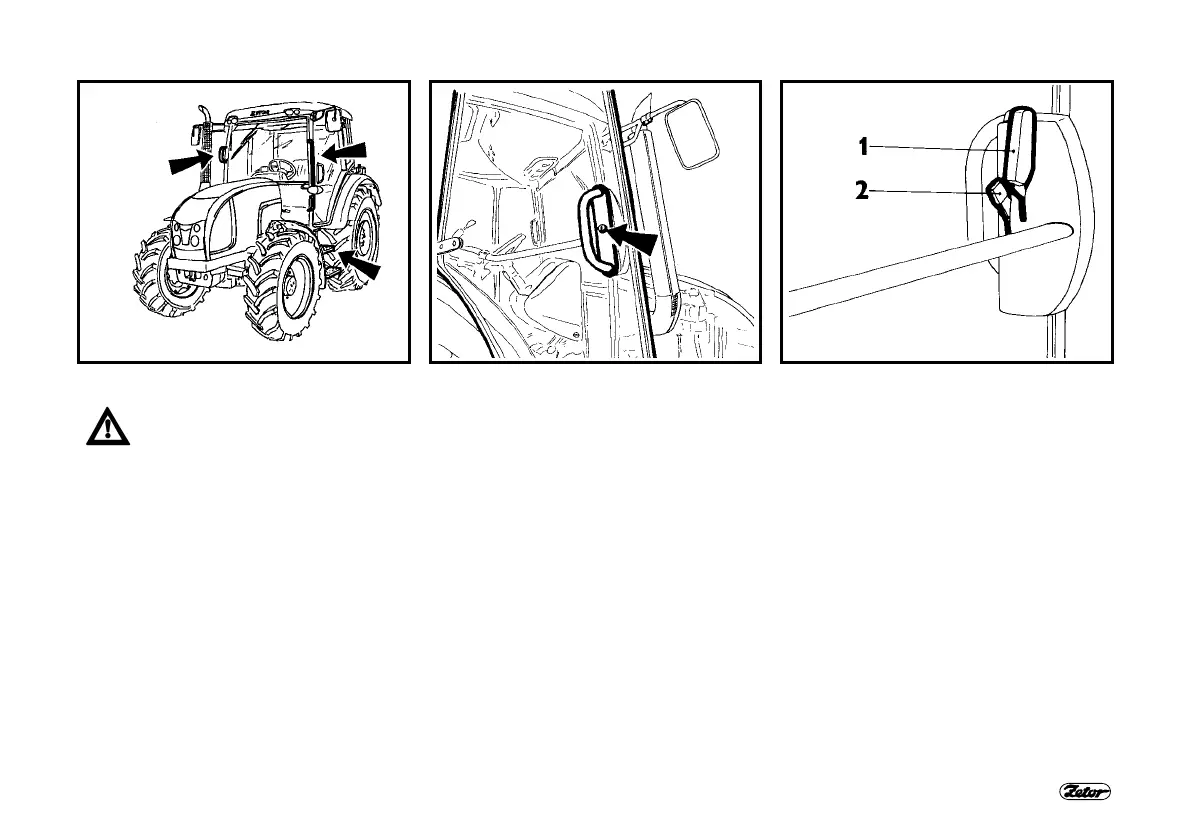19
ACQUAINTANCE WITH TRACTOR
C12 C120 C121
SAFETY CAB
Generally use left side of the trac-
tor for entering and leaving the
cab.
Use steps for entering and leav-
ing the cab and use handles.
Take high care in the space of
the gear shifting lever and hand
throttle control lever.
DOOR OPENING FROM OUTSIDE
Cab doors can be locked from outside.
After unlocking depress the lock button
and by pulling the handle open the door.
DOOR OPENING FROM INSIDE
1. Lever for door opening from inside
2. Lever for lock opening from inside
Door is kept in fully opened position with
a gas strut.
Driving with opened door is not recom-
mended because the door might be
damaged.