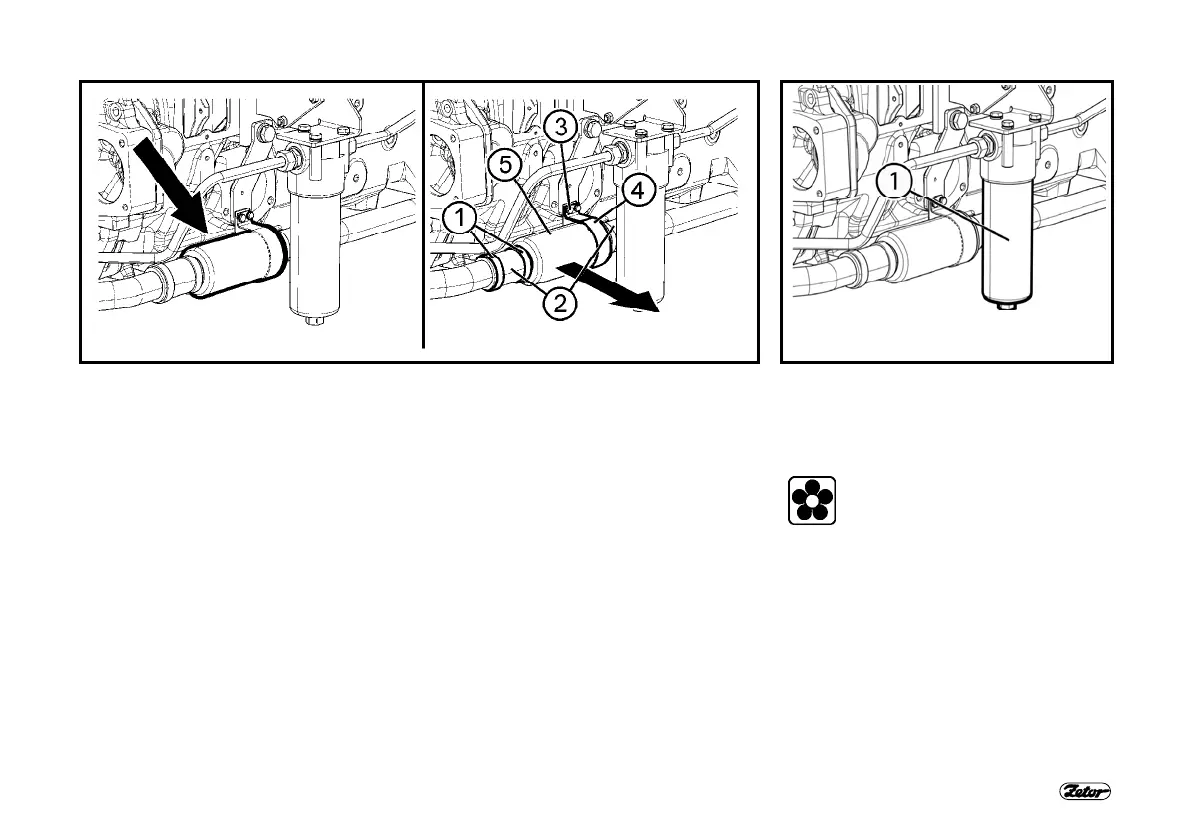167
MAINTENANCE
P11004 P11N005
CHANGING SUCTION FILTER
Suction filter is located on the left side of gearbox. To change the filter, empty the oil
from gearbox.
Oil flows out of the hoses while changing the filter. Capture the oil in a clean con-
tainer.
Loosen cuffs (1) on both sides and pull off the hoses (2). Remove the bolts (3), take
off the cuff (4), and remove the filter (5). To place a new filter, proceed contrariwise.
Put the oil which has flown out back to gearbox (this holds if it is necessary to change
the filter outside the period recommended for changing the filter and oil.
CHANING INSERTION OF OIL
CLEANER
Oil cleaner is located on the left side of
gearbox.
Before changing the insertion of
oil cleaner, place a suitable con-
tainer under the tractor to capture
dripping oil.
1. screw out cleaner body (1)
2. change the filter insertion
3. place the cleaner body back in its
original position