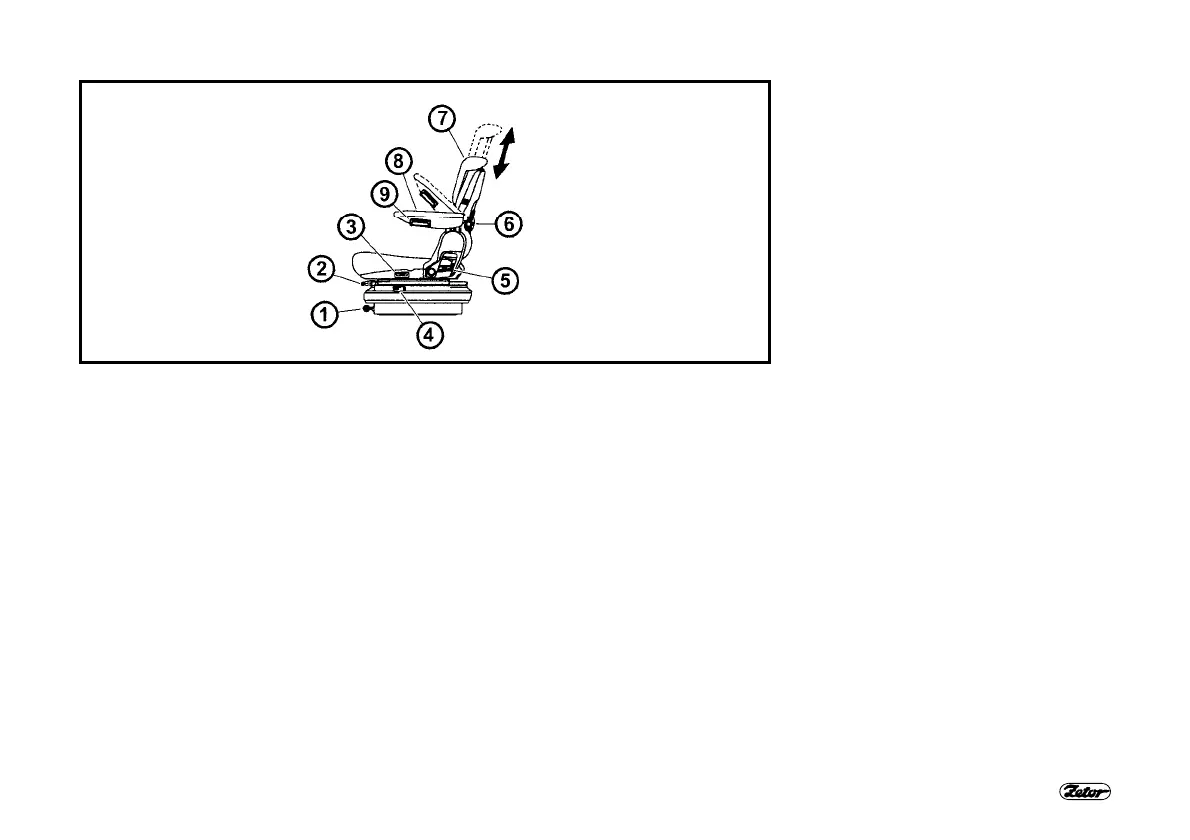25
ACQUAINTANCE WITH TRACTOR
E116
DRIVER’S SEAT GRAMMER MAXIMO
1 - Lever for adjusting of cushioning of the seat according weight of the driver (ad-
justment by turning in direction as shown on the pictogram on the seat bellow).
2 - Lever of longitudinal adjustment of the seat (located on the right side of the seat).
3 - Turning of the seat (can be turned by 20° to both sides).
4 - Control of adjustment of absorption of vibrations of the seat (tilting of the control-
ler forwards adjusts a floating position of the seat).
5 - Control of adjustment of the seat inclination.
6 - Control of adjustment of the back shape.
7 - Height-adjustable backrest (pulling or pushing in direction of the arrow adjusts the
backrest within range 170mm).
8 - Tiltable armrest.
9 - Control of adjustment of the armrest (turning of the controller adjusts height of the
armrest).
DRIVER’S SEAT GRAMMER S
Here only items 1, 2 and 5 are used.