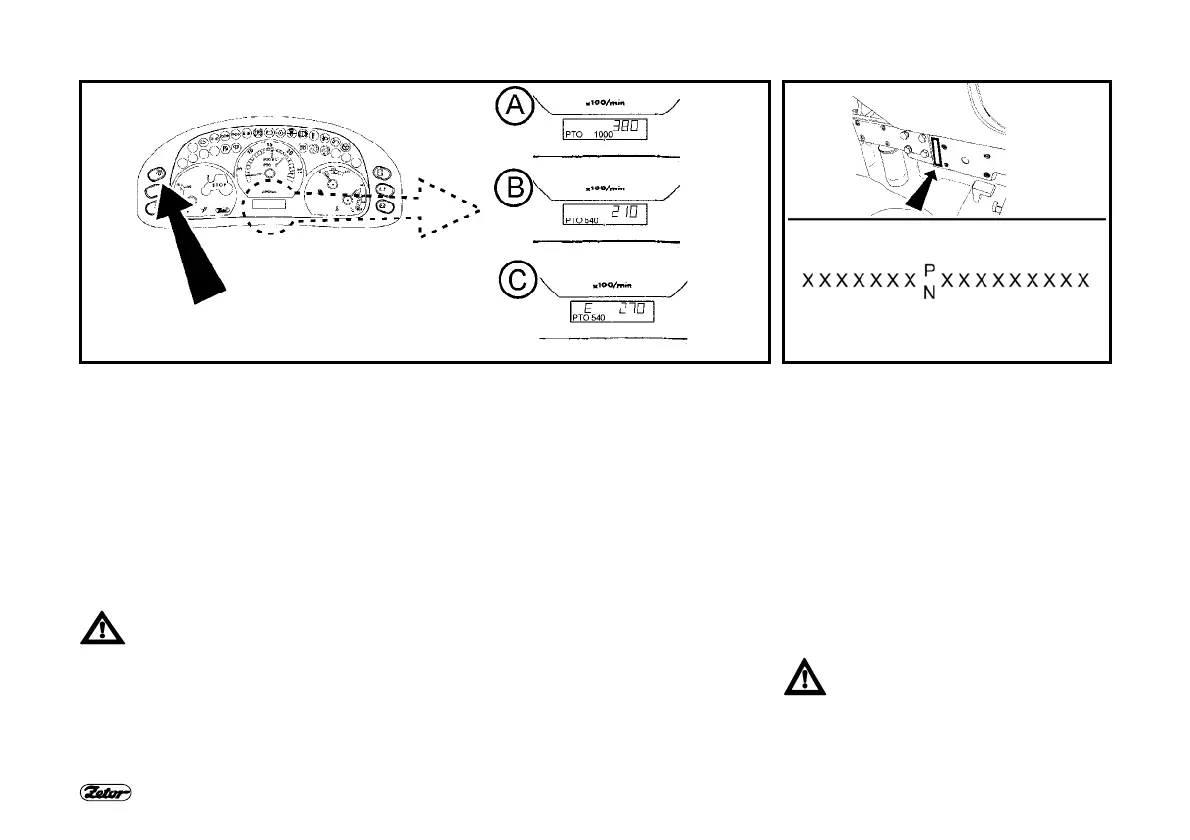36
ACQUAINTANCE WITH TRACTOR
P11N090
F54e
DISPLAY OF PTO SPEED
By pressing the switch marked with the arrow, you will display the PTO speed in the
left and right parts of the display. It is a number of revolutions with engaged PTO
independent revolutions.
By pressing the buttons gradually, you will induced the number of PTO revolutions for
individual gears of PTO revolutions.
C - for 1000 revolutions
D - for 540 revolutions
E - for 540E revolutions
The button serves only for displaying data.
DIESEL PARTICLE FILTER
Solid particles (carbon particles) which
originate by burning diesel are accumu-
lated and burnt in diesel particle filter.
You can tell whether a tractor is
equipped by diesel particle filter from
production number (VIN code).
If letters P or N are placed on the eighth
position in the production number, the
tractor is equipped with diesel particle fil-
ter
The service life of diesel particle
filter can be significantly reduced
if you use motor oil with elevated
levels of sulphur.