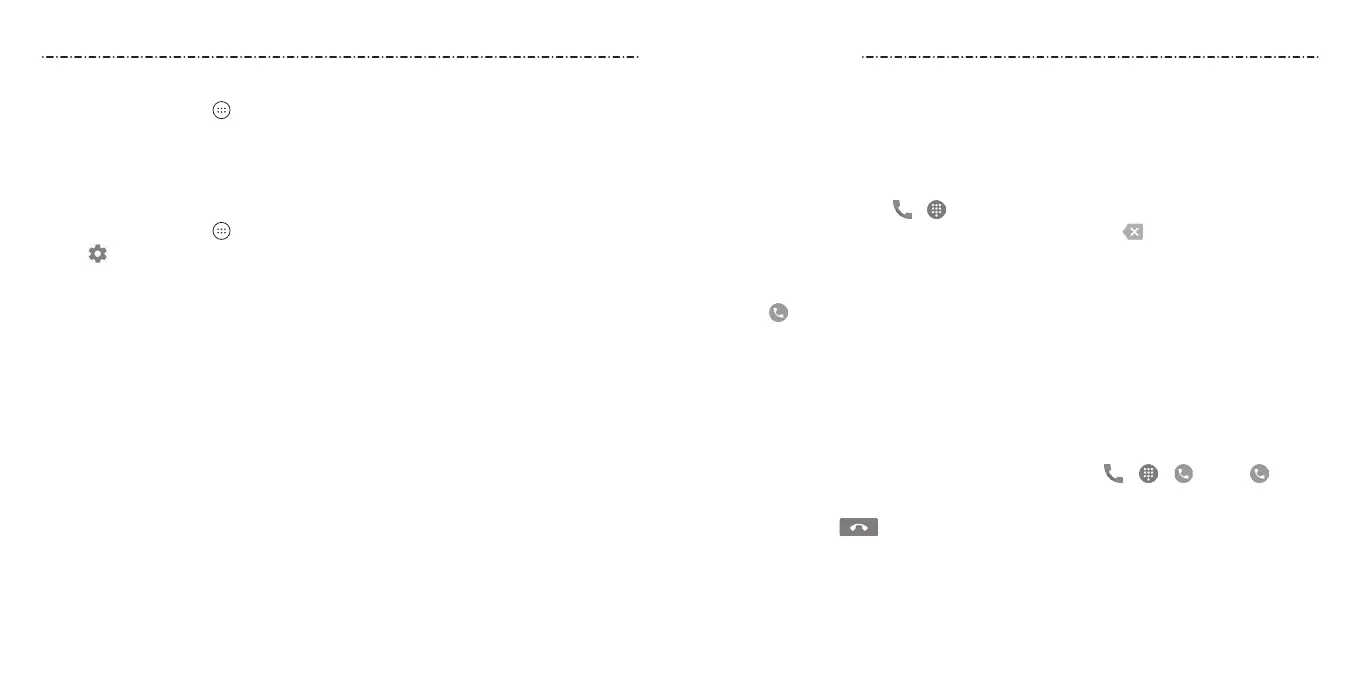4140
Connecting to a VPN
1. Press the Home Key > > Settings > More > VPN.
2. Tap the VPN that you want to connect to.
3. When prompted, enter any requested credentials and then tap CONNECT.
When you are connected, the VPN connected icon appears in the Status Bar.
Modifying a VPN
1. Press the Home Key > > Settings > More > VPN.
2. Tap next to the VPN that you want to modify.
3. Tap the Back Key and check the box beside Show advanced options.
4. Tap a eld to edit the information.
5. Tap SAVE.
Connecting to Networks and Devices
You can place calls from the Phone app, the Contacts app, or other apps or widgets that
display contact information. Wherever you see a phone number, you can usually tap it
to dial.
Placing and Ending Calls
Placing a Call by Dialing
1. Press the Home Key >
> .
2. Enter the phone number with the on-screen keypad. Tap to delete incorrect digits.
NOTE: As you enter digits, your phone searches for contacts that match. If you see the
number you want to dial, tap it to place the call immediately without entering the rest
of the number.
3. Tap
below the keypad to dial.
You can also tap the search box at the top of the Phone app screen and enter the phone
number or contact name you want to call. Tap the matching contact or Call [number] to
place the call.
NOTES:
• To make an international call, press and hold the 0 Key to enter the plus (+) symbol.
Next, enter the country code followed by the city/area code and then the phone
number.
• To redial the last call you made, press the Home Key >
> > and tap again.
Ending a Call
During a call, tap
on the screen.
Answering or Rejecting Calls
When you receive a phone call, the Incoming Call screen opens, displaying the Caller ID
or the information about the caller that you’ve entered in the People app. You can answer
or reject the call, or reject it with a text message.
Phone Calls
