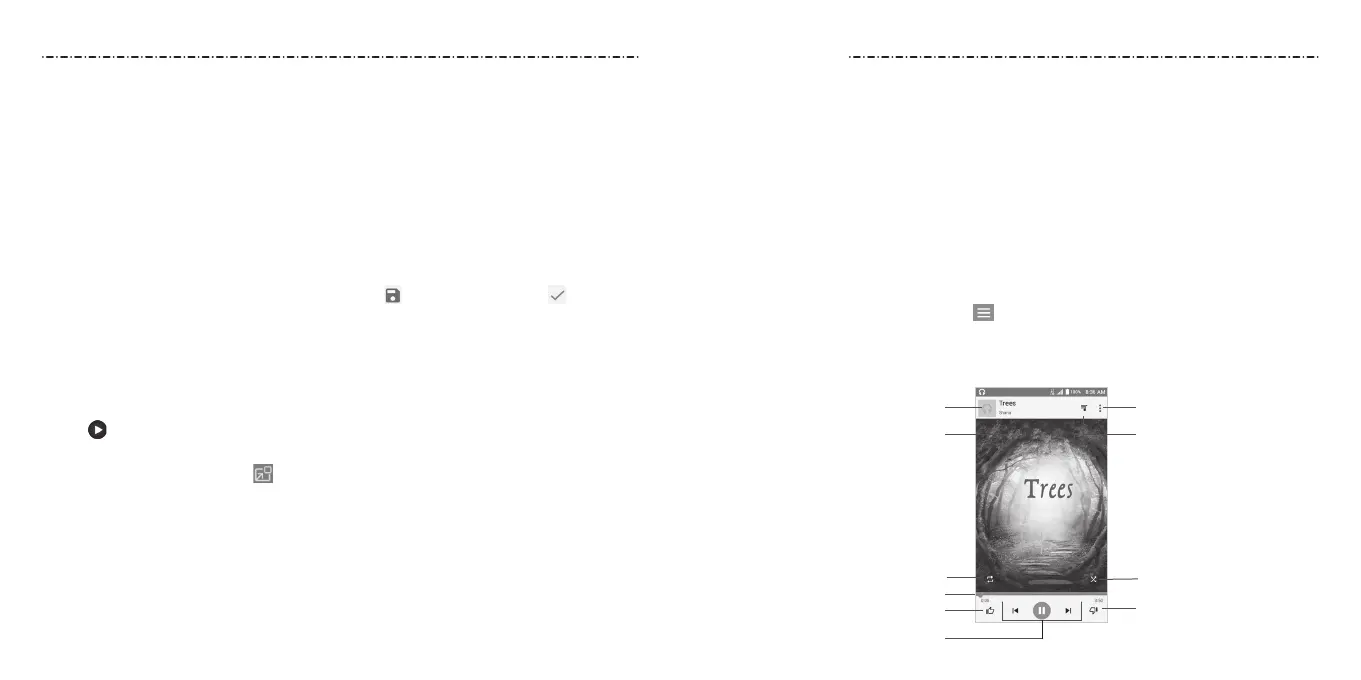Play Music
7776
3. Tap the pictures you want.
• To make a GIF, tap 2 to 50 pictures in the order (or reverse of the order) that you want
them to appear in the GIF.
• To make a collage, tap 2 to 9 pictures.
4. Tap NEXT. The GIF or collage is displayed.
5. Tap the options along the bottom to adjust the nal picture.
• For GIF, you can adjust the speed, order, and size. Tap MORE to add more pictures to
the GIF, change their order, or adjust each picture.
• For collage, tap TEMPLATE, FREE, or COLLAGE and then select a border, shading,
and style.
6. When you are satised with the nal picture, tap to save the GIF or tap
to save
the collage.
Depending on your storage setting, the picture is saved to the zte_editor/save folder in
your phone storage or your microSDXC card.
Playing Videos
1. Tap an album in Gallery and then tap the thumbnail of a video.
2. Tap
at the center and select a player to start playing.
3. Tap the video to view the playback controls.
In the Video Player, you can tap to play the video in a small oating window and
continue with other tasks on the phone.
Gallery
The Play Music app works with Google Music, Google’s online music store and streaming
service. You can stream via mobile data or Wi-Fi and listen to your favorite songs that
you’ve added to your online Google Music library. You can also play audio les you’ve
copied directly to your phone from a computer.
NOTE: The availability of Google Music is dependent on your region. If it is not available,
or you don’t have a mobile data or Wi-Fi connection, you can only play music stored on
your phone.
Playing Your Music
1. Press the Home Key > Google > Play Music. If prompted, select an account to access
its online music library.
The app searches your online library and your phone for music and playlists before
displaying your recent activity. Tap > My Library to view your library, which is
organized by PLAYLISTS, GENRES, ARTISTS, ALBUMS, and SONGS.
2. Tap a song to play it. When the song is playing, tap the summary information at the
bottom to display the playback screen.
➊
➎
➍
➑
➋
➏
➐
➓
➒
➌
