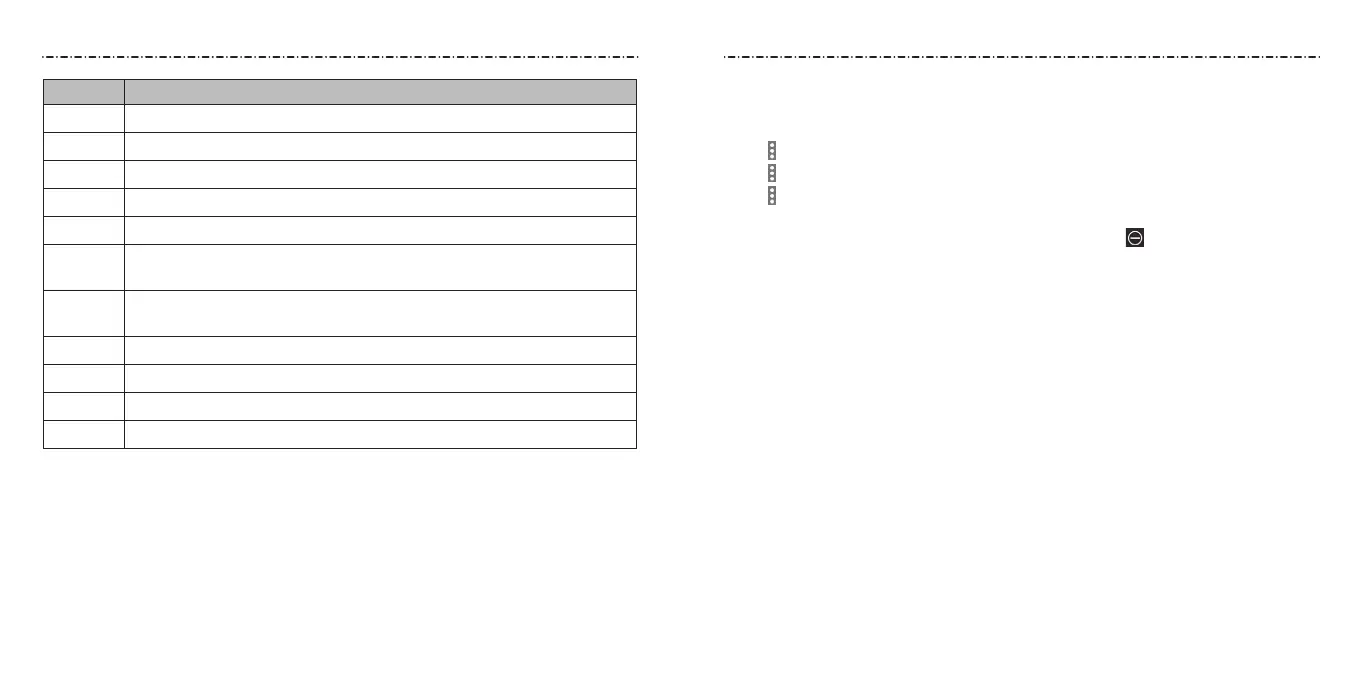82 83
Number Function
1 Return to the music library.
2 Song and artist information.
3 Album artwork.
4 Check the track information.
5 Turn shue on or o.
6
Playback control: Skip songs or pause and resume playback. Drag the
progress bar to jump to any part of the track.
7
Toggle repeat mode: no repeat, repeat the current track, or repeat the
current playlist.
8 Add to your favorite songs.
9 Enable Dolby Audio™.
10 Go back to playlist.
11 Access additional options.
You can still control the music when you are not in the playback screen.
• In other apps, swipe down the Notication Panel. Tap the song title to restore the
playback screen, or you can pause/resume playback or skip songs.
• When the screen is locked, the song information, album cover, and playback controls
are displayed on the screen. Tap the song title to restore the playback screen, or you
can pause/resume playback or skip songs.
Managing Playlists
Create playlists to organize your music les into sets of songs, so that you can play the
songs you like in the order you prefer.
• Tap > Add to playlist next to a song to add it to a playlist or create a new playlist.
• Tap > Delete next to a playlist to delete the playlist.
• Tap > Rename next to a playlist to rename the playlist.
• Tap a playlist to view its contents. To remove a song, press and hold a song. Tap
additional songs to select multiple songs for removal. Tap to remove the songs
from the playlist.
MusicMusic
