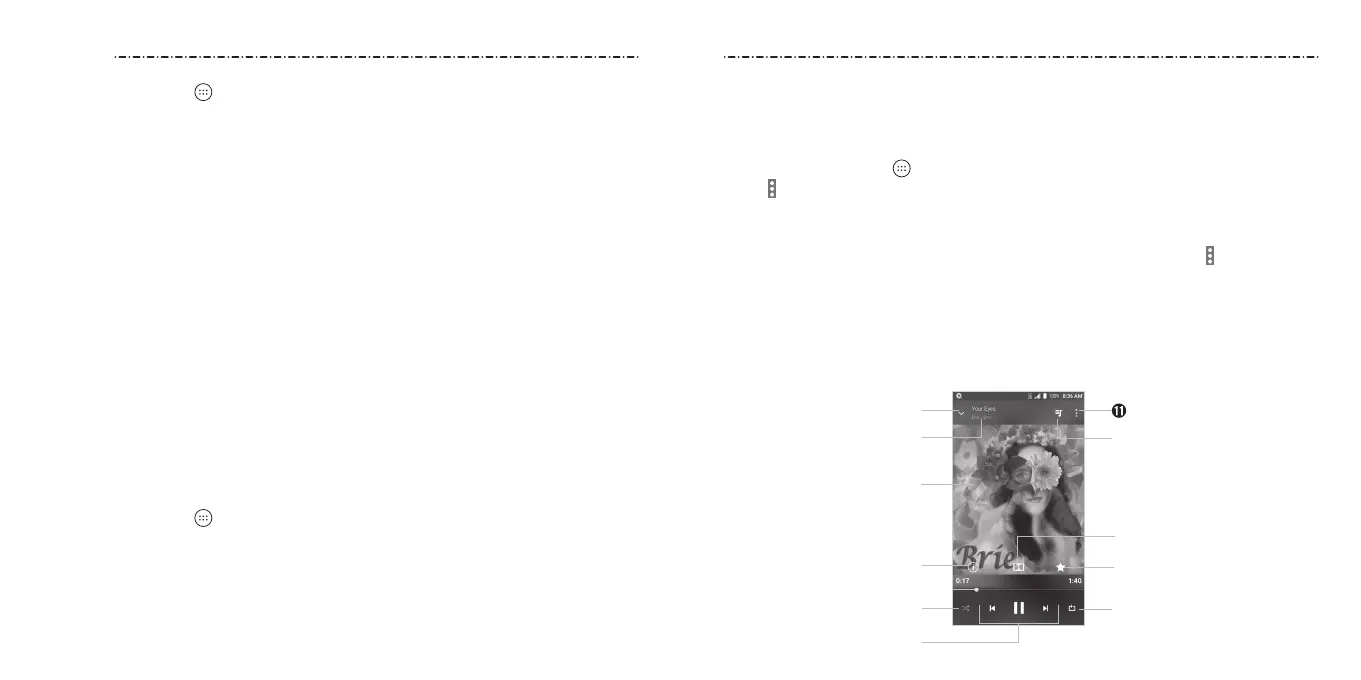Music
8180
Press the Home Key > > Music to play audio les stored on your phone. Music
supports a wide variety of audio formats, so it can play music you purchase from online
stores, music you copy from your CD collection, and more.
Copying Music Files to Your Phone
Before using Music, you need to copy audio les from your computer to your phone or
memory card.
Copying From a Computer
1. Connect your phone and the computer with a USB cable.
2. Tap Media device (MTP) as the connection mode (see Connecting to Networks and
Devices – Connecting to Your Computer via USB – Connecting Your Phone to a Computer
via USB).
3. Copy the music le from the PC to the phone storage or microSDXC card.
Downloading From the Internet
You can download music les when browsing web pages (see Browser – Downloading Files).
Receiving via Bluetooth
You can receive music les from other devices via Bluetooth (see Connecting to Networks
and Devices – Connecting to Bluetooth Devices – Receiving Data via Bluetooth).
Viewing Your Music Library
Press the Home Key > > Music and your music library is displayed. All your audio les
are cataloged according to the information stored in the les.
Your music is organized by All Songs, Favorites, Playlists, Albums, Folders, and Artists.
You can also tap a song under Recently Played to play it again.
NOTE: If an audio le is being played, its name and player controls are displayed at the
bottom of the screen. Tap the area to open the playback screen.
Music
Setting a Song as the Default Ringtone
The song will be used as the ringtone for all incoming calls, except those from contacts
you have assigned special ringtones to (See People – Editing Contacts – Setting a Ringtone
for a Contact).
1. Press the Home Key > > Music to see the music library.
2. Tap next to a song in any list.
3.
In the menu that opens, tap Set as ringtone.
4.
Tap Phone Ringtone or Notication Ringtone.
NOTE: If the song is being played and you’re on the playback screen, tap >
Set as
ringtone
and select Phone Ringtone or Notication Ringtone.
Playing Music
Tap a song in the music library to listen to it. Tap the playback bar at the bottom of the
screen to open the following playback screen.
➊
➎
➍
➑
➋
➏
➐
➓
➒
➌
