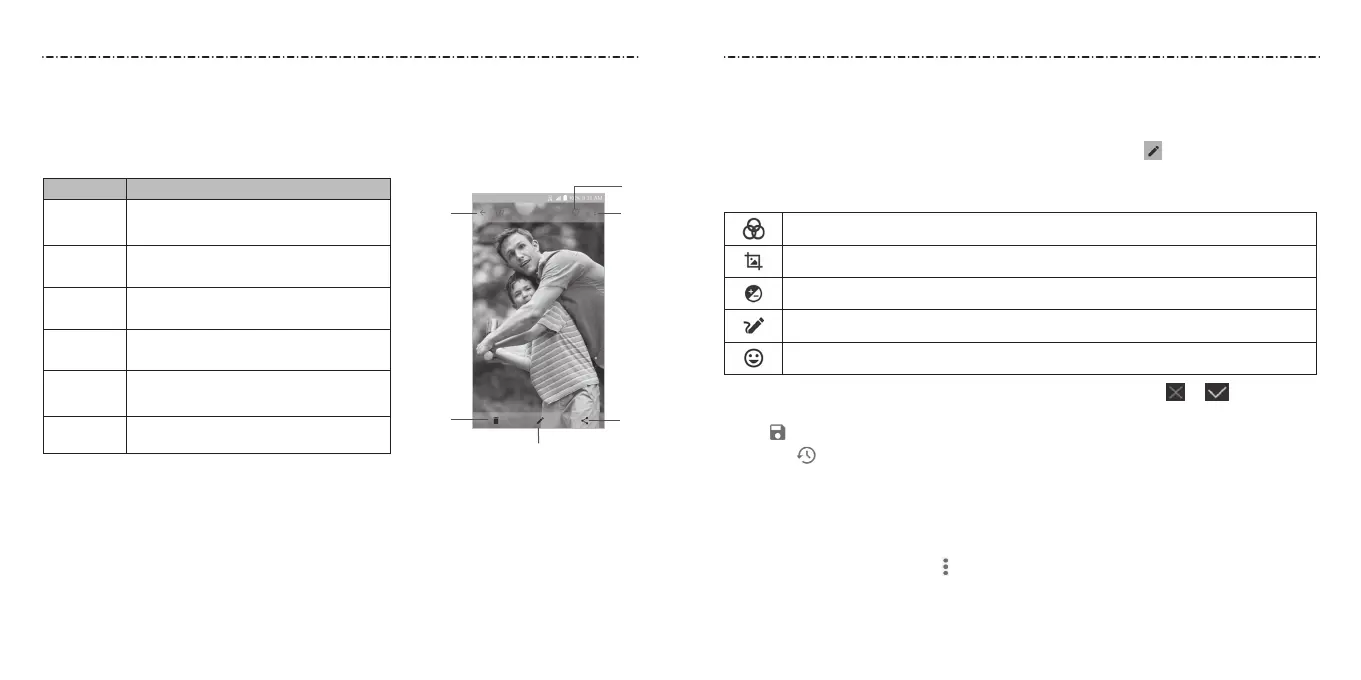74 75
Working With Pictures
Tap a picture in an album to view the picture in full screen. Double-tap the picture, or
pinch two ngers together or spread them apart to zoom out or in. Slide left or right to
view other pictures in the album.
Number Function
1
Tap to return to the album, where all
its contents are displayed in a grid.
2 Delete the picture.
3 Edit the picture.
4 Share the picture.
5
View more options such as rotate,
rename or print.
6 Add picture to favorites.
NOTES:
• Pinch a picture or video to make it smaller. You’ll then see a lmstrip-style view of all
your pictures and videos in a row. Swipe left or right to scan through them all.
• You can delete a picture or video by swiping it up in the lmstrip view. If you
accidentally delete one, tap UNDO to retrieve it.
• Not all options may be available for certain albums or pictures.
Retouching Your Pictures
You can edit any photos you took and some other pictures in Gallery. The changed
picture is saved in the same album as the original one, while the original is never aected.
1. While viewing a picture in full screen, tap the screen and tap
> Photo Editor.
NOTE: You can also choose to edit the picture with Photos.
2. Tap the icons along the bottom of the screen to edit the picture.
Apply lters and old photo eects.
Crop, straighten, rotate, or ip (mirror) the picture.
Adjust exposure, saturation, hue, sharpness, and other color options.
Select a color and draw anything on the picture.
Decorate the picture with frames and stickers.
3. To cancel or accept the changes you’ve made to the picture, tap
or
at the top of
the screen.
4. Tap to save the new picture.
NOTE: Tap in the Photo Editor screen to see the edits you have made and undo or
redo them.
Making a GIF or a Collage
You can put together a few pictures in the same album to make an animated GIF or a
collage of pictures.
1. Open the Gallery app and tap
> GIF maker or Collage maker.
2. Tap an album.
Gallery
➍
➊
➋
➎
➌
➏
Gallery
