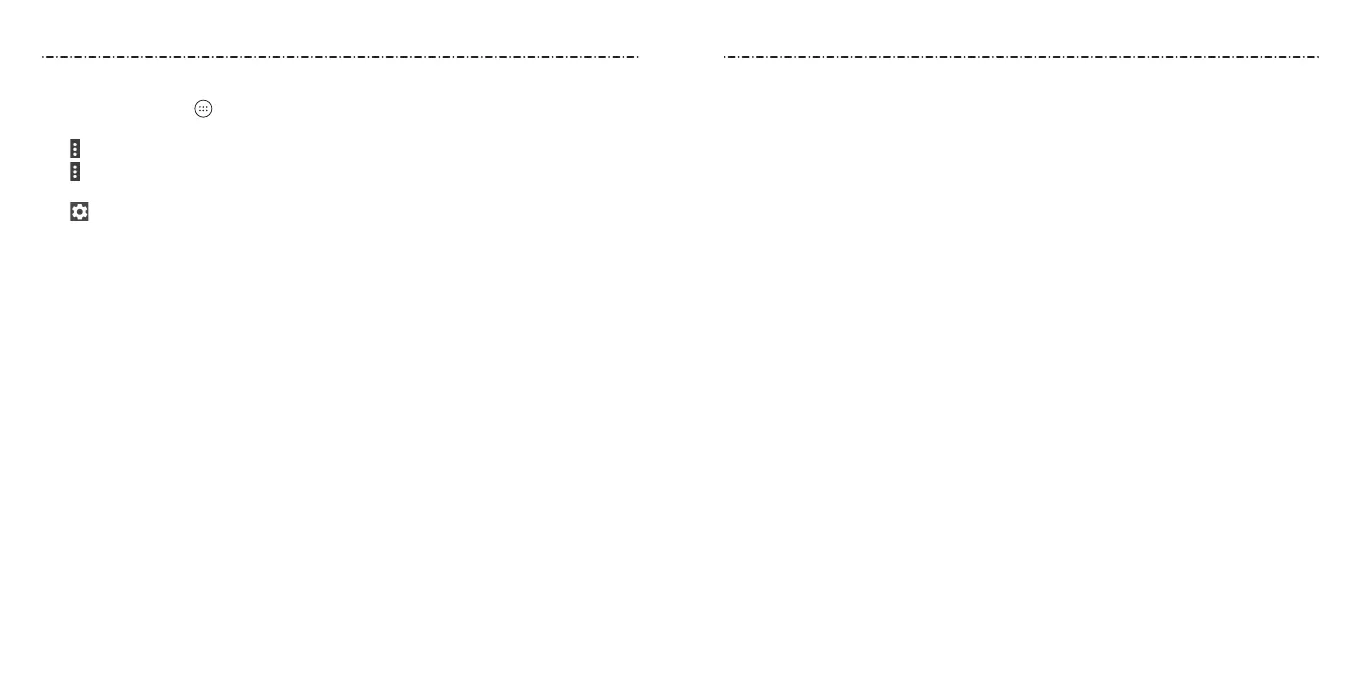9998
Apps
Press the Home Key >
> Settings > Apps to see apps installed on your phone and
manage them.
Tap
> Show system/Hide system to show/hide system apps in the list.
Tap
> Reset app preferences to reset all preferences (You will not lose app data, but
app preferences will be restored to default).
Tap
to congure apps.
In the app list, tap an app to see its information. The following options may be available:
• DISABLE/ENABLE: Disable or enable the app.
• FORCE STOP: Stop the app.
• Storage: Check the amount of storage required and clear its data or cache.
• Data usage: Check data used by the app during a specied time cycle and change
background data restriction settings.
• Permissions: Check or change the app permissions.
• Notications: Manage the app notications in the notication panel and the
lock screen.
• Open by default: Check or change settings of the app links and clear defaults.
• Battery: Check the battery use details of the app since last full charge.
• Memory: Check how much memory has been used by the app.
Note: Not all options are available for all apps.
Memory
View average memory use.
Connect to PC
Select the USB connection mode between your phone and PC (see Connecting to
Networks and Devices – Connecting to your Computer via USB – Connecting your Phone
to a Computer via USB).
Settings
Backup & Reset
• Back up my data: Back up app data, Wi-Fi passwords, and other settings to Google
servers after you sign in to your Google account.
• Backup account: Back up data to a Gmail address.
• Automatic restore: Restore previously backed up settings and data when you reinstall
an app.
• Network settings reset: Reset all your network settings, including Wi-Fi, cellular data,
and Bluetooth.
• Factory data reset: Reset your phone to factory default settings. You can also erase
the data on the phone storage and memory card during the process.
Accounts
Manage your accounts and synchronization. Tap Accounts to sign in to or create
accounts on your phone.
Tap an account type to see that type of accounts you have added and adjust the
account’s settings.
System
Accessibility
Congure the system accessibility options and accessibility plug-ins on your phone, such
as using Color inversion, Large text, and TalkBack for low-vision users.
Printing
Congure Cloud printing service options, manage print jobs, and more.
Software Update
Check for available software updates for your device.
About phone
View phone status, legal information, and other information.
Settings
