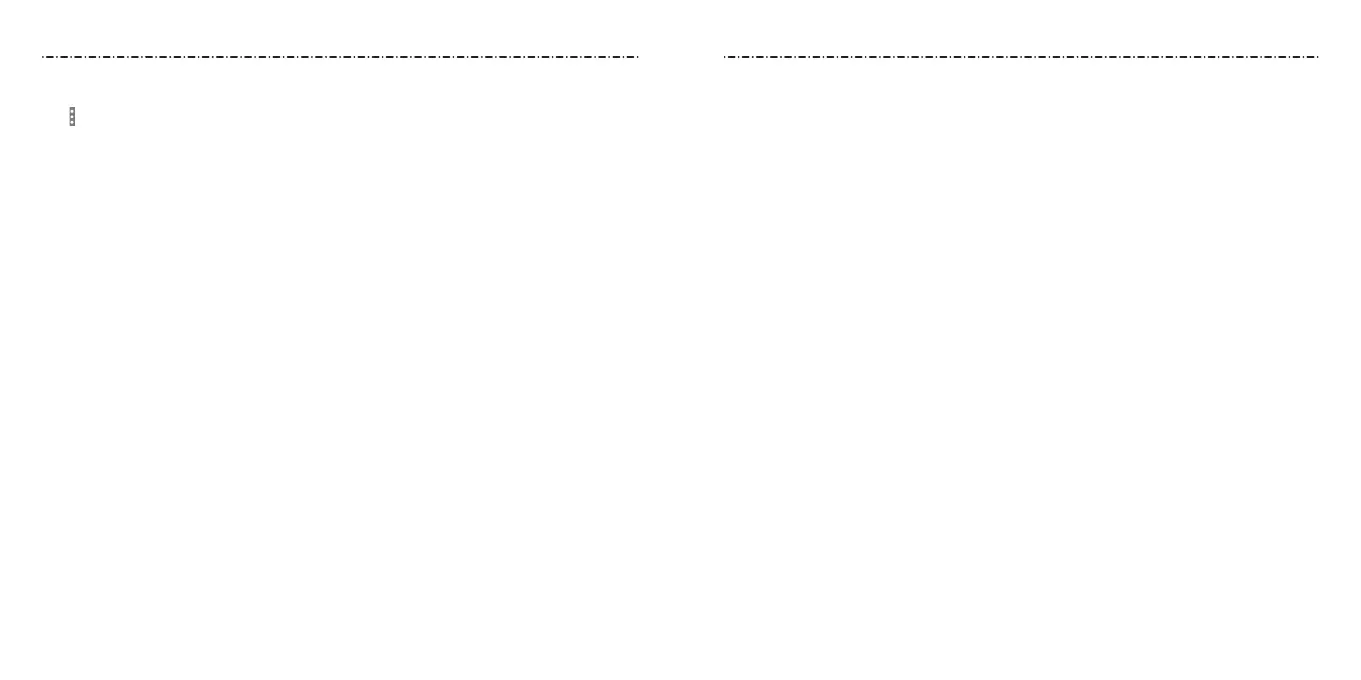6362
Changing Message Settings
Tap
> Settings in the Messaging screen to change message settings.
• SMS Enabled: Tap to change your default SMS app.
Storage:
• Delete old messages: Delete old messages as limits are reached.
• Text message limit: Set the number of text messages to save.
• Multimedia message limit: Set the number of multimedia messages to save.
Text (SMS) messages:
• Delivery reports: Request a delivery report for each message you send.
• Manage SIM card messages: Manage the messages stored on your nano-SIM card.
• SMS priority: Set the SMS priority setting to Normal or High.
Multimedia (MMS) messages:
• Auto-retrieve: Automatically download multimedia messages.
• Group messaging: Set to use MMS to send a single message when there are multiple
recipients.
• Deliver reports: Request a delivery report for each message sent.
• Roaming auto-retrieve: Automatically retrieve messages while roaming
• MMS validity: Set the MMS validity setting.
• MMS creation mode: Set the MMS creation mode to Free, Warning, or Restricted.
Display Settings:
• Bubble and background: Select a dialog bubble and background.
• Preview messages: Select to preview messages on the lock screen and status bar.
Notications:
• Notications: Show message notications in the Status Bar.
Messaging
• Select ringtone: Choose a ringtone for your incoming messages.
• Vibrate: Make your phone vibrate when a new message arrives.
Signature settings:
• Edit signature: Edit your signature, which can be added automatically to outgoing
messages.
• Add signature: Add the signature to all outgoing messages.
WAP push switch:
• Enable wap push receiving: Allow your phone to receive WAP push.
Emergency alerts:
• Vibrate alert: Enable vibration alerts when emergency alerts and messages arrive.
• Receive emergency alerts: Choose the types of alerts you’d like to receive.
• Notication for unread alerts: Set a notication reminder for every 10 minutes.
• Alerts notication preview: Preview settings for alert tones and vibration cadence.
• Speak alert message: Use text-to-speech to read emergency alert messages.
Messaging
