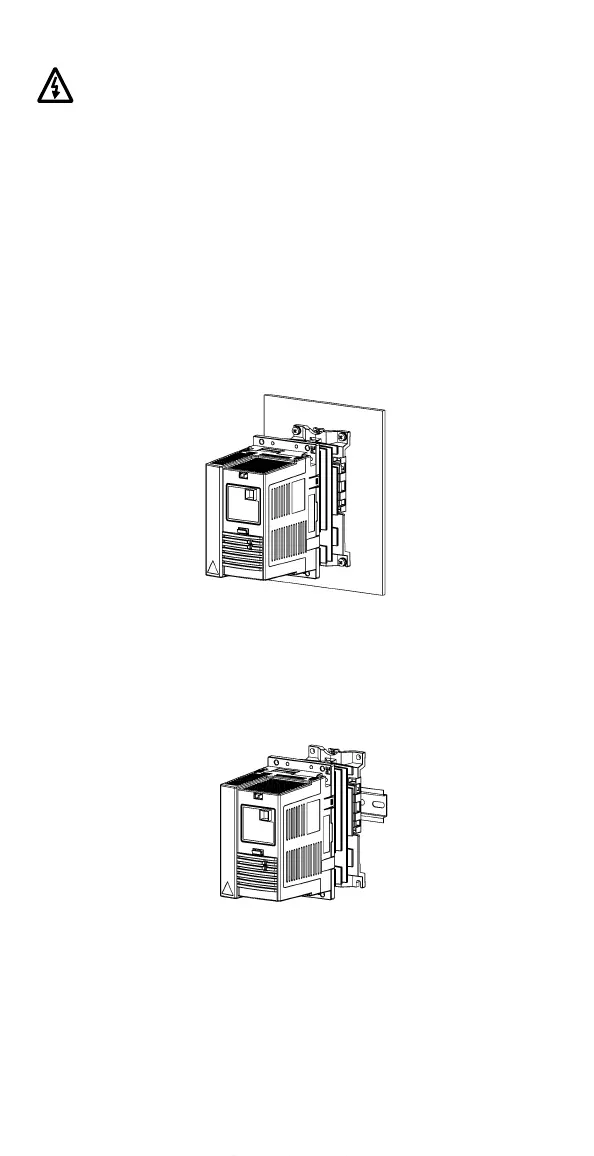4
C Installing the ACS140
Warning! Before installing the ACS140 ensure that the mains supply
to the installation is off.
Standard Series (Frame sizes A, B, C and D)
Install the ACS140 vertically. Leave 25 mm free space above and below the
unit. Ensure that there is sufficient cool air in the cabinet to compensate for
the power losses (power and control circuits) listed at the end of section R,
“Technical Data”.
Wall mounting
Use M4 screws.
DIN rail (35 mm)
Press the lever on top of the unit while installing on / removing from DIN rail.
www.barghmaher.org
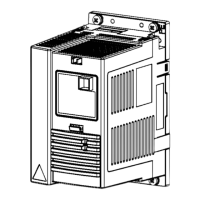