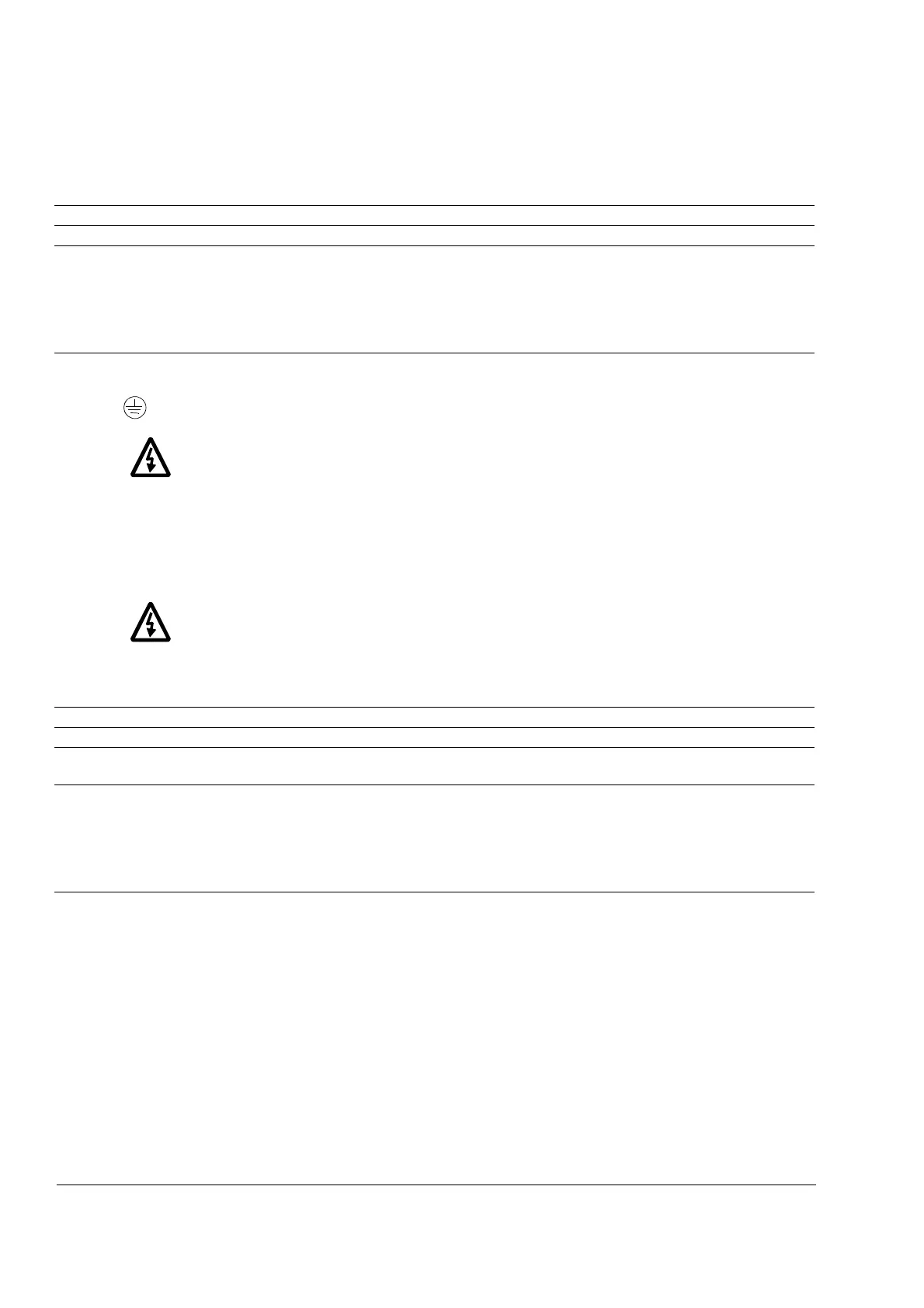Checking the installation
118
Labels, switches, fuses and doors
Checks for labels, switches, fuses and doors are listed below.
Step Check item
7Labels
7.1 The name plates are correct. The name plates are located correctly. Check the name plates for
• cabinet
• main circuit fuses
• settings of the circuit-breakers
• safety switches of the main circuit.
7.2 The warning and instruction stickers are located correctly.
Stickers required inside the cabinet:
• near all grounding connections
• inside the cabinet door main fuse specification label, fuse installation (centring) note
• on contact covers
• warning of live terminals of a blown fuse on contact cover on the main fuses
• warning about apparatus not disconnected from the supply network by the main switch on contact covers of
these busbars and apparatus
• warning sticker for residual voltages of the converter capacitor banks placed on the converter module.
Stickers required on the cabinet door:
• five-minute warning of residual voltage
•
• sticker on the control panel mounting platform (if used)
• emergency stop and start switch label (if applicable)
• main switch label.
8. Switches, fuses and doors
8.1 Check the functioning of mechanical switches by closing and opening them.
8.2 Check that fuses can be changed with a fuse handle. Check that fuse disconnectors and sockets match each
other.
8.3 Check the appropriate length and fastening of the operation rod of the main disconnecting switch.
When switch fuses or disconnecting switches are closed, the corresponding cabinet doors cannot be opened:
1. Lock the cabinet door with the main switch in OPEN position (0).
2. Close the main switch (position 1).
3. Unlock the door. It must not be possible to open the door by pulling the handle.
