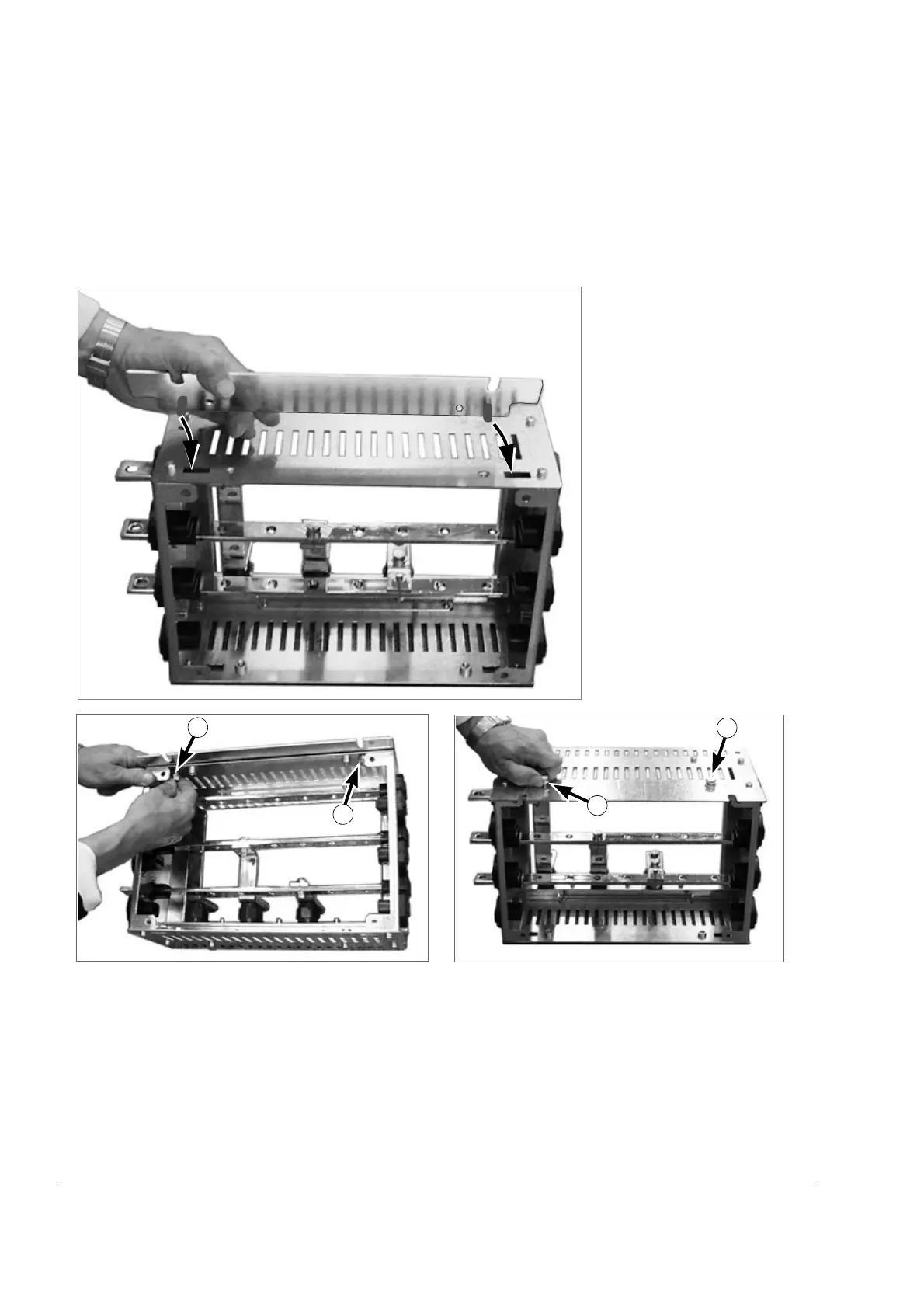Mechanical installation of non-pre-assembled units (ACS800-04M)
82
Procedure
• Place the wall mounting bracket onto the pedestal so that its pins enter the slots
of the pedestal.
• Fasten the pins with nuts (1) from inside or fasten the bracket with screws from
outside (2). The nuts and screws are included in the mounting bracket package.
Inserting the wall
mounting bracket into the
slots in the pedestal
The pins of the wall mounting bracket are fastened with
nuts from inside
1
1
Fastening the wall mounting bracket with screws from
outside (alternative to pin fastening from inside)
2
2
